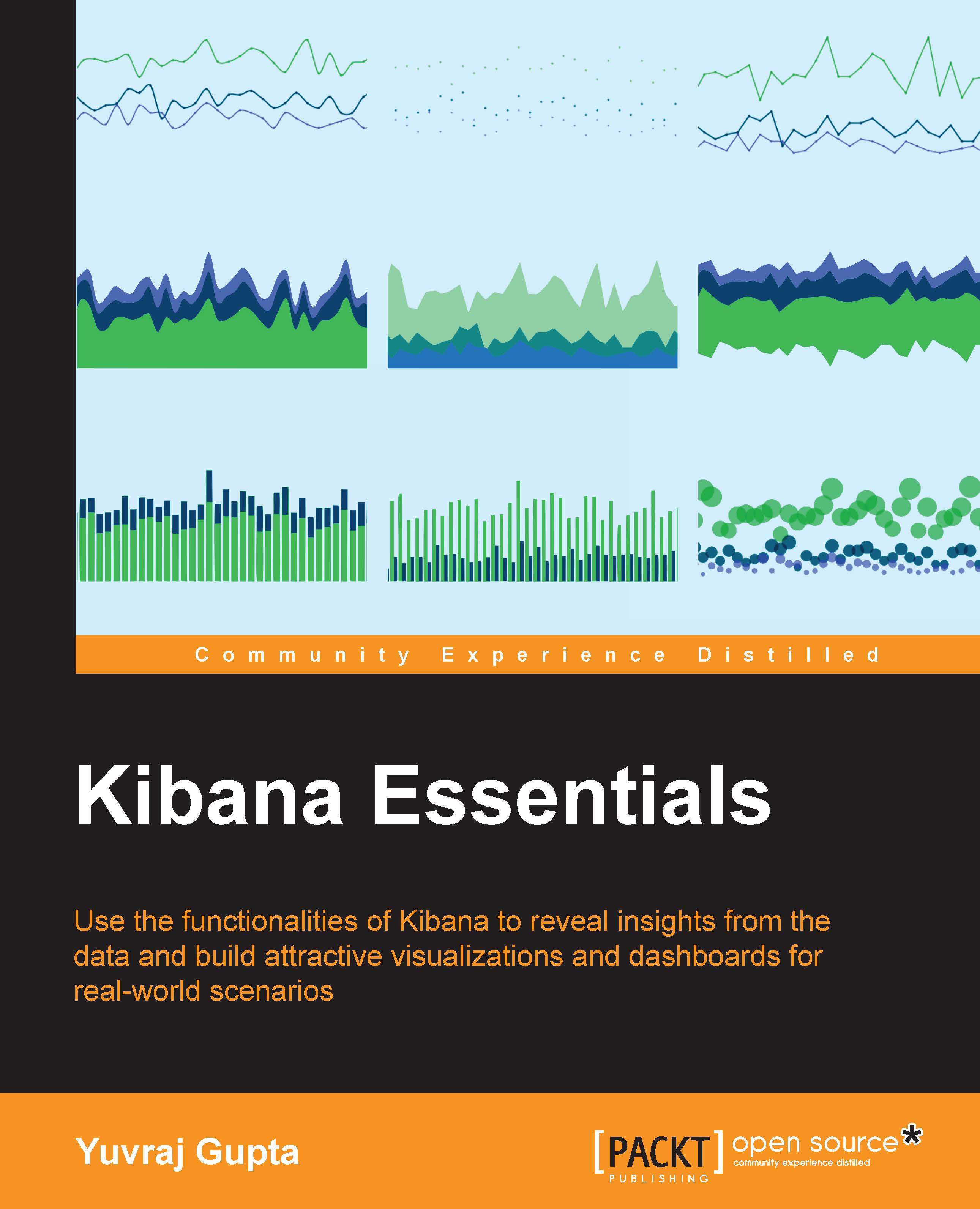Objects
This tab is used to view, edit, delete, export, and import saved objects, such as saved searches, saved visualizations, and saved dashboards.
Managing saved searches, visualizations, and dashboards
This provides an advanced setting in which modification of an existing saved object can be done. It enhances the reusability of created searches, visualizations, or dashboards. The objects can be viewed, edited, deleted, exported, or imported into Kibana. To manage saved objects, go to Settings | Objects. The following page will be displayed:

Viewing a saved object
In this setting, it provides a single page to view all the saved objects. The saved objects can be viewed in the Objects tab which is under the Settings page. If you have saved a search in the Discover page, it will be listed inside the Searches tab. If you have saved a visualization in the Visualize page, it will be listed inside the Visualizations tab. If you have saved a dashboard in the Dashboard page, it will be listed inside...