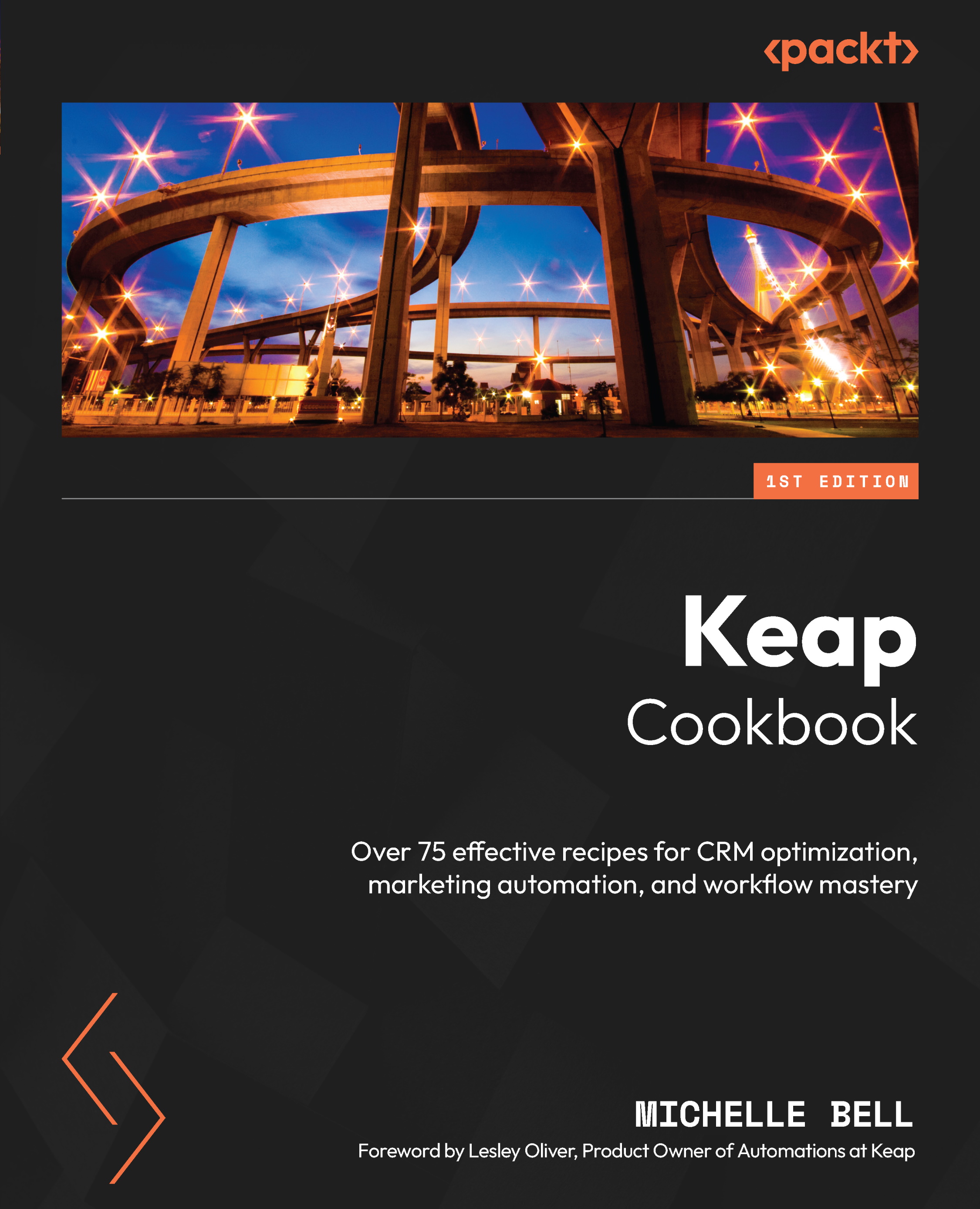Pay fail
Contacting individuals promptly when their payment fails is crucial for maintaining a positive customer experience. By reaching out swiftly, you can address any issues, offer support, and help them quickly resolve the payment problem. This proactive approach demonstrates reliability and care, potentially salvaging the transaction and preserving the customer relationship while making sure you still get paid!
For a basic pay fail, you’re going to need four things:
- A tag to trigger your automation
- A custom pipeline
- Three to five emails
- A task to follow up
How to do it…
- Following the instructions in Chapter 9, run a failed invoice report:
- Check the Select all box.
- Click the Actions button, then select Apply/Remove tag.
- Under the drop-down box, click the Create a tag link and create a tag named
PayFail.
Note
You only have to create the tag one time. In the future, you will select the tag from the drop-down box.
-
...