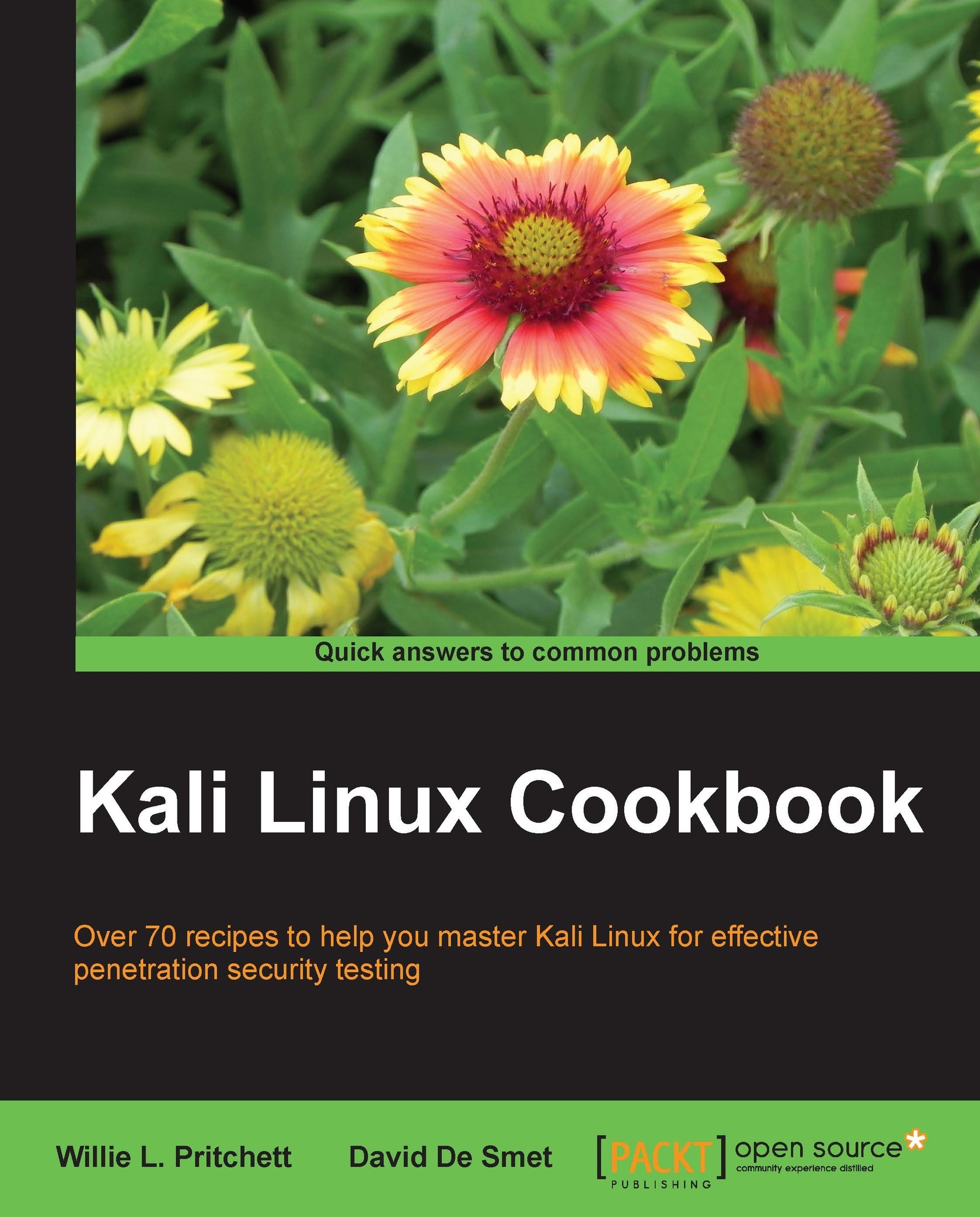Password profiling
In this recipe, we will learn how to profile passwords before we begin our password attack. The purpose of profiling passwords is to allow us to get to a smaller wordlist by gathering information against our target machine, business, and so on. In this tutorial, we will use Ettercap and its ARP poisoning function to sniff traffic.
Getting ready
A connection to the local network is required to complete this recipe.
How to do it...
Let's begin the process of password profiling by launching Ettercap.
We begin this recipe by configuring Ettercap. First, we locate its configuration file and edit it using VIM.
locate etter.conf vi /etc/etterconf
Note, your location may be different.
Change the
ec_uidandec_gidvalues to0.
Next we need to uncomment the following
IPTABLESlines under theLINUXsection near the end of the file:
Now, we are finally ready to launch Ettercap. Using the
–Goption, launch the Graphical User Interface (GUI).ettercap –G
We begin the process by turning on unified...