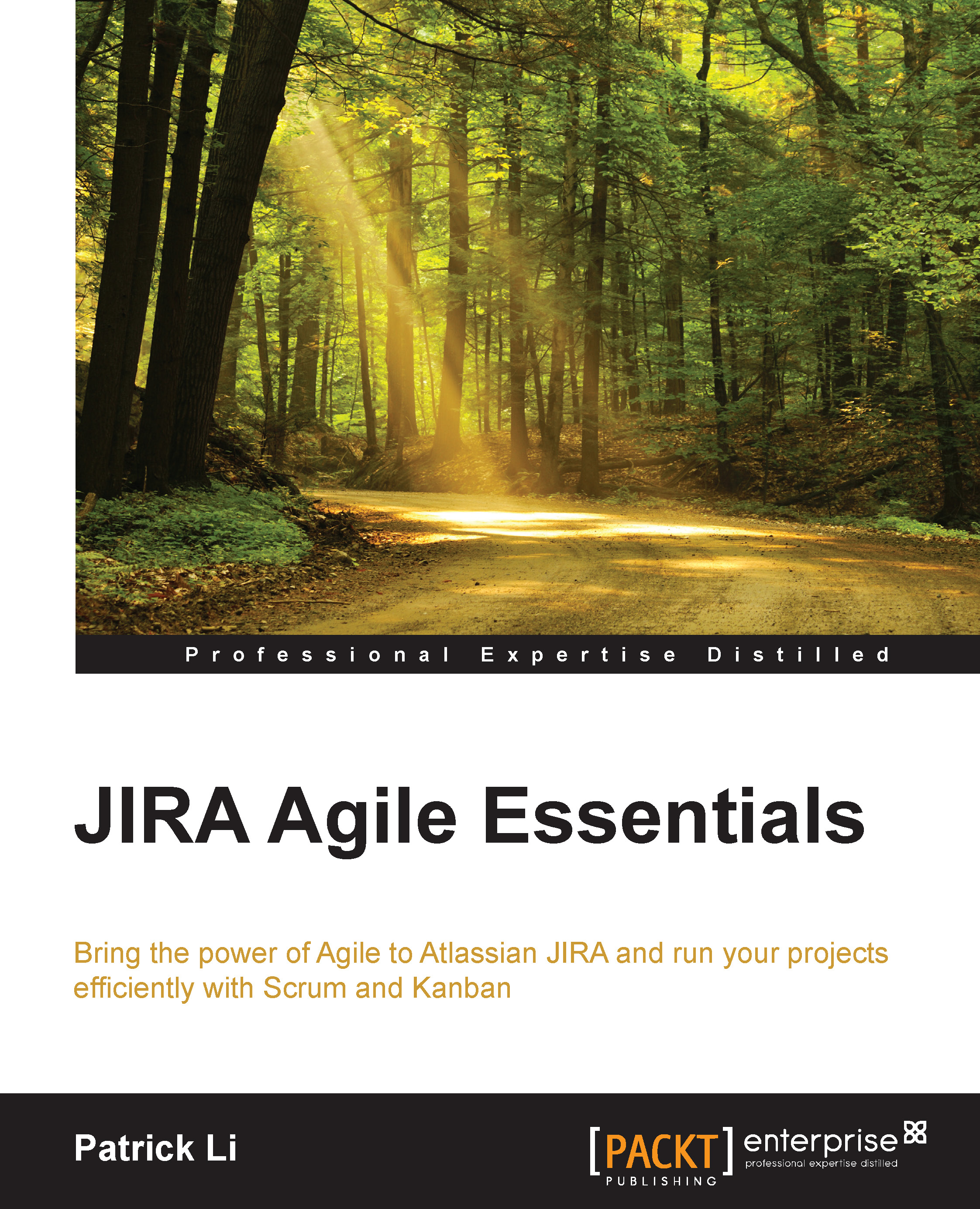Chapter 3. Customizing the Scrum Board
In the previous chapter, we looked at how to use JIRA Agile for the Scrum agile methodology. JIRA Agile comes with a set of tools to support Scrum, and sensible defaults to get you up and running quickly. However, you will often need to customize what comes out of the box by default, in order to better suit your needs. In this chapter, we will go over some of the most important options JIRA Agile provides, so it can better adapt to the way you need to run Scrum.
By the end of the chapter, you will have learned to:
- Manage your Scrum board's configuration
- Control what issues are to be included on your board
- Customize your Scrum board's column layouts
- Use swimlanes to group your issues
- Filter issues on your Scrum board with quick filters