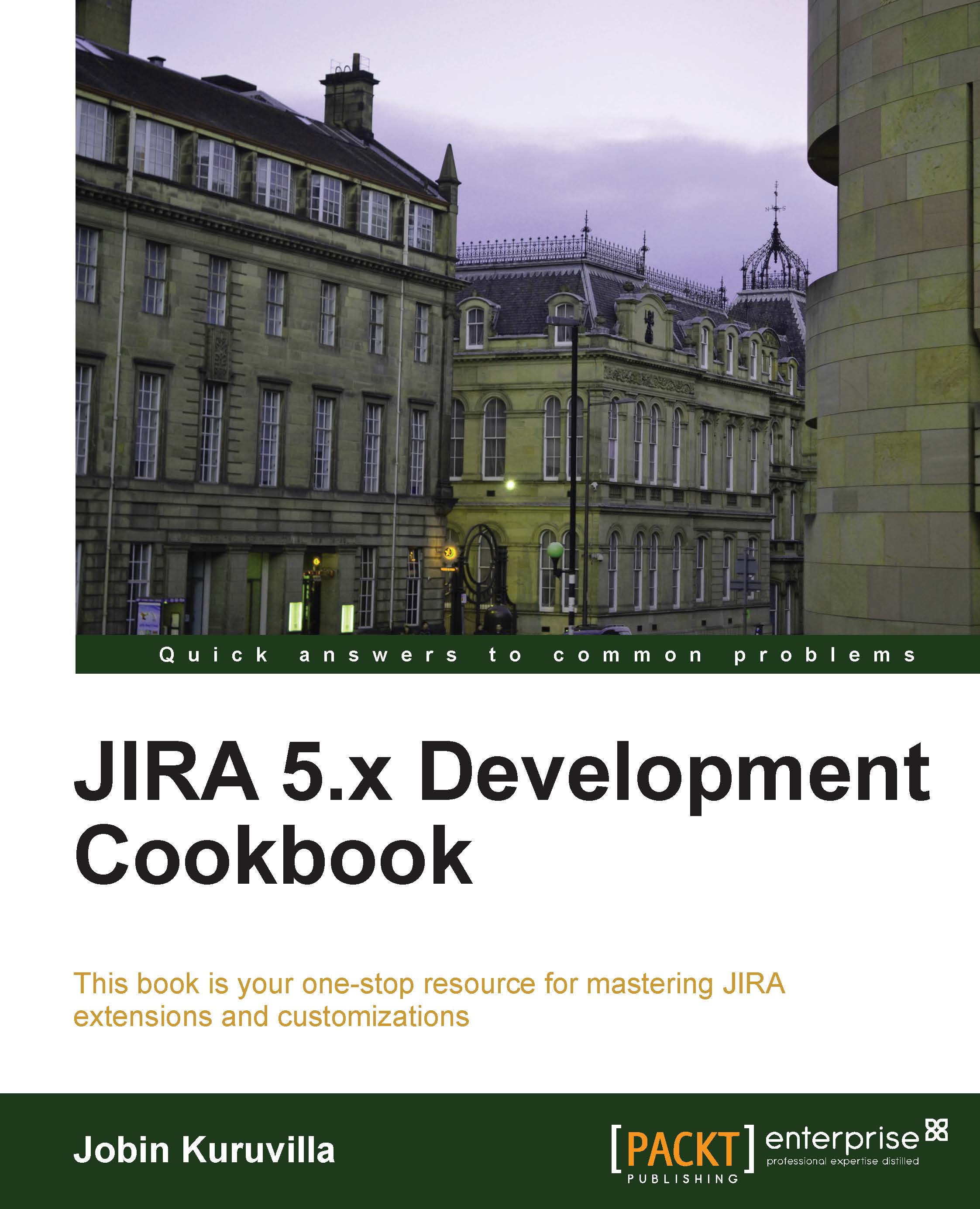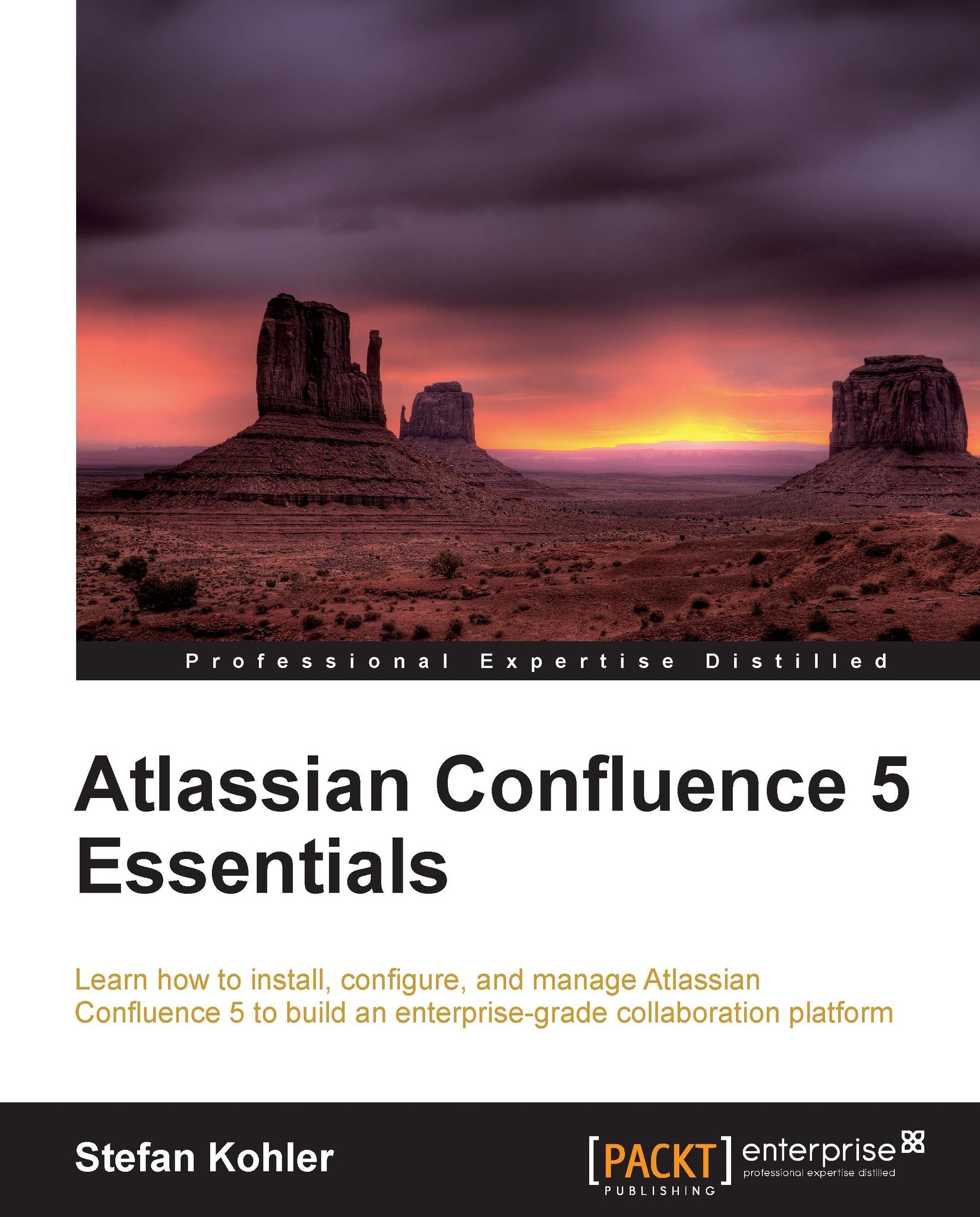$19.99
per month
Paperback
Apr 2013
512 pages
1st Edition
-
Extend and customize JIRA; work with custom fields, workflows, reports, gadgets, JQL functions, plugins, and more
-
Customize the look and feel of your JIRA user interface by adding new tabs, web items and sections, drop down menus, and more
-
Master JQL (JIRA Query Language) that enables advanced searching capabilities through which users can search for issues in their JIRA instance and then exploit all the capabilities of the issue navigator
JIRA provides issue tracking and project tracking for software development teams to improve code quality and the speed of development.
"JIRA 5.x Development Cookbook" is a one stop resource to master extensions and customizations in JIRA. You will learn how to create your own JIRA plugins, customize the look and feel of your JIRA UI, work with workflows, issues, custom fields, and much more.
"JIRA 5.x Development Cookbook" starts with recipes on simplifying the plugin development process followed by a complete chapter dedicated to the plugin framework to master plugins in JIRA.
Then we will move on to writing custom field plugins to create new field types or custom searchers. We then learn how to program and customize workflows to transform JIRA into a user friendly system.
Reporting support in an application like JIRA is inevitable! With so much data spanning across different projects, issues, and so on, and a lot of planning done for the project, we will cover how to work on reports and gadgets to get customized data according to our needs.
We will then look at customizing the various searching aspects of JIRA such as JQL, searching in plugins, managing filters, and so on.
"JIRA 5.x Development Cookbook" steers towards programming issues, such as creating, editing, and deleting issues, creating new issue operations, managing the various other operations available on issues via the JIRA APIs, and so on.
In the latter half of "JIRA 5.x Development Cookbook", you will learn how to customize JIRA by adding new tabs, menus, and web items, communicate with JIRA via the REST, SOAP or XML/RPC interfaces, and work with the JIRA database.
The book ends with a chapter on useful and general JIRA recipes.
If you are a JIRA developer or project manager who wants to fully exploit the exciting capabilities of JIRA, then this is the perfect book for you.
-
Create and deploy your own JIRA plugins
-
Deal with custom fields on an issue and program custom field options
-
Program and customize workflows to transform JIRA into a user friendly system
-
Put together reports that show statistics for particular people, projects, versions, or other fields within issues
-
Simplify reporting by writing your own JIRA gadgets, which can be added into a user s dashboard
-
Create, edit, and delete issues
-
Master database handling in JIRA --retrieve issue information from the database, extend the database, retrieve custom field details from the database, access database entities from plugins, and more
-
Communicate with JIRA via the REST, SOAP, or XML/RPC interfaces
 United States
United States
 Great Britain
Great Britain
 India
India
 Germany
Germany
 France
France
 Canada
Canada
 Russia
Russia
 Spain
Spain
 Brazil
Brazil
 Australia
Australia
 Singapore
Singapore
 Hungary
Hungary
 Ukraine
Ukraine
 Luxembourg
Luxembourg
 Estonia
Estonia
 Lithuania
Lithuania
 South Korea
South Korea
 Turkey
Turkey
 Switzerland
Switzerland
 Colombia
Colombia
 Taiwan
Taiwan
 Chile
Chile
 Norway
Norway
 Ecuador
Ecuador
 Indonesia
Indonesia
 New Zealand
New Zealand
 Cyprus
Cyprus
 Denmark
Denmark
 Finland
Finland
 Poland
Poland
 Malta
Malta
 Czechia
Czechia
 Austria
Austria
 Sweden
Sweden
 Italy
Italy
 Egypt
Egypt
 Belgium
Belgium
 Portugal
Portugal
 Slovenia
Slovenia
 Ireland
Ireland
 Romania
Romania
 Greece
Greece
 Argentina
Argentina
 Netherlands
Netherlands
 Bulgaria
Bulgaria
 Latvia
Latvia
 South Africa
South Africa
 Malaysia
Malaysia
 Japan
Japan
 Slovakia
Slovakia
 Philippines
Philippines
 Mexico
Mexico
 Thailand
Thailand