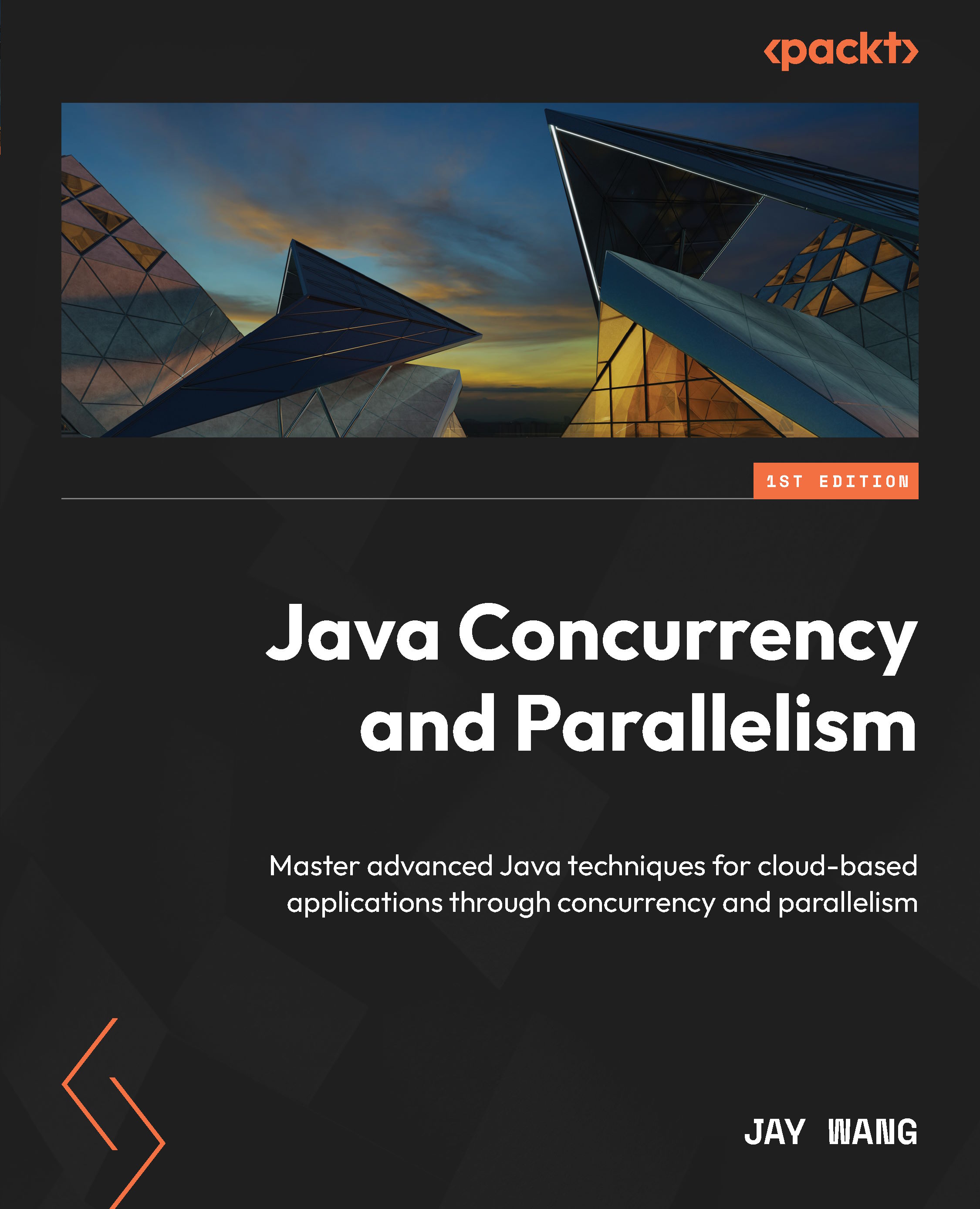Microsoft Azure
In this section, you will learn the steps required to deploy Java applications on Microsoft Azure. This includes setting up the Azure environment, deploying applications on virtual machines and containers, and utilizing Azure Kubernetes Service (AKS) for containerized applications. Additionally, you will explore how to deploy Java functions on Azure Functions, enabling you to leverage serverless computing for your Java applications.
- Set up the Azure environment:
- Download and install Azure CLI: Follow the official installation instructions for your operating system from the Azure CLI installation guide (https://learn.microsoft.com/en-us/cli/azure/install-azure-cli).
- Configure Azure CLI: Open your terminal or command prompt and run the following command to log in to your Azure account:
az login
- Follow the instructions to log in to your Azure account.
Next, you will learn how to deploy a regular Java application on Azure Virtual Machines.
...