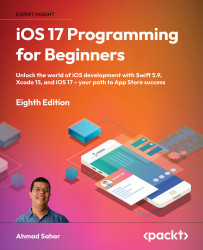Building Your User Interface
In the previous chapter, you modified an existing Xcode project, added a tab bar to your app that allowed the user to select between the Journal List and Map screens, and configured the tab bar button titles and icons. When your app is launched, the Journal List screen is displayed, but it is currently blank.
As you saw in the app tour in Chapter 10, Setting Up the User Interface, the Journal List screen should display a table view showing a list of journal entries in table view cells.
In this chapter, you will make the Journal List screen display a table view containing 10 empty table view cells, as well as a button that will display a view representing the Add New Journal Entry screen when tapped. You’ll also configure a Cancel button to dismiss this view and return you to the Journal List screen.
You’ll be adding a small amount of code to your app, but don’t worry too much about this—you’ll learn more about...