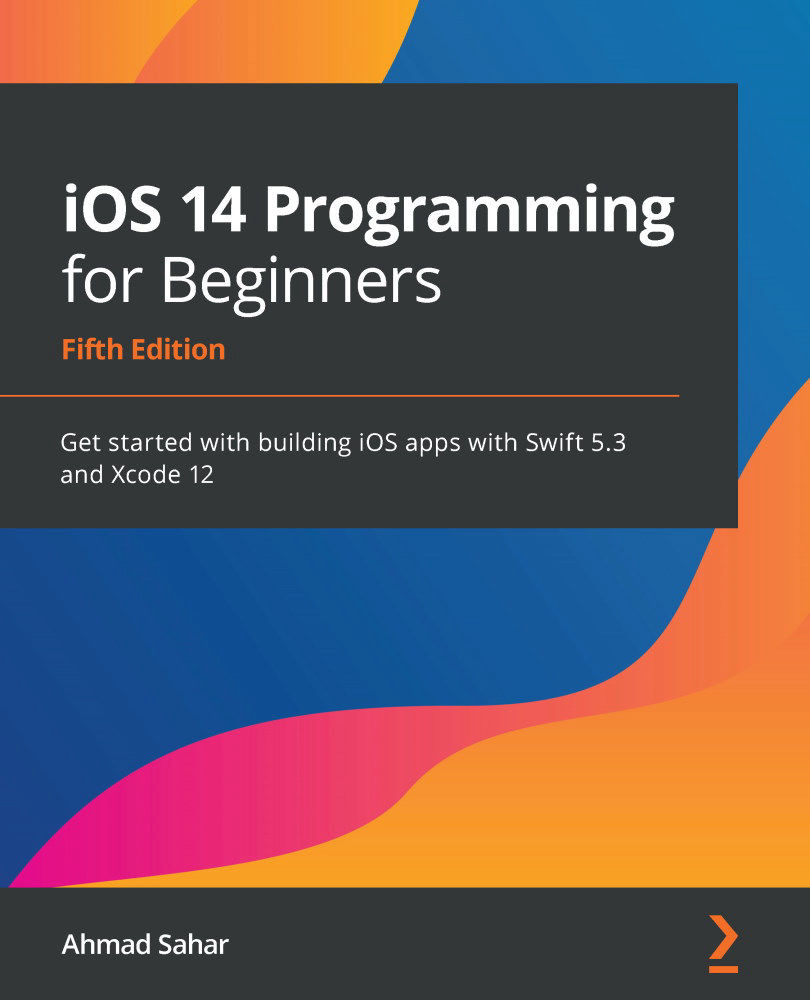Introducing widgets
A widget appears as a small pane of information on your app's Home Screen. It's meant to provide relevant and glanceable content. For example, if you're at a particular location, a widget could display the restaurants at that location. Tapping the widget launches your app.
Important information
Watch the video at the following link to see the Meet WidgetKit WWDC 2020 session:
https://developer.apple.com/videos/play/wwdc2020/10028
More information about widgets is available at https://developer.apple.com/documentation/widgetkit.
Apple provides templates that make adding a widget to your app very easy. Let's start by adding a widget target to your LetsEat project in the next section.