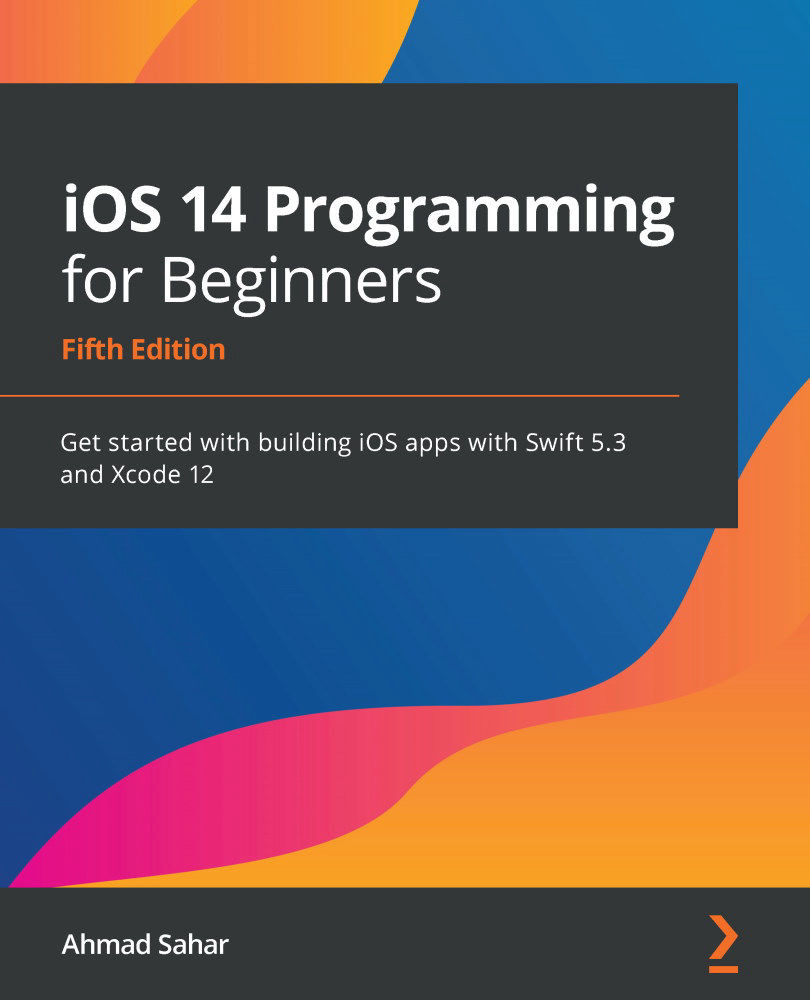Making your app run on all iOS devices
Before you can make a Mac app from your existing iOS app, you need to modify the user interface to work with the iPad. To see what changes will need to be made, you'll build and run your app on the iPad simulator. Follow these steps:
- Close the simulator if it is running. Choose iPad Pro (9.7-inch) from the list of simulators in the Scheme menu and run your app:
Figure 22.5 – Scheme menu with iPad Pro (9.7-inch) selected
- The iPad simulator will launch and appear as shown in the following screenshot:
Figure 22.6 – iPad simulator showing the Explore screen
As you can see, the collection view on the Explore screen automatically takes up the whole width of the screen, and the collection view cells are the same size that they were on the iPhone. Even though you can use exactly the same user interface for both the iPhone and iPad, it would be better if you were to customize it to suit each device...