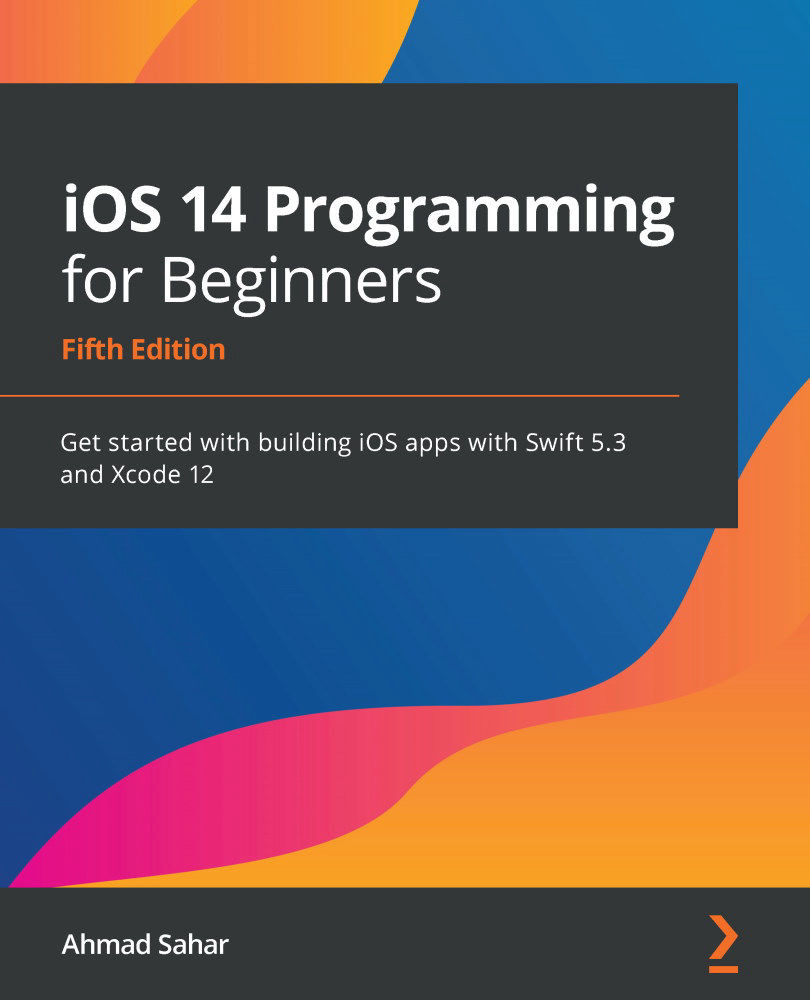Fixing user interface issues
One of the things that you will find is that an iOS app is never really done. You'll always find ways to improve and refine your app. Build and run your app, and compare it with the design shown in the app tour. You will notice upon closer inspection that your app's screens have minor differences when compared to the screens shown in the app tour, and require changes. Let's start with the Explore screen for your app:
Figure 22.1 – iOS simulator showing the Explore screen
The changes required for the Explore screen are as follows. Refer to the numbers in the preceding figure to see the parts that need to be changed:
- The gray navigation bar (1) is not present on the app tour and will have to be removed.
- The collection view cells (2) have sharp edges. You'll implement rounded corners for the cells to match the cells shown in the app tour.
- The tab bar is gray and the tab bar buttons are blue...