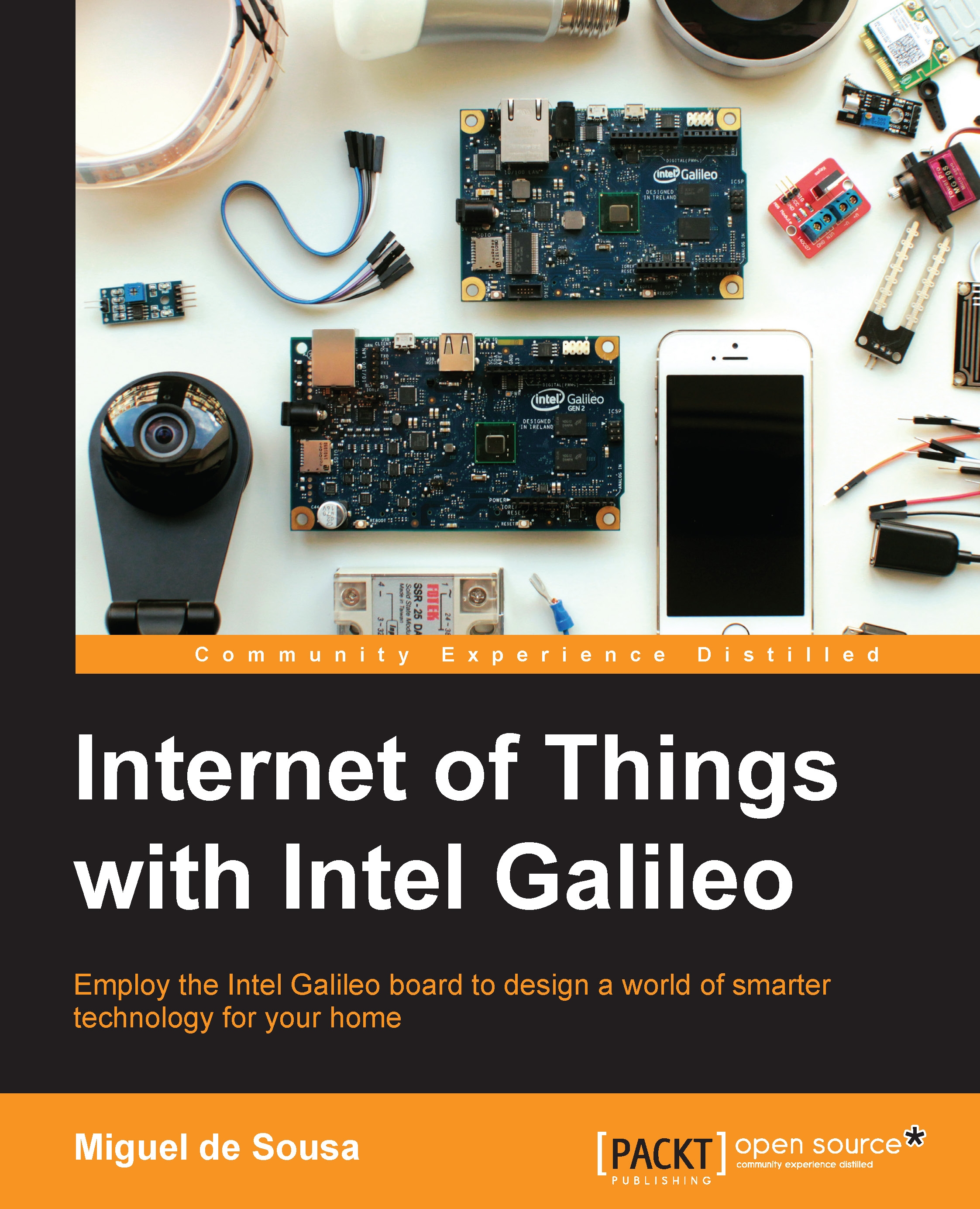Booting Galileo from an SD card
Booting your board from an SD card brings you many advantages. Besides allowing you to connect to the Internet from a Wi-Fi connection and have your application memory increased, it makes your Arduino sketches persistent and also allows you the possibility of using more interesting development tools and languages such as Python.
To burn your image, you'll need:
- A FAT32 formatted microSD card. It can be of any size from 1 GB up to 32 GB.
- A computer.
- An SD card adapter (optional).
Let's start by downloading the Clanton image which is available at https://communities.intel.com/community/makers/drivers; click on the SD-Card Linux Image link to start your download.
When the download completes, you'll have to extract its contents.
For extracting the downloaded file in Linux OS, use the following steps:
- If you don't have
bzip2already installed, you should install it by typingsudo apt-get install bzip2in your terminal. - Extract the file contents using...