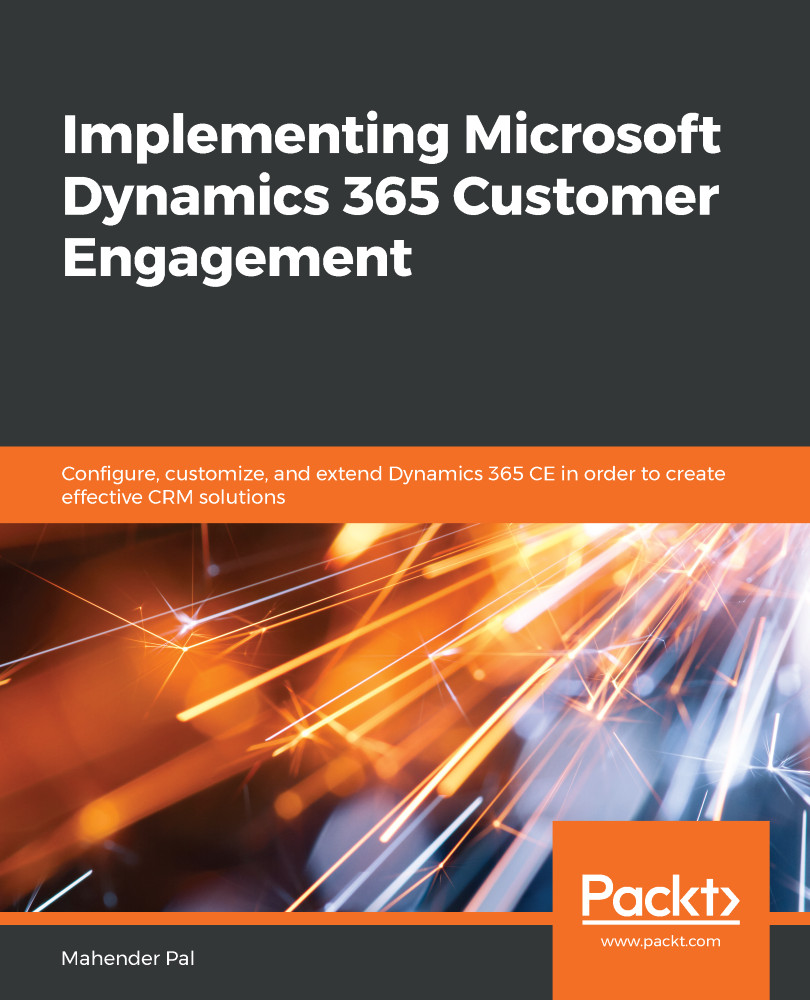Dynamics 365 CE provides us with an out-of-the-box business intelligence feature that includes Dynamics 365 CE reports, Power BI reports, Dashboards, and Charts. All of these options can be used by the customer based on their requirements. We can use Dynamics 365 CE's inbuilt editor to customize most of the components. For example, we can use the report wizard to write reports; we can design dashboards and charts using inbuilt editors. In this section, we are going to discuss dashboards and charts, so let's proceed.
Customizing dashboards and charts
Dashboards
In Dashboards, we can use multiple controls to represent a 360-degree view of customer data such as views, web resources, charts, and iframes. There are many...