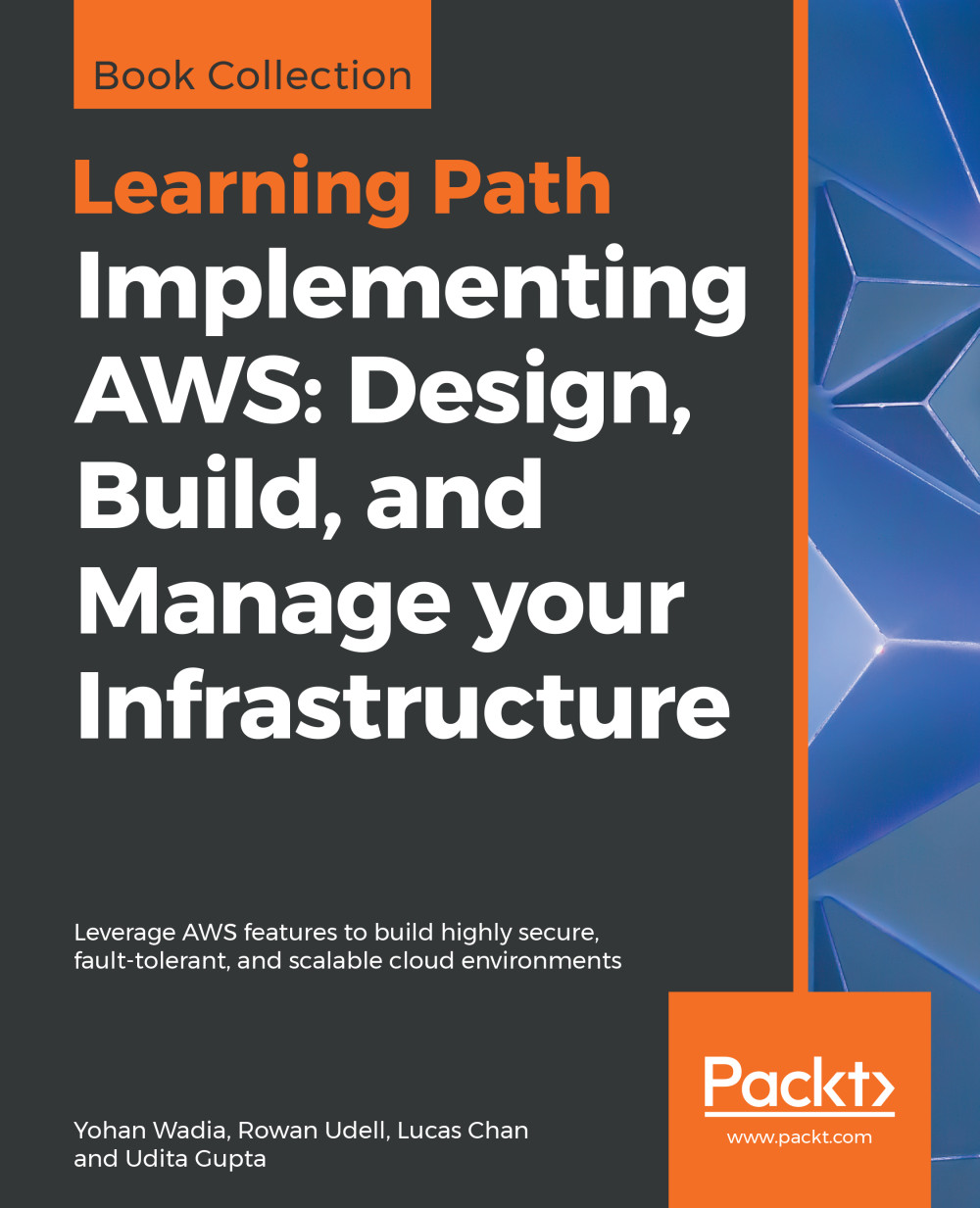Getting started with AWS Lambda
In this section, we will look at how easy and effortless it is to execute a simple Lambda function using both the AWS Management Console, as well as the AWS CLI, and in the process learn a few necessary components and configurable items along the way.
Using the AWS Management Console
The AWS Management Console is by far the simplest way to getting started with AWS Lambda. Now I'm going to assume that you already have a valid AWS account and some basic hands-on knowledge with the core AWS services and products such as EC2, IAM, S3, and so on. If not, then you can always create a new account with AWS and leverage the awesome one-year Free Tier scheme as well.
Note
To read more about Free Tier usage, check out this link here https://aws.amazon.com/free/.
The following are the steps to create a new Lambda function:
- Log in to your AWS Management Console using your IAM credentials and from the
AWS Servicesfilter, type inLambdato get started. You should see the AWS...