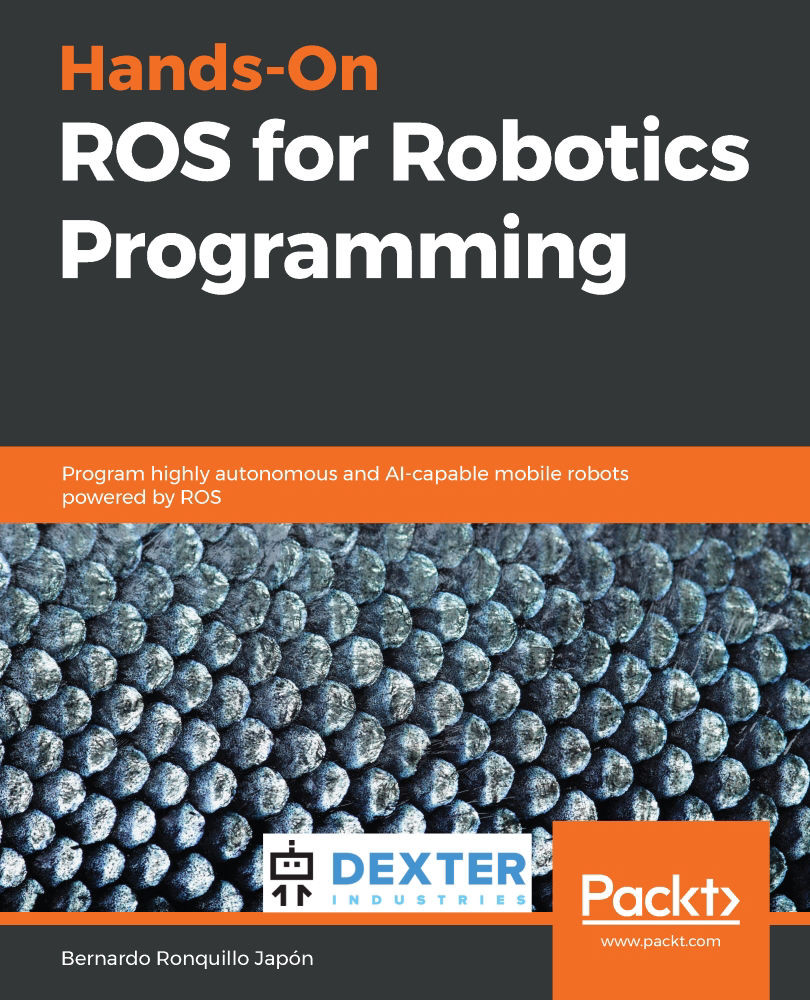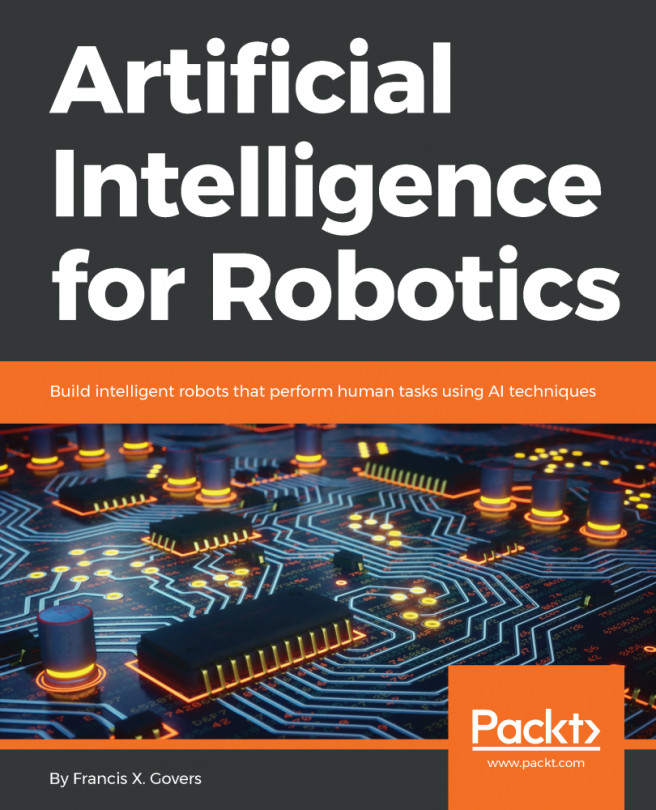Now, it's time to start working with ROS! You are going to discover roslaunch, the ROS command that allows us to launch several nodes in one shot, avoiding the need to open separate Terminals, as we did in the previous chapter.
Given that you already cloned the code repository of this book, the files that we will deal with are inside the Chapter4_RViz_basics folder of the repository, and all of them are part of the rviz_basics ROS package, as defined within package.xml. The file structure of this chapter can be seen in the following screenshot of the RoboWare Studio IDE:

You can obtain this tree structure in the Terminal by using the tree bash command:
$ tree ~/catkin_ws/src/book/Chapter4_RViz_basics
Bear in mind that it does not come with Ubuntu by default and that you may need to install it:
$ sudo apt-get update
$ sudo apt...