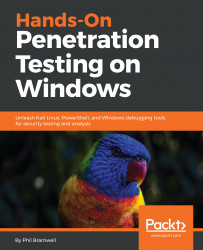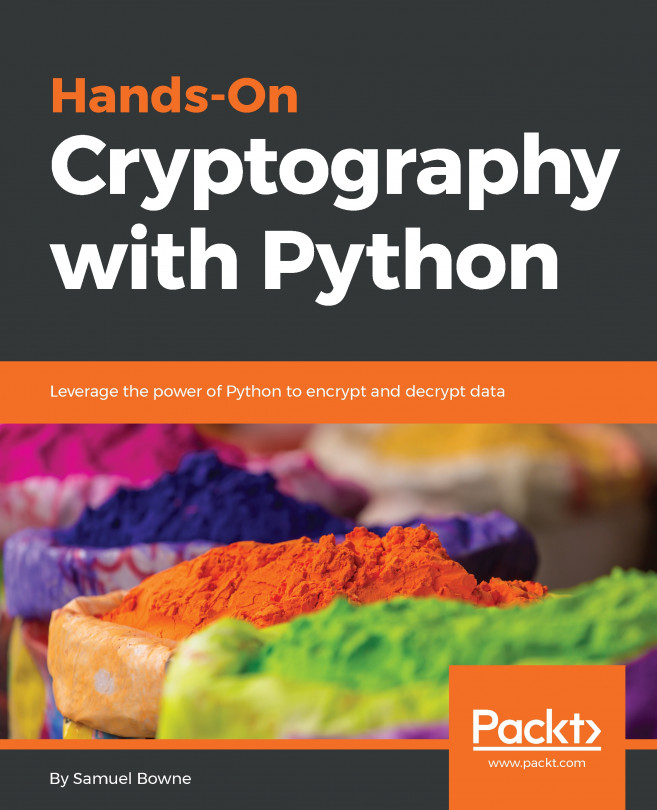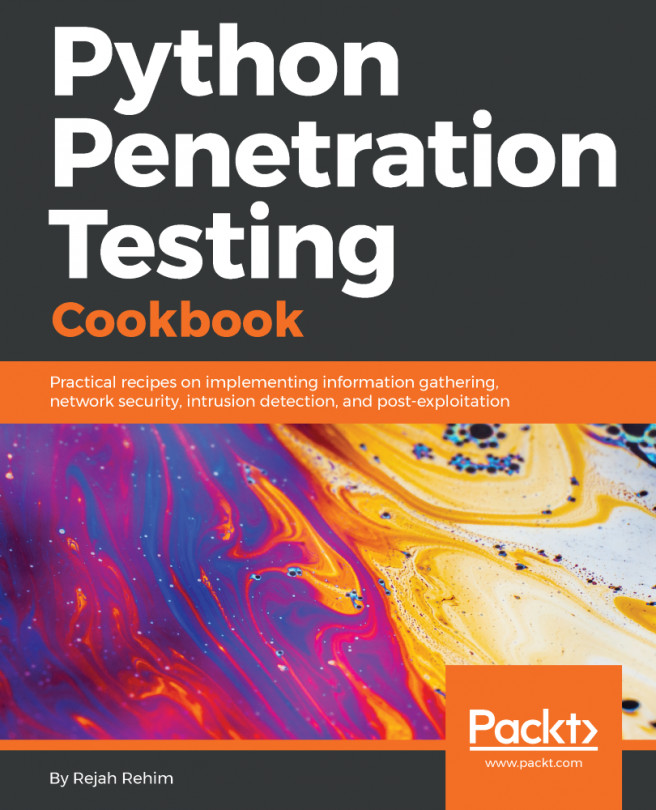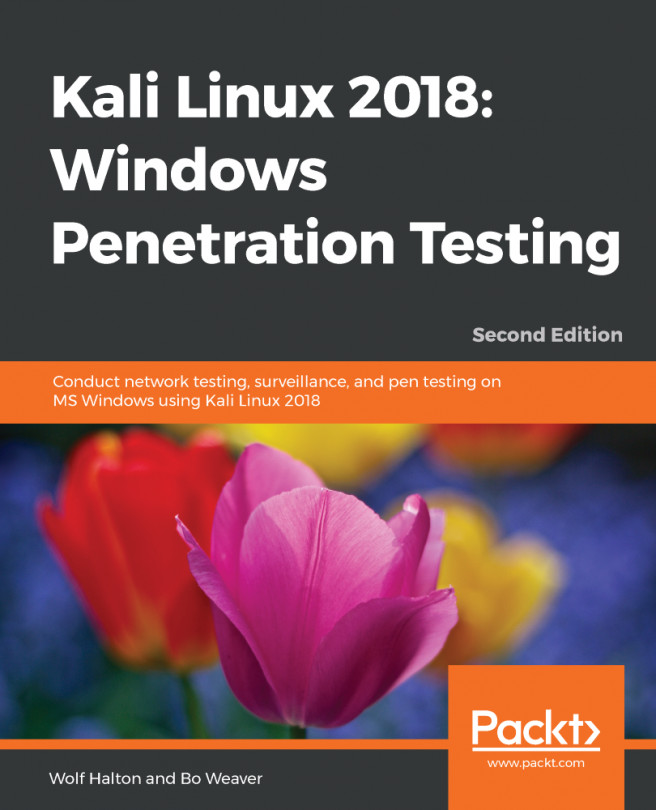You sit down at your Windows computer, you punch in your password, and the computer logs you in. Windows has to have some means of knowing that your entry is correct. Naturally, we'd assume the password is stored on the computer, but interestingly enough, the password is stored nowhere on the computer. A unique representation of your password is used instead, and the same type of representation of your entry during the logon process is simply compared. If they match, Windows assumes your entry is the same as the password. This representation of Windows passwords is called a hash.
Understanding Windows passwords
A crash course on hash algorithms
A hash is a one-way function; you can't take a hash value...