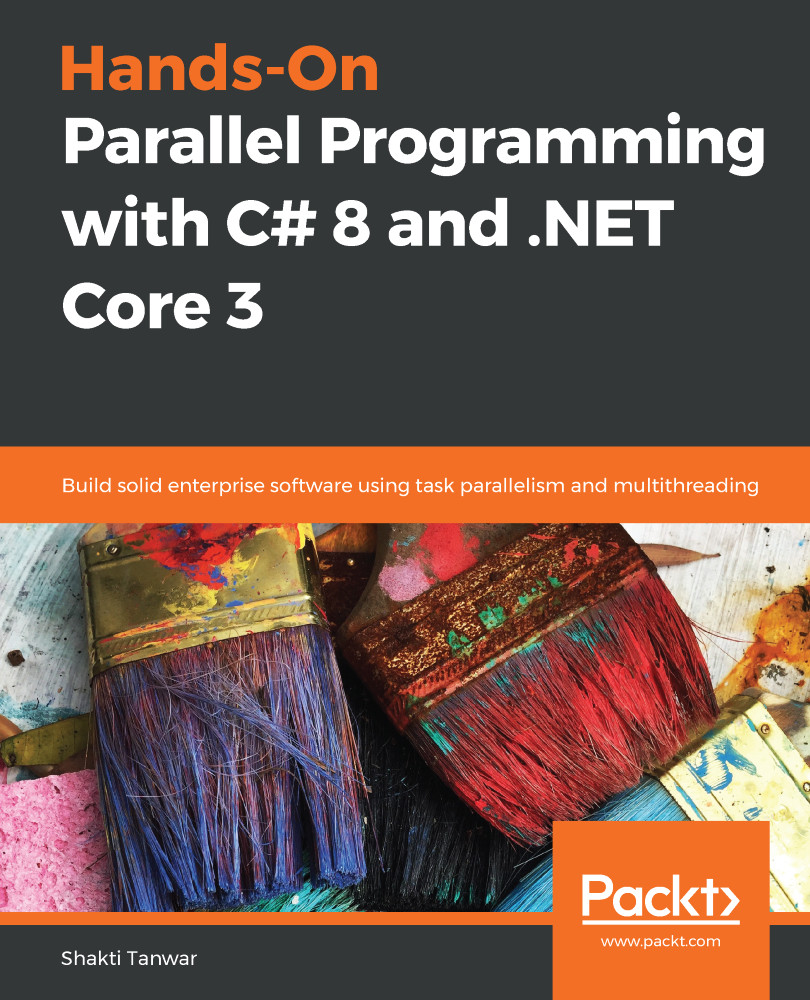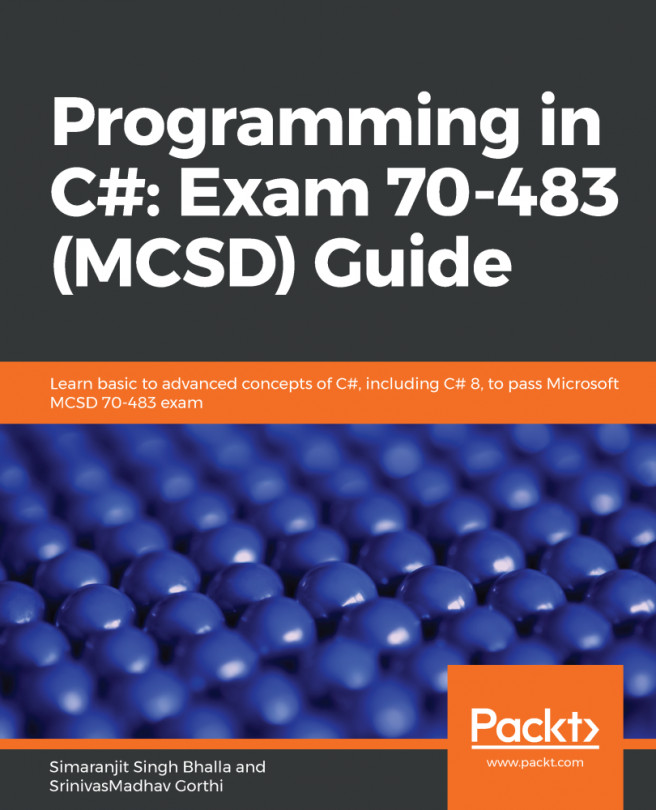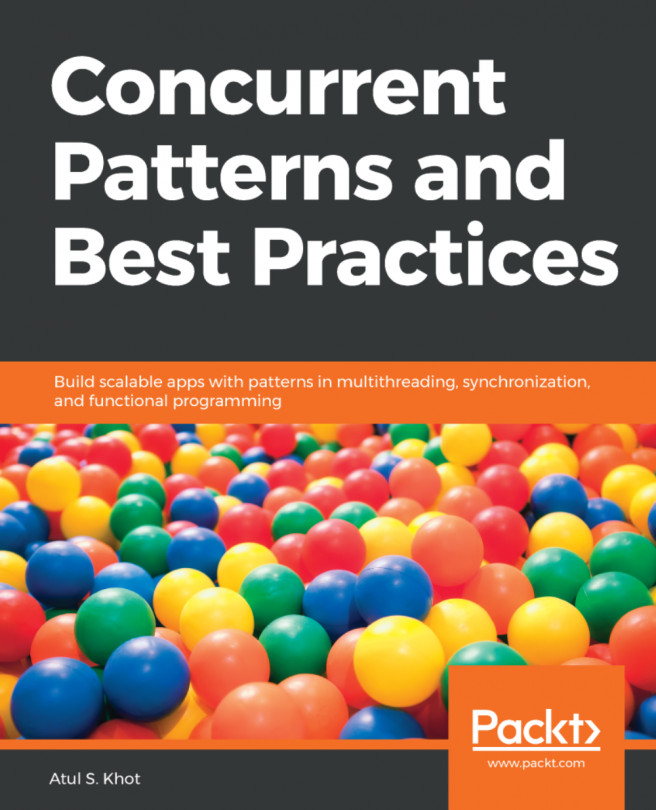One of the most important tools in Visual Studio to run a test or see the results of test execution is Test Explorer. We had a brief look at Test Explorer at the start of this chapter. One key feature of Test Explorer is its ability to run test cases in parallel. If you have a system with multiple cores, you can easily take advantage of parallelism to run test cases faster. This can be done by clicking on the Run Tests in parallel toolbar button in Test Explorer:

Depending on your version of Visual Studio, some additional support is provided by Microsoft. One useful tool is the option to generate unit test cases automatically using Intellitest. Intellitest analyzes your source code and automatically generates test cases, test data, and test suites. Intellitest isn't supported in .NET core yet, though it's available for other versions of the .NET Framework...