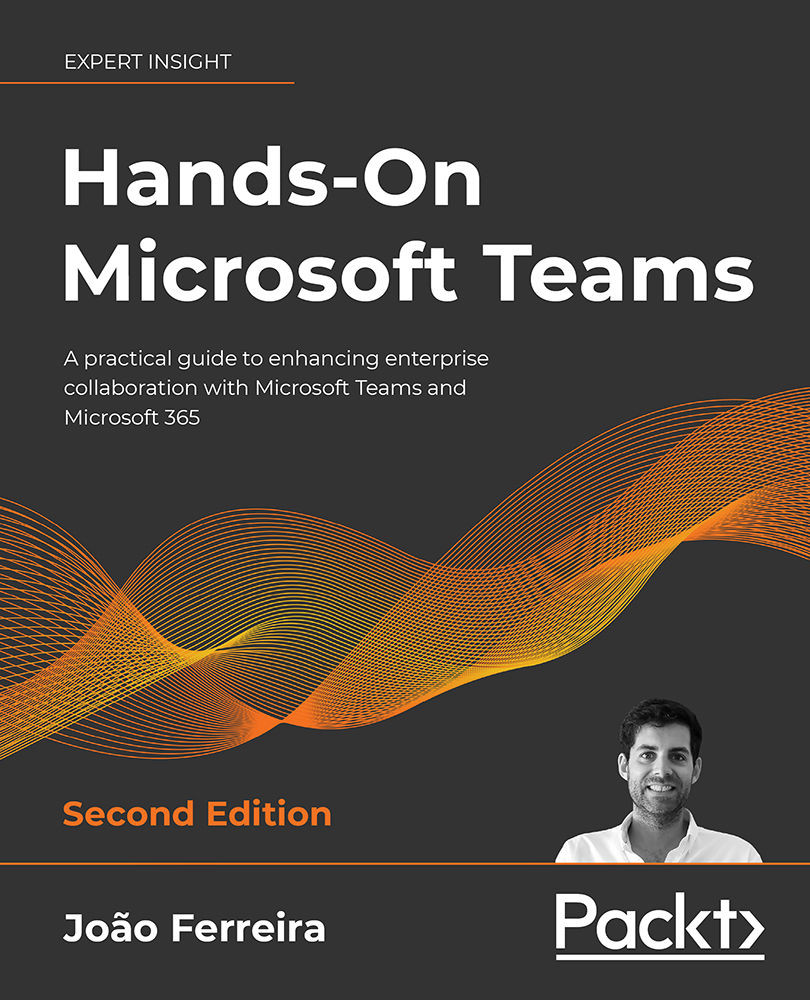Learning how to use PowerShell from examples
In this section, you will find three examples of how PowerShell can be used to automate tasks within Microsoft Teams and the script used to tackle each of the scenarios.
The code includes comments so that you can follow along with what is happening. Comments are identified by a hashtag (#).
PowerShell scenario 1: Victor, the IT guy
Victor is the IT guy in his company and his colleagues often ask him to create teams according to internal policies and conventions. To avoid doing this task manually over and over again, Victor has created a PowerShell script that does the process for him.
The following script shows how Victor would do this:
# Define the team settings
$teamName = "Project Y"
$teamDescription = "The new generation of electric skateboards"
$teamOwner = "joao@funskating.com"
$teamVisibility = "Private"
$teamEditMessagesPolicy = $false
$teamDeleteMessagesPolicy...