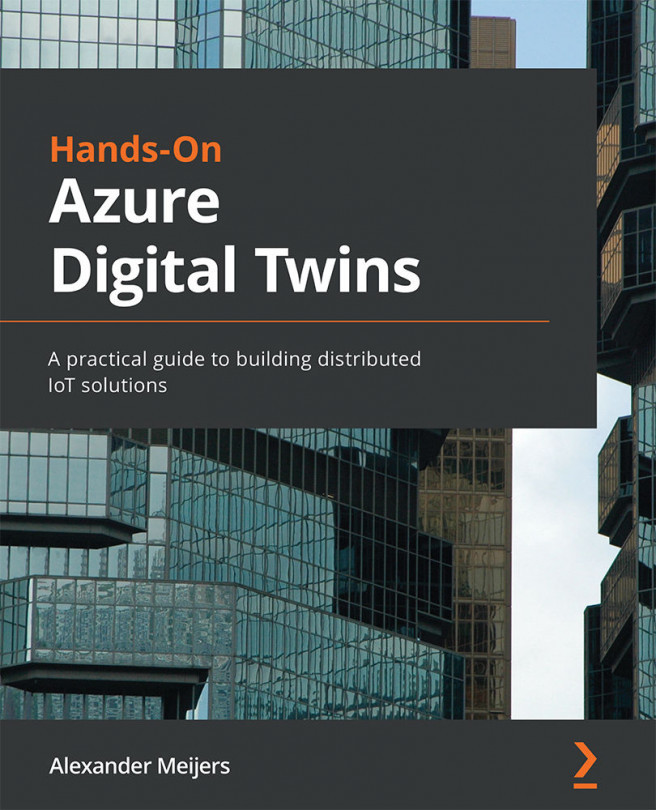Updating a feature stateset
We started with building, uploading, and creating a map in the previous chapter. Based on the map, we created a dataset, tileset, and a feature set. In this section, we will be updating the feature set.
We will be focusing on building the integration between Event Grid and the Azure Maps account, as shown in the following diagram. We will need to create an Azure Function that is subscribed to an event at one of the Event Grid endpoints:
Figure 14.1 – High-level overview of the architecture of the mechanism of updating the Azure map
The Azure Function will call the Feature Statesets API to update a feature stateset for a particular unit. To do this, we will use the following API call:
https://eu.atlas.microsoft.com/featurestatesets/{statesetId}/featureStates/{Area}?
api-version=2.0&
subscription-key={authenticationId}
Our {authenticationId} value is ce84cef4-95de-4cab-8499-a72430e965df and the {statesetId} value...