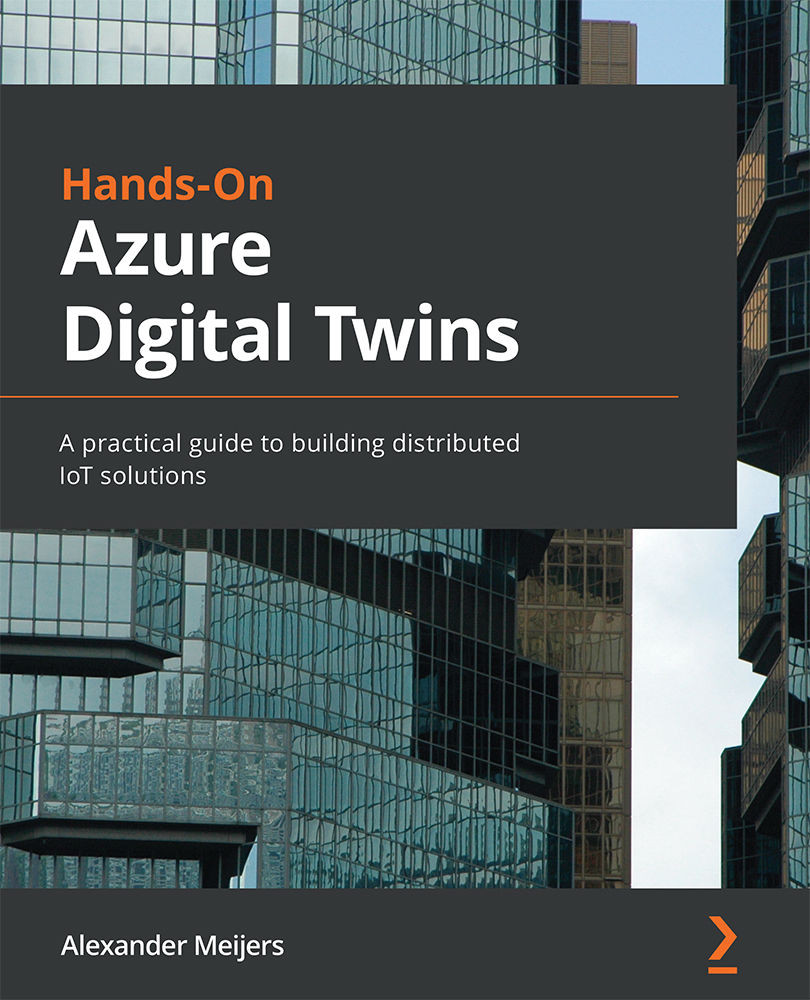Monitoring updates
It is easy to monitor updates from the Azure Function. We have been using the Ilogger.LogInformation method to log information during the execution of the Azure Function. These log rows are viewable using the Log stream functionality in the Azure portal.
Execute the following steps to view logs in the Azure portal:
- Select the
AzureMapUpdaterresource. - Select Log stream in the left menu. Sometimes, you will need to perform an additional step to have the Log stream functionality enabled. We have not described these steps here.
- The log information will start floating in. Look for rows that describe the events coming from Event Grid produced by updates from the demo sensors.
The following screenshot highlights this process:
Figure 14.19 – Monitoring updates using Log stream
We can see that the event coming in is from the 20a05n5fxk0 demo sensor. Since there is no unit with that name in the indoor map, we receive...