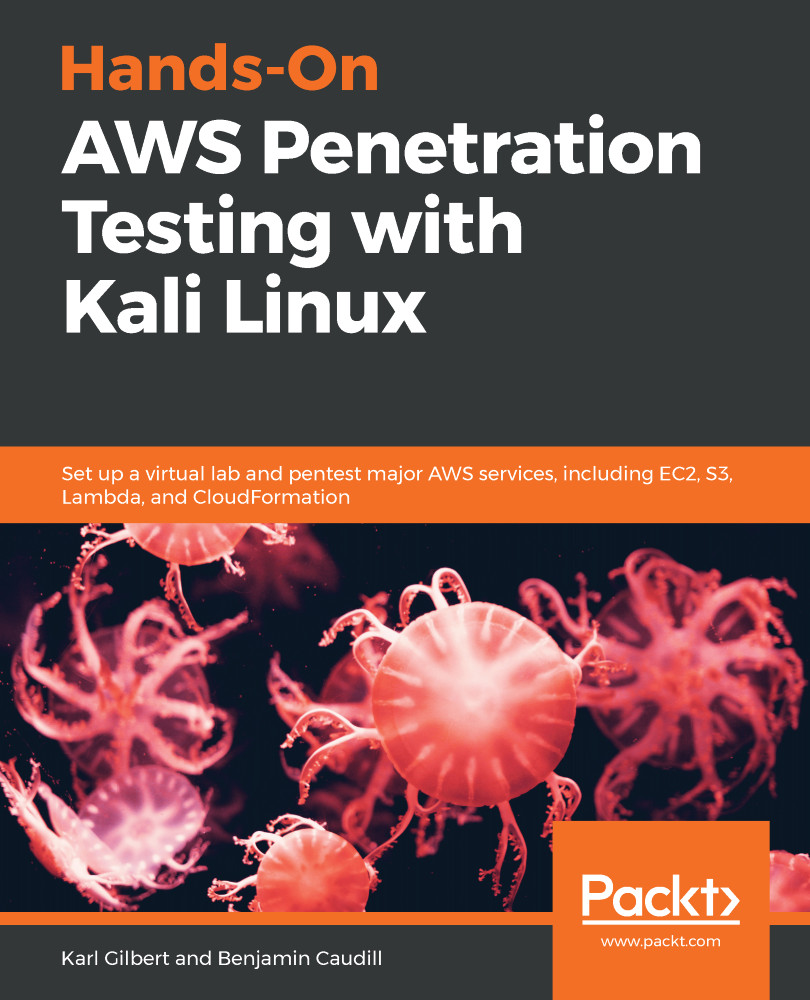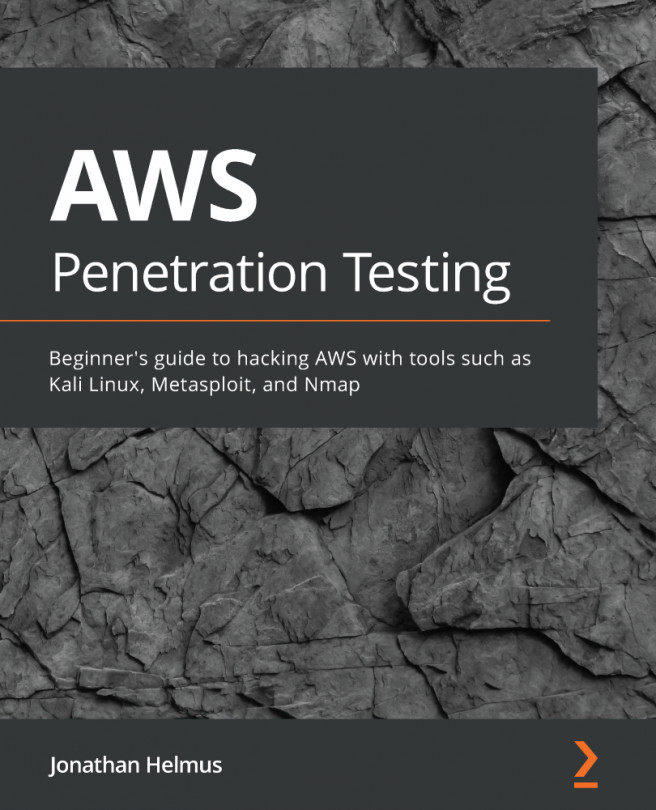AWS already sets a default form of SSH access for their Kali AMI with an ec2-user account using a public key. However, this isn't convenient for access via a mobile device. For users who want to conveniently SSH into their Kali instances from mobile applications directly with root privileges, the following section walks through the process. It should be noted, however, that using a limited user account with PKI authentication is the most secure way to connect over SSH, and using a root account with a password is not recommended if securing the instance is a priority.
Configuring OpenSSH for remote SSH access
Setting root and user passwords
The very first step of configuring root SSH on a Kali Linux instance is to set...