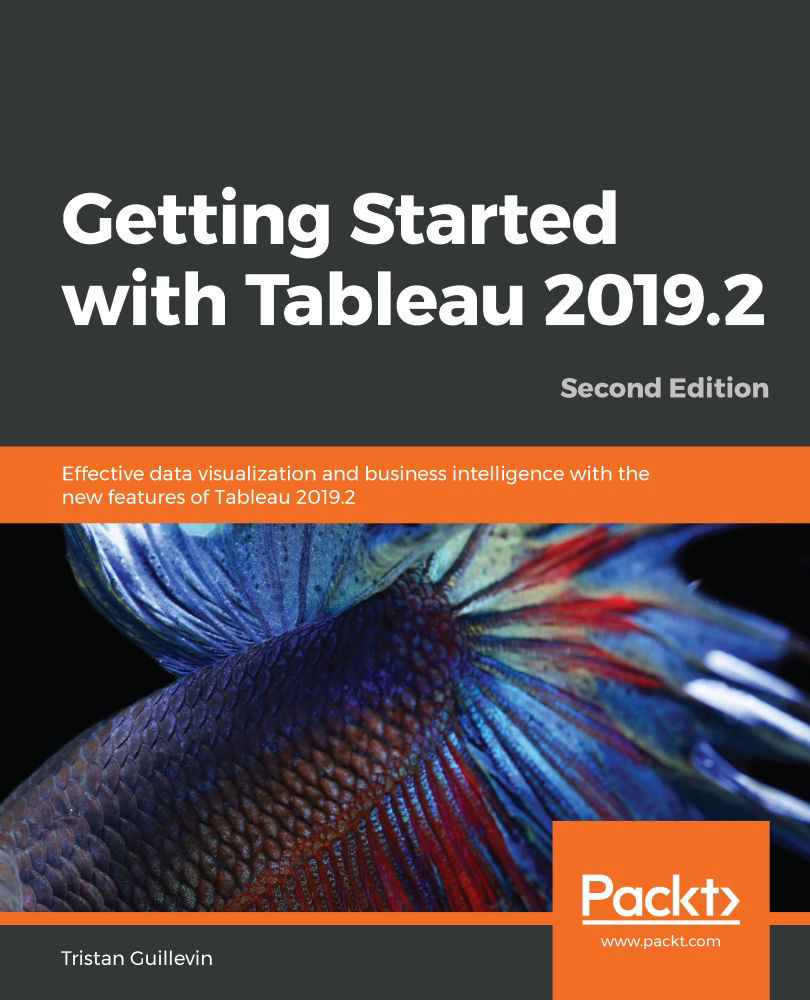Data connections
In this first section, we will see the general steps to follow when you want to connect to any kind of dataset. We'll also focus on connecting to spatial files.
General rules
In this section, we'll see the general rules and options when connecting to a dataset. Of course, with more than 50 different connectors available, it's impossible to look at each in detail. However, the goals when connecting to a dataset in Tableau are always the same:
- Choose your connection (file/server).
- Connect to the dataset by selecting the file or entering the login information.
- Reach the Data Source workplace and have at least one table in the area highlighted in the screenshot:

Tip
If there is only one table in your dataset (for example, in a .CSV), Tableau automatically uses it.
Some types of connection have specificities. You can find the customization options with a right-click on the table.
For example, if you connect to a text file, say, a .CSV file, you can manually specify...