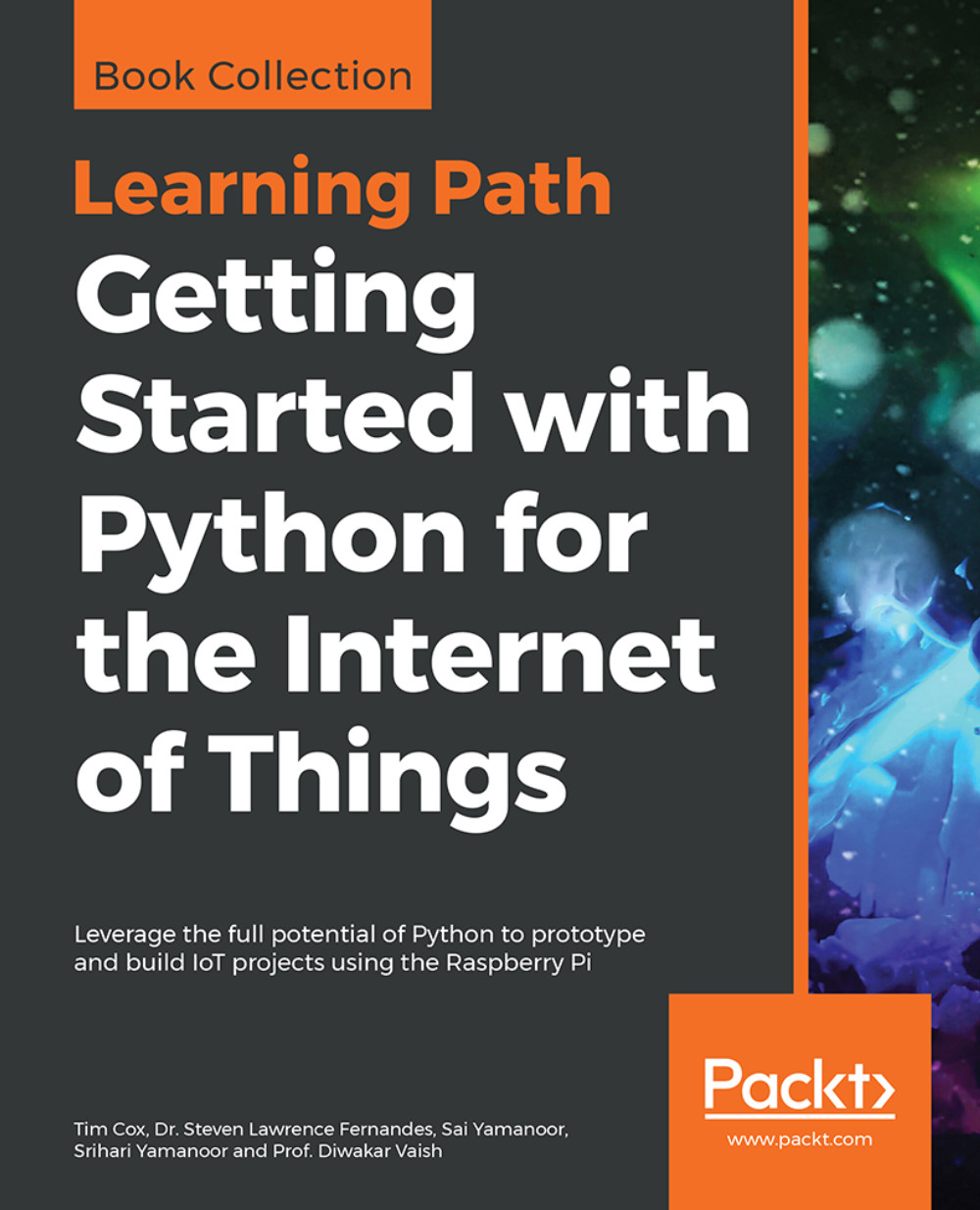Setting up the MQTT broker
In this topic let's see what we have to do to set up this server. Open up your command line and type in these following lines:
sudo apt-get update sudo apt-get upgrade
Once the update and upgrade processes are complete, go ahead and install the following packages:
sudo apt-get install mosquitto -yThis will install the Mosquitto broker onto your Raspberry Pi. This broker will take care of all the data transfer:
sudo apt-get install mosquitto-clients -yNow, this line will install the client packages. As you can imagine, Raspberry Pi in itself will be a client to the broker. Hence, it will take care of the needful.
We have now installed the packages; yes exactly, it was that small. Now, all we need to do is configure the Mosquitto broker. To do this, you need to type in the following command:
sudo nano etc/mosquitto/mosquitto.confNow, this command will open the file where the Mosquitto file configuration is saved. To configure it, you need to get to the end of this file...