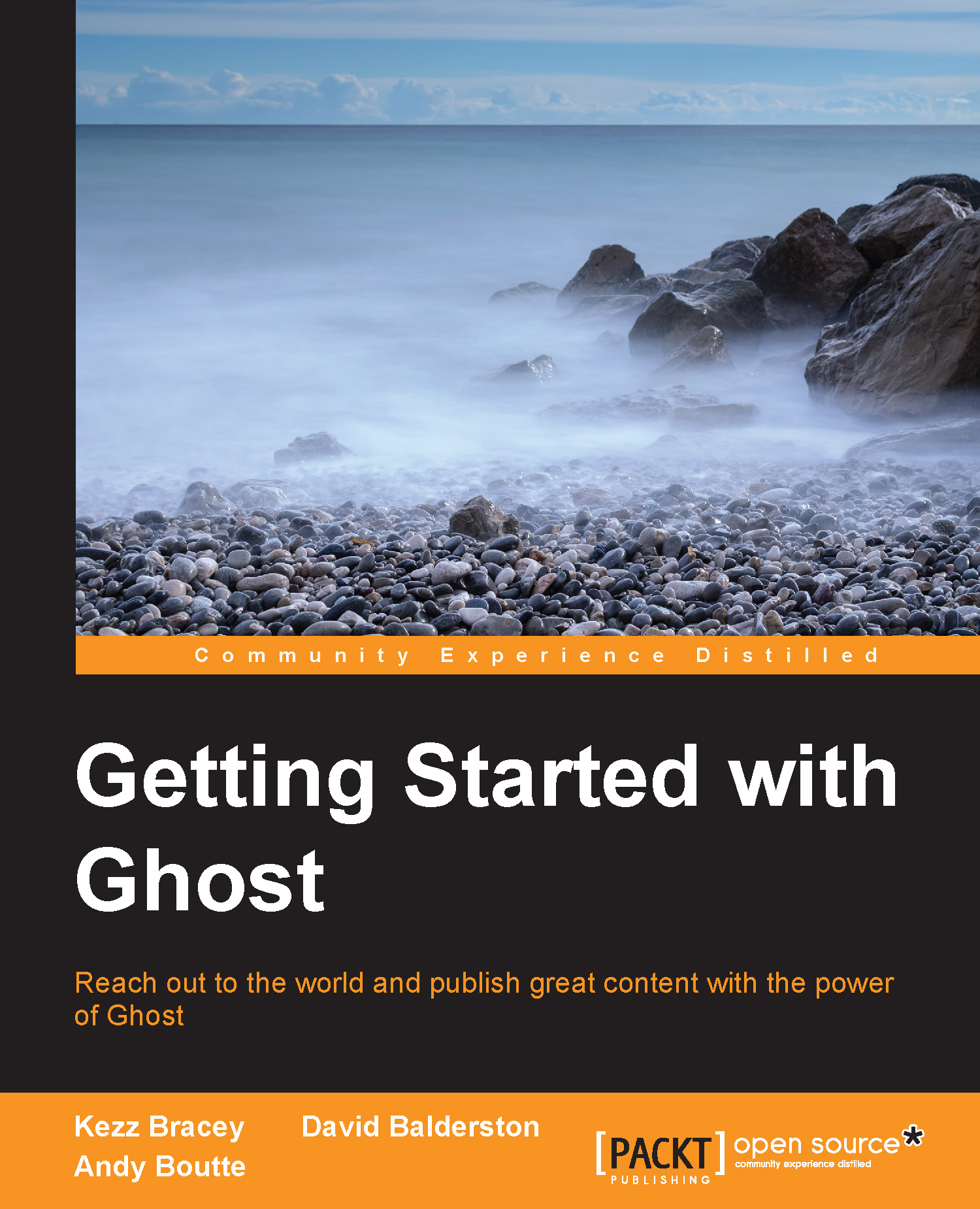Summary
You now have everything in place and ready to begin your Ghost theme development process.
You understand the essentials of working with Handlebars, the templating language used by Ghost, and Stylus, the means by which we'll be creating your theme's CSS. You have your editor set up with syntax highlighting for all the languages you'll be using. And you have your project folder in place where you'll create your source files, as well as the scripts installed that will compile your Stylus to CSS and minify your JavaScript.
In the next chapter, we begin Ghost theme development, starting with a rundown of the array of design options you currently have to choose from then moving to hashing out your main concept. We'll then create your theme folder structure and start coding up your theme's template files. From there, we'll create the CSS for your theme via Stylus, and generate responsiveness and maximum browser compatibility. Finally, we'll cover the...