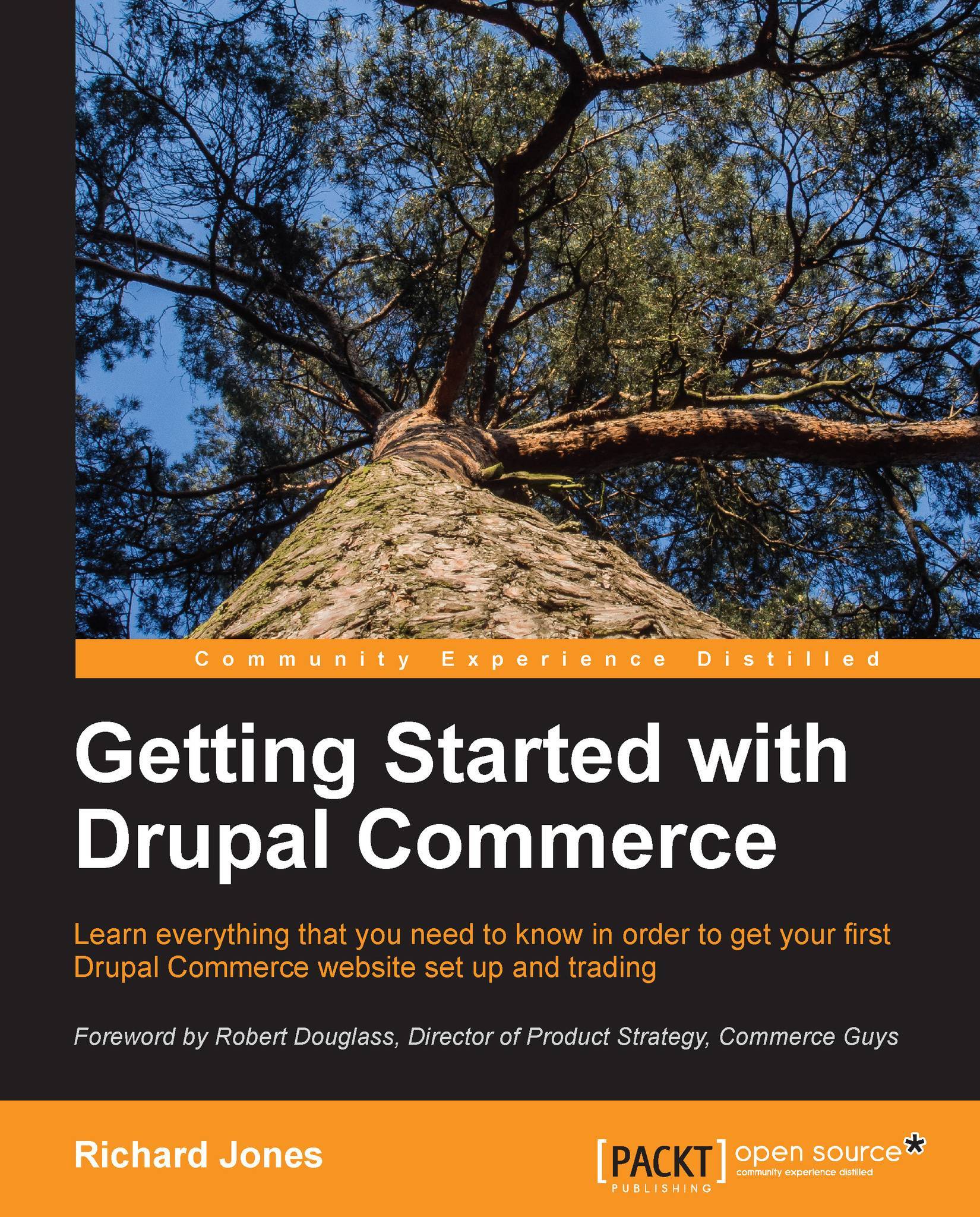Enabling Drupal Commerce modules
Now that you have a working Drupal installation, we can install the Drupal Commerce modules and dependencies.
Contributed modules should be placed in the sites/all/modules/contrib folder.
Download the following modules and unzip them into the sites/all/modules/contrib folder:
Your folder should now look like the following screenshot:

Next, go to the modules screen available at http://drupalcommerce.localhost:8082/#overlay=admin/modules link.
Drupal Commerce and its dependencies are made up of a large number of modules.
Rather than enable them all right now, we will enable them gradually in the forthcoming chapters, so as to help introduce the functionality provided by each one in turn.
To start with, enable the following module...