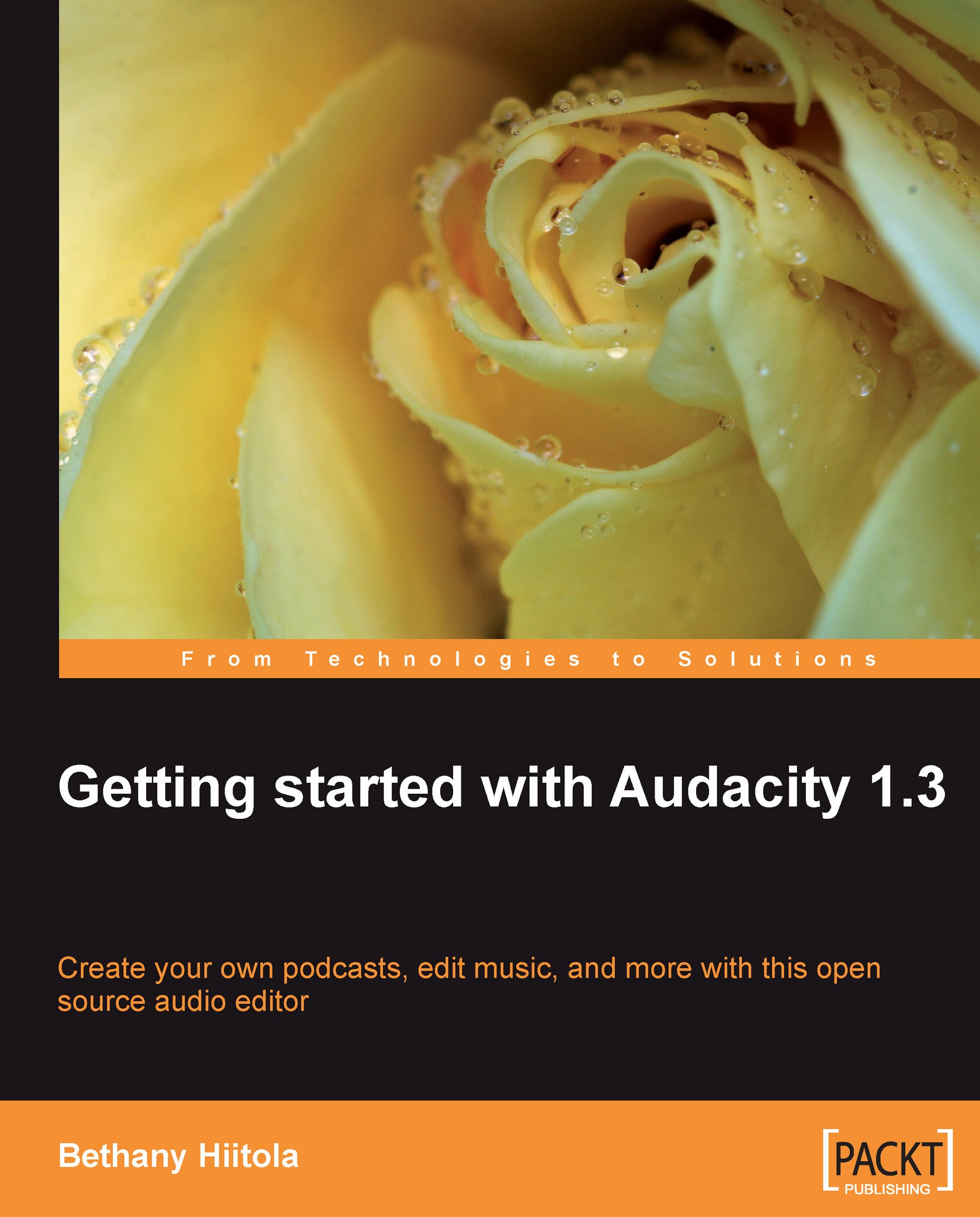Importing digital music into Audacity
Before you can add background music to any Audacity project, you'll first have to import a digital music file into to the project itself.
Importing WAV, AIFF, MP3, and MP4/M4A files
Audacity can import a number of music file formats. WAV, AIFF, MP3 are most common, but it can also import MP4/M4A files, as long as they are not rights-managed or copy-protected (like some songs purchased through stores such as iTunes). To import a song into Audacity:
Open your sample project.
From the main menu, select File, Import, and then Audio.

The audio selection window is displayed.

Choose the music file from your computer, and then click on Open. A new track is added to your project at the very bottom of the project window.

Importing music from iTunes
Your iTunes library can contain protected and unprotected music files. The main difference is that the protected files were typically purchased from the iTunes store and can't be played outside of that software. There is no...