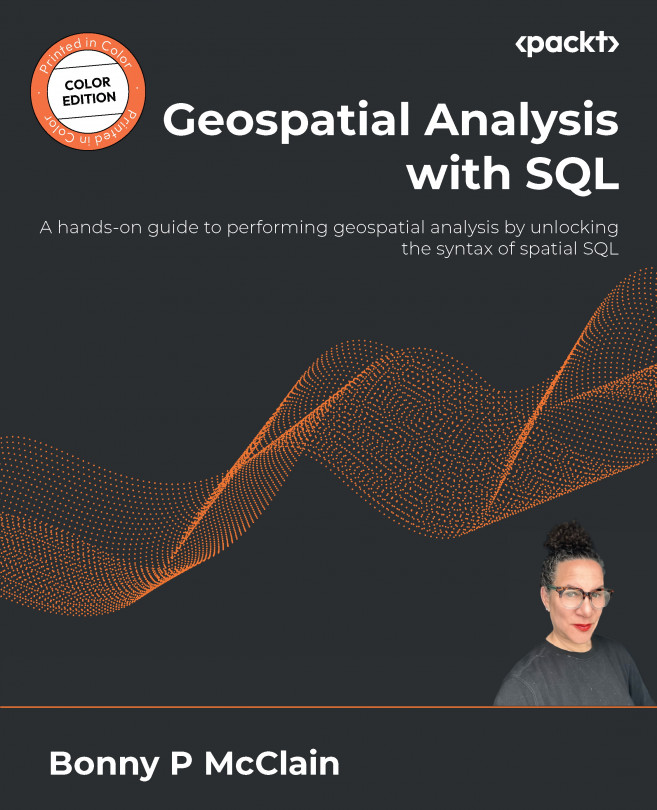Importing additional data – power plants
For example, if we want to look at the location of Power_Plants in Puerto Rico, we can upload the data and select the data from Puerto Rico, as seen in Figure 7.13:

Figure 7.13 – Public power plants in Puerto Rico
Click on the layers icon at the top right-hand corner of the canvas and explore the options for basemaps that are available in pgAdmin:
SELECT * FROM public."Power_Plants" WHERE statename = 'Puerto Rico' ORDER BY id ASC
There are also times when the basemap should fade into the background to highlight another feature, such as when we look at the change in waterways after weather events, as shown in Figure 7.14 (2019) and Figure 7.15 (2022):
SELECT * FROM public.pr_multipolygons_2019 WHERE "natural" = 'water' ORDER BY id ASC LIMIT 100000 …..

Figure 7.14 – A 2019 representation of a natural multipolygon...