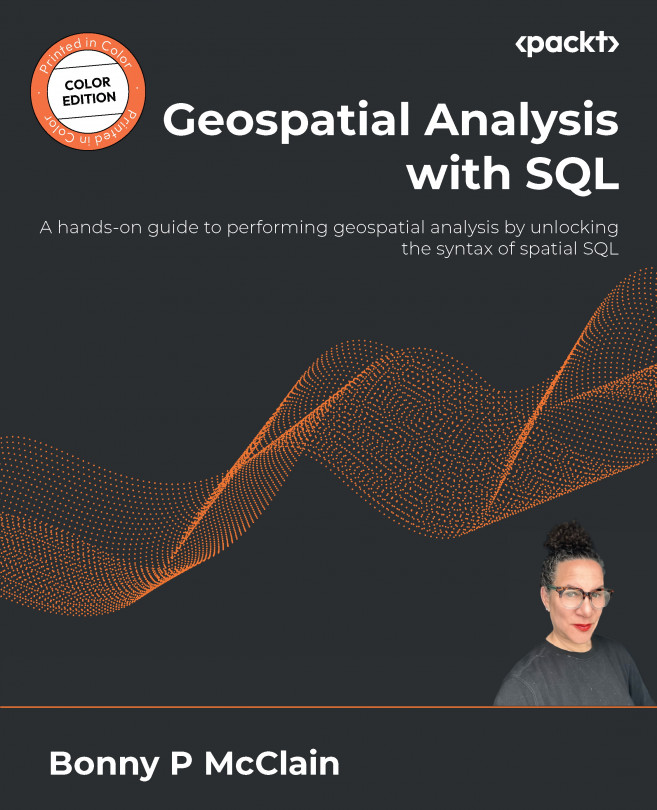Detecting patterns, anomalies, and testing hypotheses
Once we learn how to import data and view the tables, the next step is to ask better questions. You will eventually develop skills to build bigger queries, but in this dataset, we are now interested in complaints about indoor air quality and defining a particular neighborhood, Brownsville. The location of the complaints is displayed in Figure 2.18.
Run the following code in the QGIS query builder:
SELECT * FROM ch3."DOHMH_Indoor_Environmental_Complaints" WHERE "Complaint_Type_311" = 'Indoor Air Quality' AND "NTA" ='Brownsville'
The utility of SQL queries to ask specific questions that filter data down to address the impacted communities is clearly observed:

Figure 2.18 – Filtering data in QGIS for a specific area
Historically, Brownsville was identified as the most dangerous neighborhood in Brooklyn. Additional data questions might include...