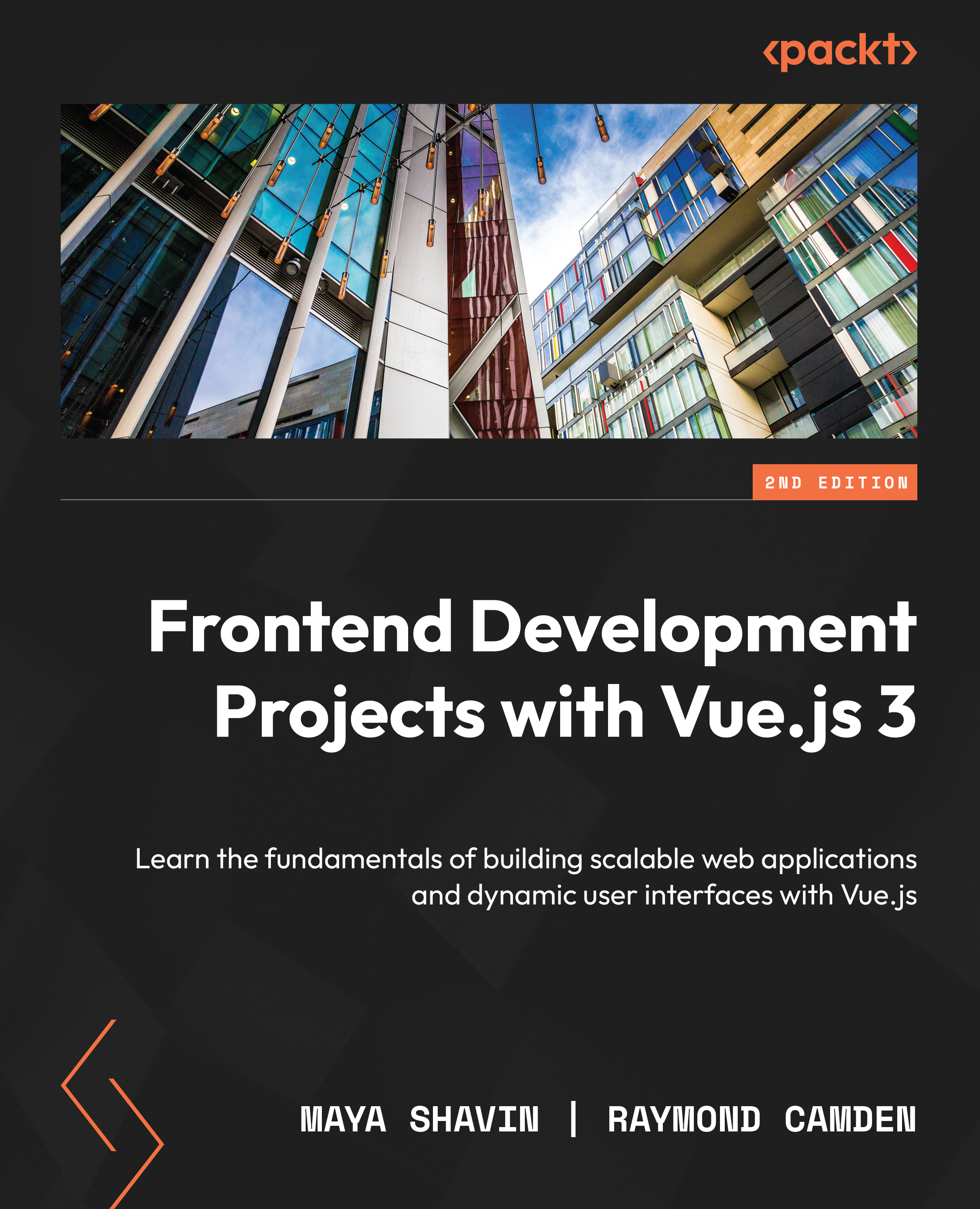Summary
This chapter introduced you to Pinia, Vue’s recommended library for handling a shared state in a complex, multi-component application.
We began by discussing how to install Pinia. Next, we introduced states and showed you how to use those values in your components.
You looked at getters as a way of handling virtual properties and encapsulating logic.
Finally, you saw how actions let you define custom methods for working with your state.
In the next chapter, you’ll be introduced to testing with Vue, specifically unit testing, which will prepare you for end-to-end testing in the chapter after that.