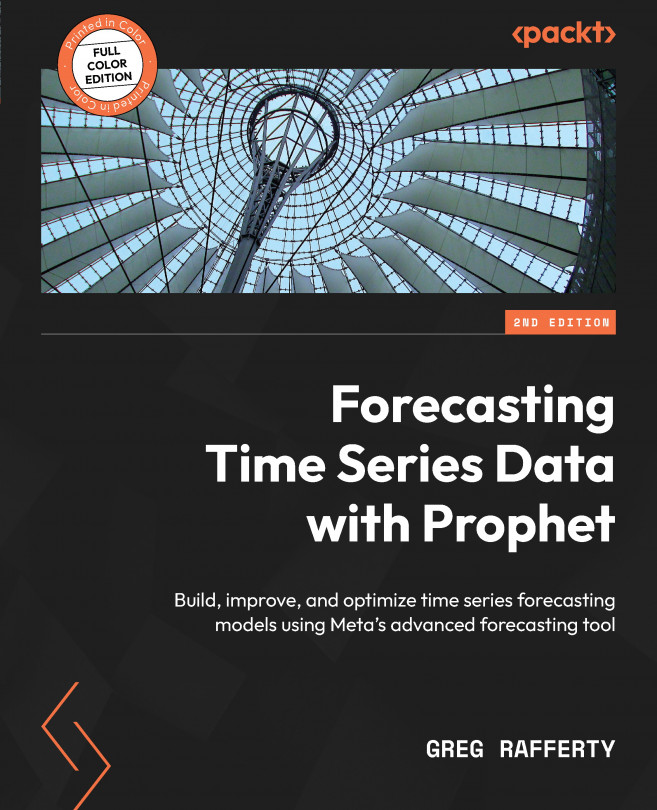Productionalizing Prophet
If you have made it through all of the chapters in this book, congratulations! You are well prepared to take on any forecasting assignments Prophet can handle. This final chapter will cover a few additional features that can be helpful in a production environment.
In this chapter, you’ll learn how to save a trained model for reuse later and you’ll learn how you can speed up model fitting when new data becomes available. To close out the chapter, you’ll discover a new series of interactive plots that can be used in a web dashboard to share your work with a wider audience. The topics covered in this chapter will be the following:
- Saving a model
- Updating a fitted model
- Making interactive plots with Plotly