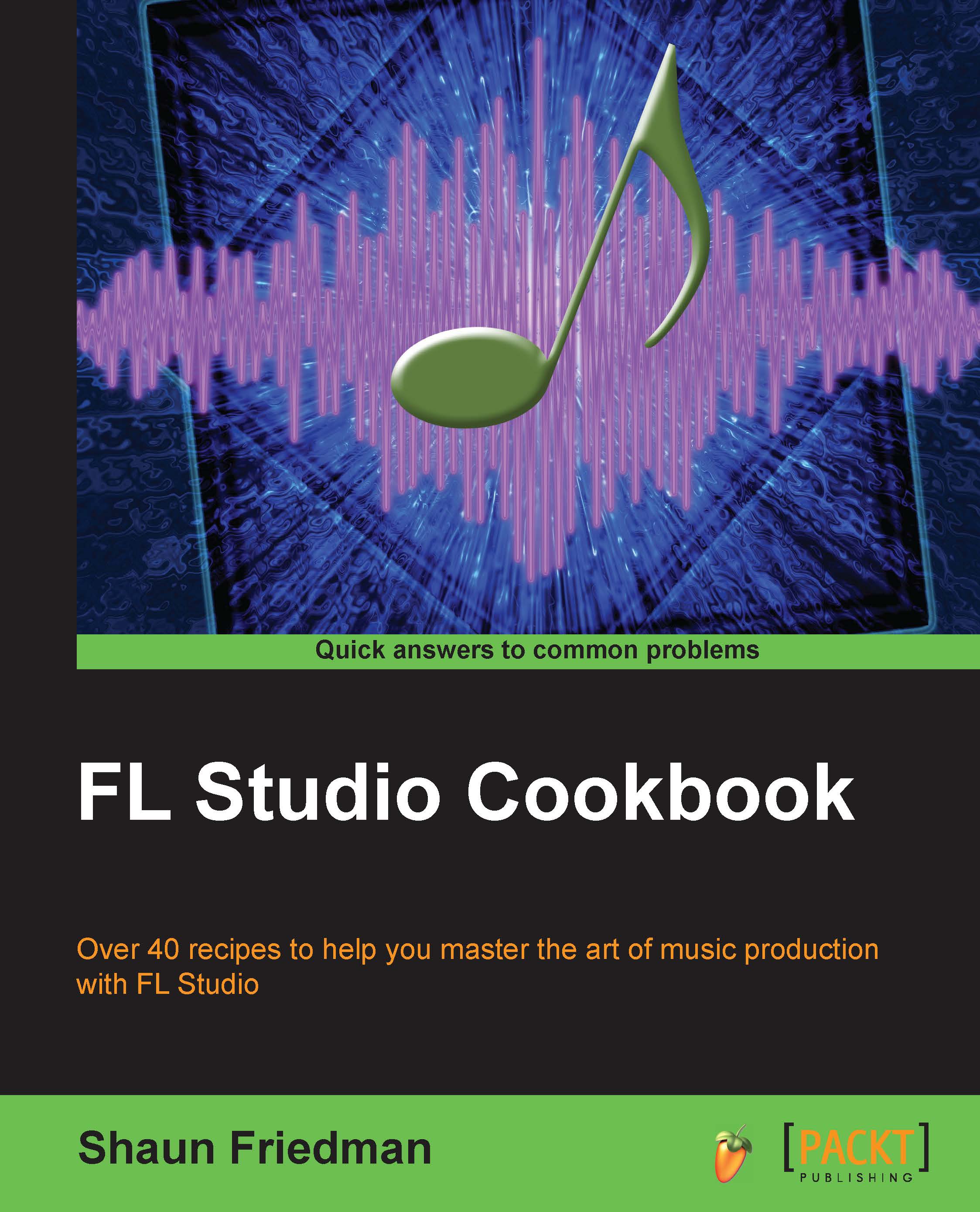Fine-tuning your sample
Sometimes, it can be difficult to get a loop in perfect tempo, so do your best in Edison but remember that you have another weapon in your FL Studio arsenal—the MUL button. The hint bar reads that the MUL button is the Time Stretch (multiplicator) functionality. This can make your loop time stretch very finely in order to move it ever so slightly in time, forwards or backwards. This recipe does not relate to the pitch or tune, but shifts the timing in fine increments.
Getting ready
You will want to have a sample completed in Edison (looped, embedded tempo, and saved, as discussed in the earlier recipes) and open in an FL Studio channel in the step sequencer. You should also be using the Time stretching button, where you right-click and select Autodetect. We will be working with the SMP tab within Channel settings and adjusting the knob that reads MUL.
Note
Prerequisites
You must right-click on the TIME knob and select Autodetect in the exact same way as the previous...