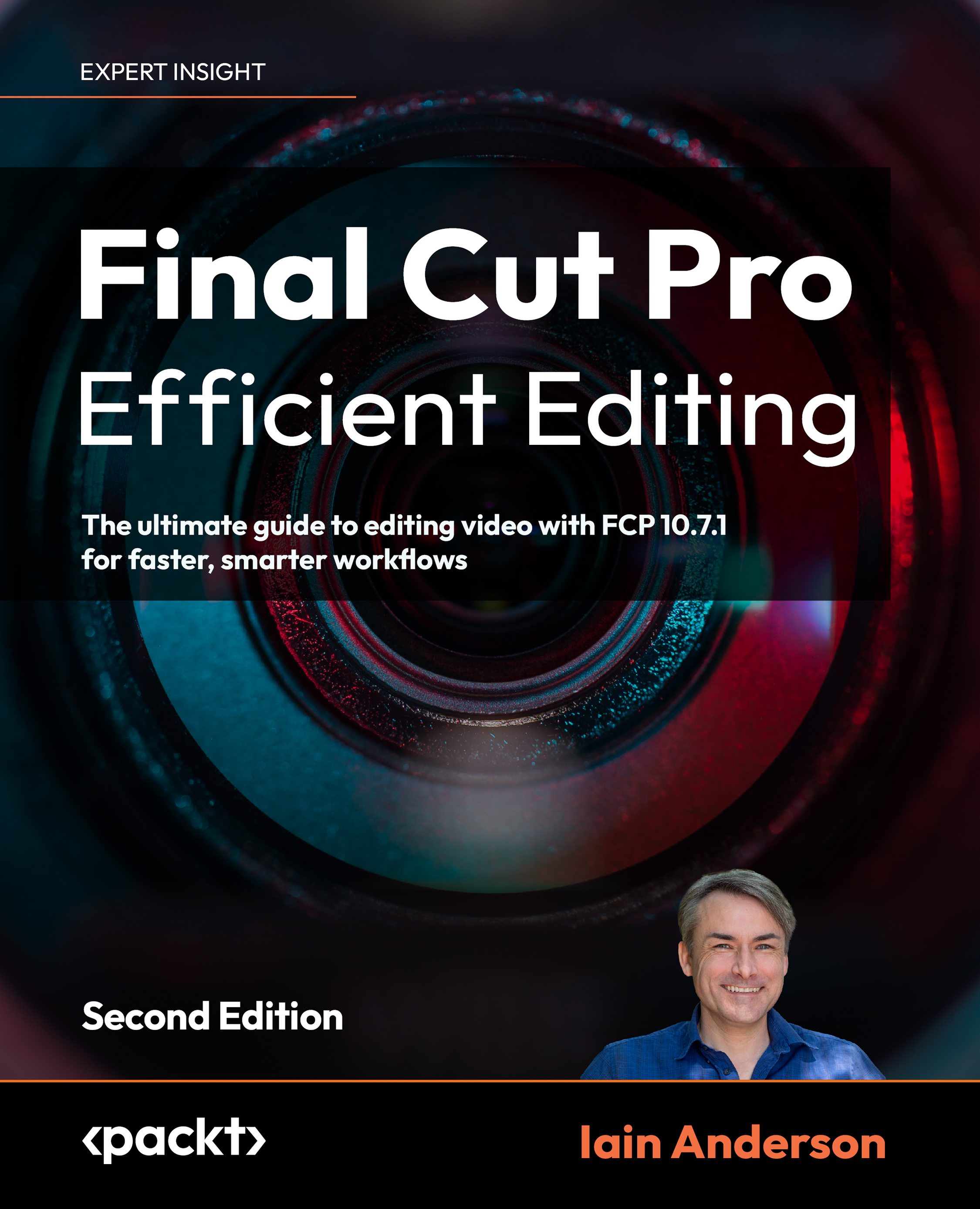Basic trimming with the Magnetic Timeline
Trimming, at a basic level, usually involves moving the edges of a clip to see more or less of it. As with many other operations in FCP, trimming starts out very simple, but has powerful subtleties (slipping, sliding, and rolling — all to come later). For now, we’ll focus on several useful ways to make a clip longer or shorter, with the mouse and with the keyboard. But first, a little check — do you have enough media?
Do you have enough media?
Each clip on a timeline represents a link to all or part of an actual clip that was recorded. Put simply, the start and end of each clip can be adjusted to the left or right, making a clip longer or shorter. But that’s only true if there’s enough media to allow the edit to proceed. If you’ve added entire clips to your timeline, you might be using the very first or very last frame of a real clip, and each one is a hard limit past which you can’t extend...