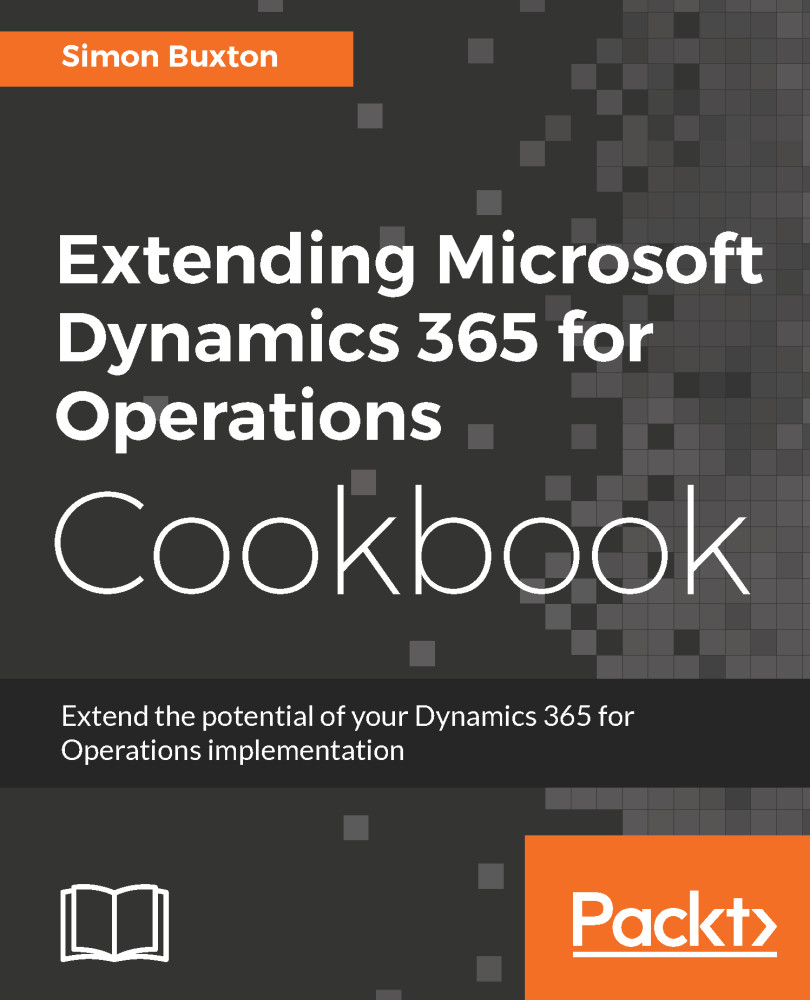Agent queues act as bridges between Visual Studio Teams Services and the build agent that is installed on the build server. We will need an agent queue before we configure the build server.
Agent Queues belong to Agent Pools, and given the way that the build servers are provisioned from LCS, we will have a one-to-one relationship for this. This is because a project will typically have its own build server (which is not limited to one) and keeping the queues and pools at one-to-one simplifies management. This is especially important for partners and ISVs who have many projects.