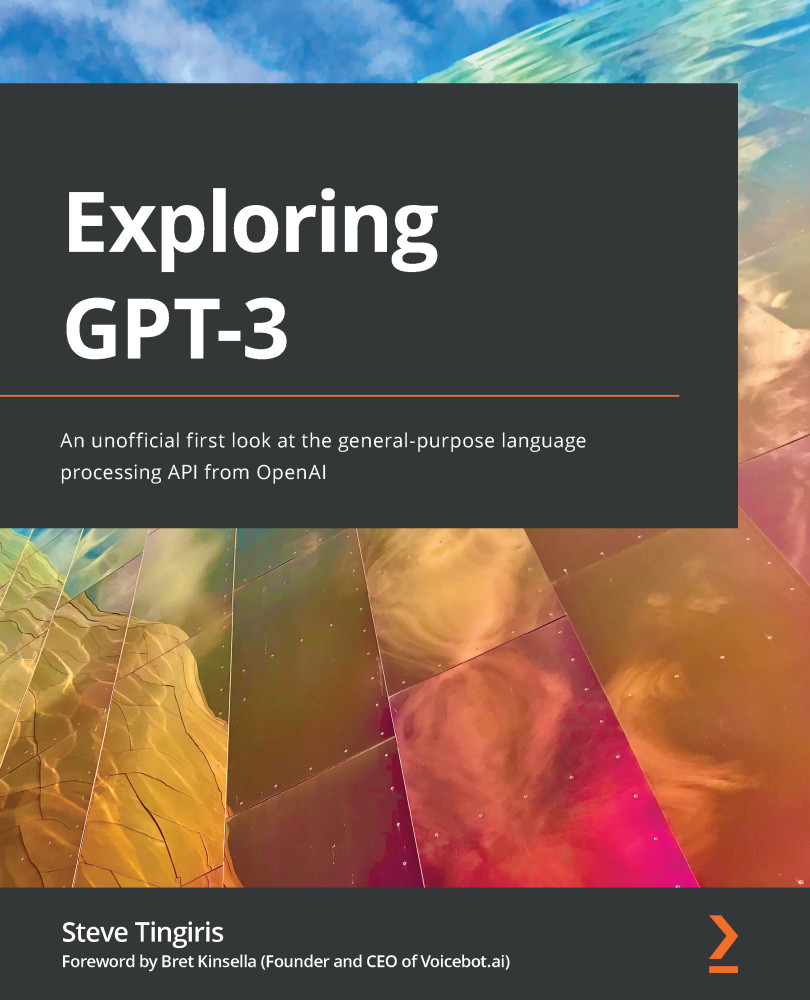Introducing the Playground
To get started with GPT-3, OpenAI provides the Playground. The Playground is a web-based tool that makes it easy to test prompts and get familiar with how the API works. Just about everything you could do by calling the API (which we'll discuss in more detail later), you can also do in the Playground. Best of all, with the Playground, you can start using GPT-3 without writing a single line of code – you just provide a text input (the prompt) in plain English.
Getting started with the Playground
To access the Playground, you log in at https://openai.com. After you've authenticated, you'll be able to navigate to the Playground from the main menu.
The Playground is super simple to use. Mostly, it's made up of a large text input. You can start testing GPT-3 by simply entering text into the large text input box and then clicking the Submit button.
After clicking the Submit button, you'll see additional text added just...