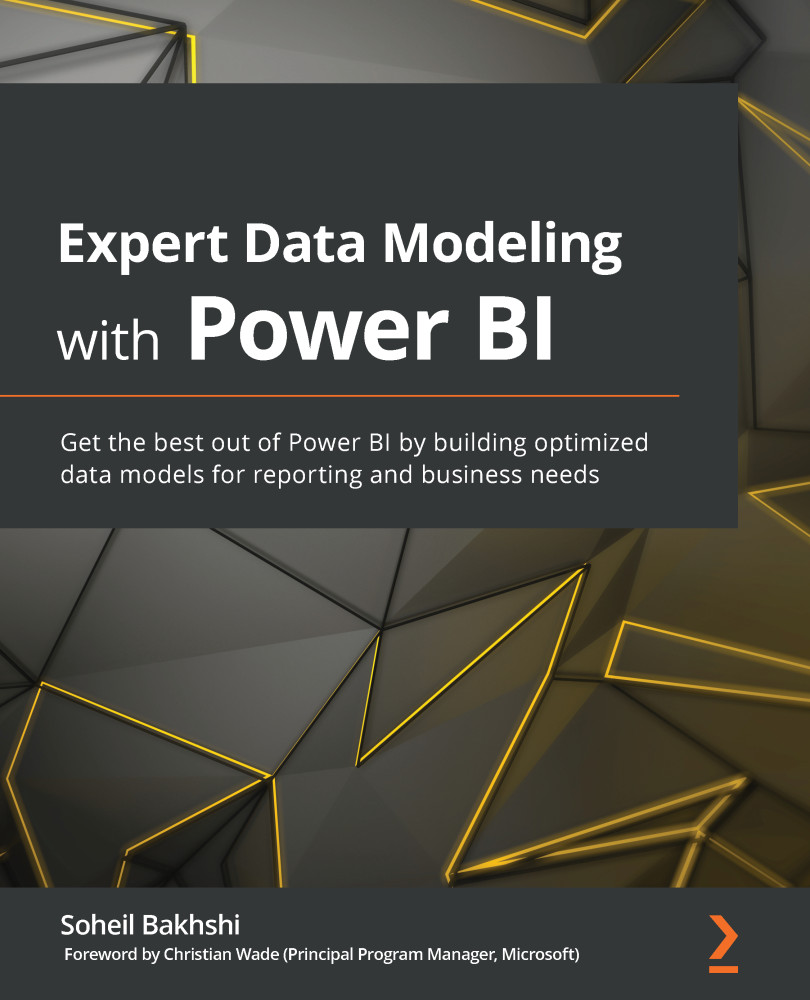Reducing model size by disabling auto date/time
When the data is loaded into the data model, Power BI automatically creates some Date tables to support calendar hierarchies for all columns in DateTime datatype. This feature is convenient, especially for beginners who do not know how to create a Date table or create and manage hierarchies. However, it can consume too much storage, which can potentially lead to severe performance issues. As mentioned earlier, the auto date/time feature forces Power BI Desktop to create Date tables for every single DateTime column within the model. The Date tables have the following columns:
DateYearQuarterMonthDay
The last four columns are used to create date hierarchies for each DateTime column. The Date column in the created Date table starts from January 1 of the minimum year of the related column in our tables. It ends on December 31 of the maximum year of that column. It is a common practice in data warehousing...