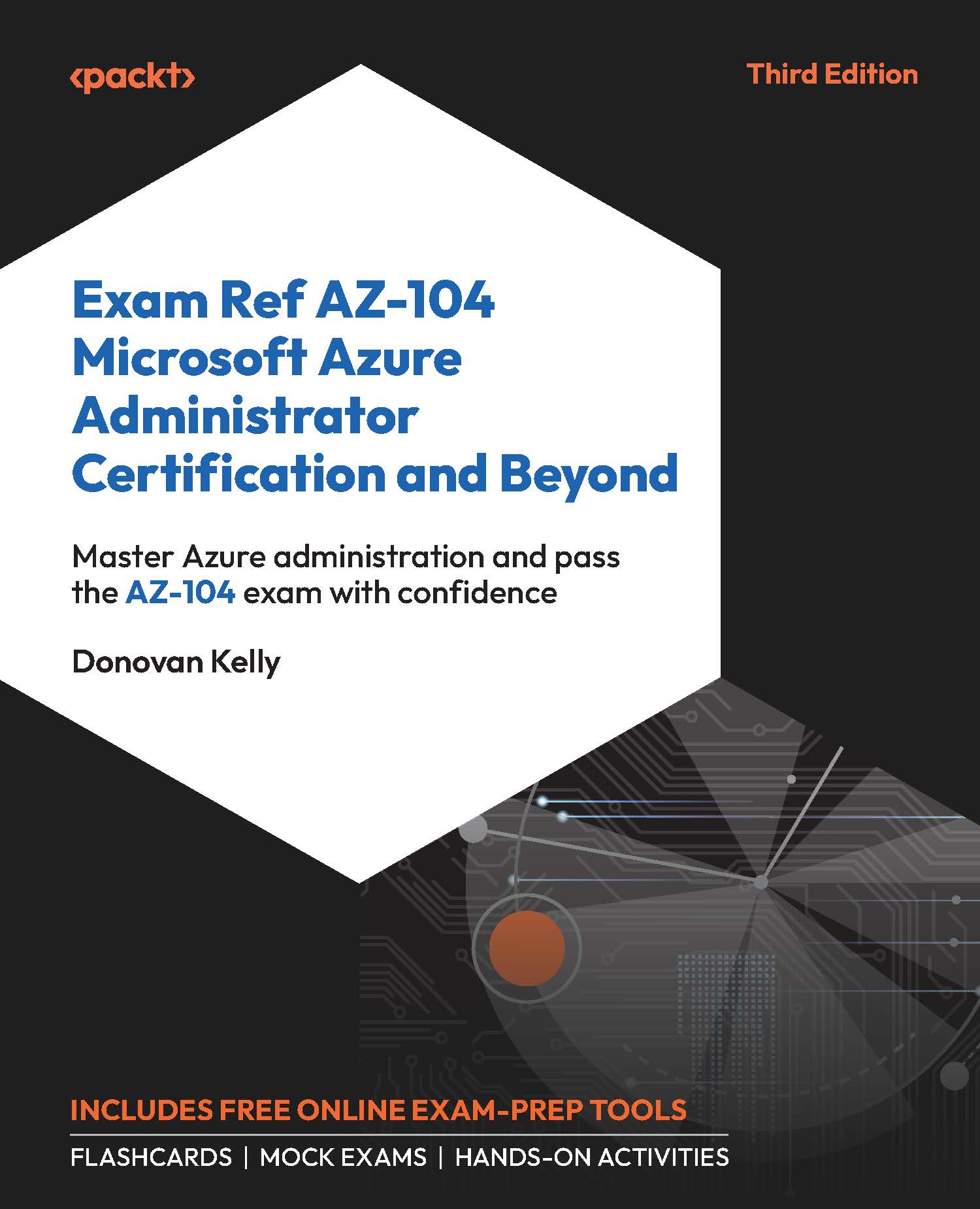Configuring Sizing and Scaling for ACI
Azure container instances cannot be resized after deployment; you will notice there are no options to do so in the Azure portal. The only way to resize a container instance is to redeploy the solution as per the required size. If you are looking to scale horizontally (multiple instances), you can achieve this through the container group or by deploying several instances. To configure sizing for your container instance, you will recall that on the instance setup, there is a Change size option, as shown in the following screenshot:
.jpg)
Figure 14.35: ACI – Size
The following screen will pop up for you to configure the desired size for your container instance:
.jpg)
Figure 14.36: ACI – size options
Follow these steps to deploy a new container instance to experience changing sizes:
- Create a new container instance. When you get to
Size, clickChange size. - Enter the following...