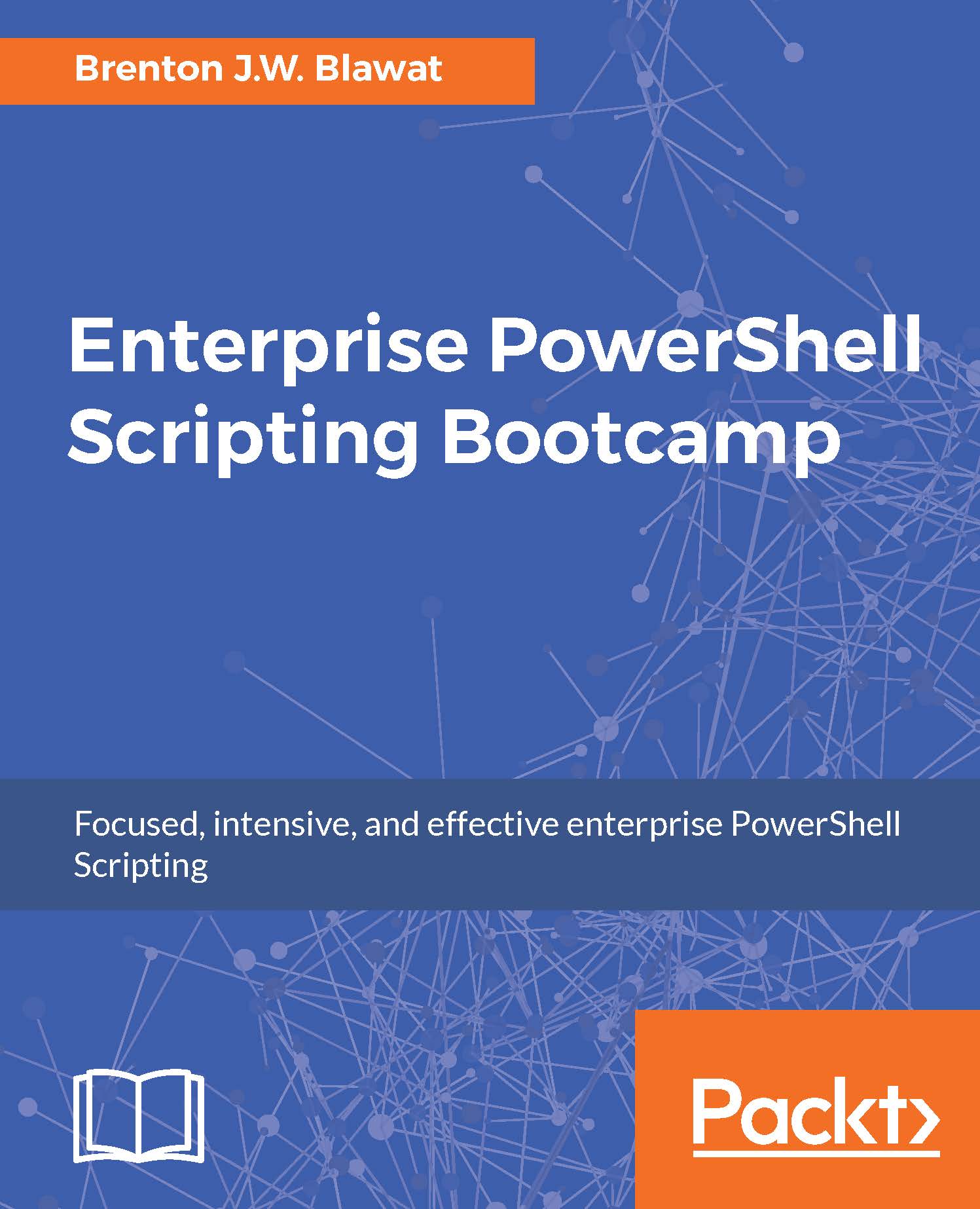Summary
In this chapter, you reviewed an overview of the Windows server scanning script. You learned that you need to follow a workflow to implement the script in your environment. You started by developing a script to generate randomized strings to create the encryption passwords, salt, and init. You then encoded the results, in the same script, to further secure the values. After creating the encoded password, salt, and init, you created an encryption script with those values to start encrypting strings. After encrypting strings, you continued to learn about the required answer file for the script. You learned what items you need to include in the answer file to ensure that the Windows server scanning script remains flexible. You then proceeded to explore termination files and how they are used to gracefully stop the scanning script remotely. You created a script to create and remove the terminal file locally as well as with a PSSession. Finally, you developed a script to merge the CSV...