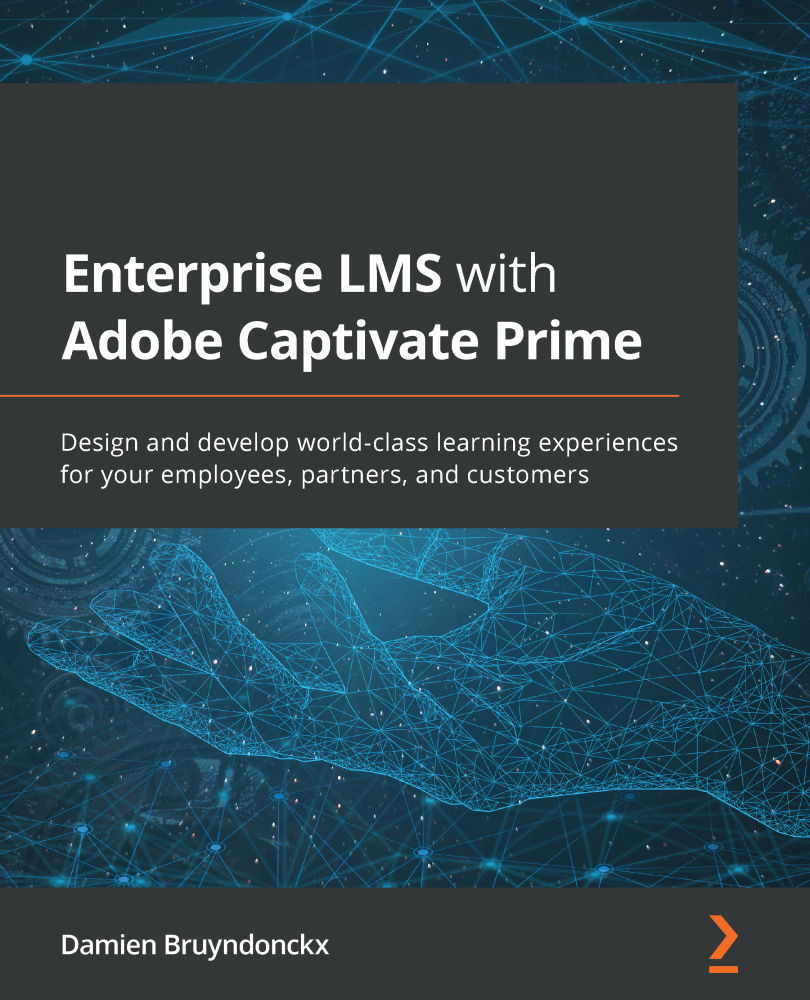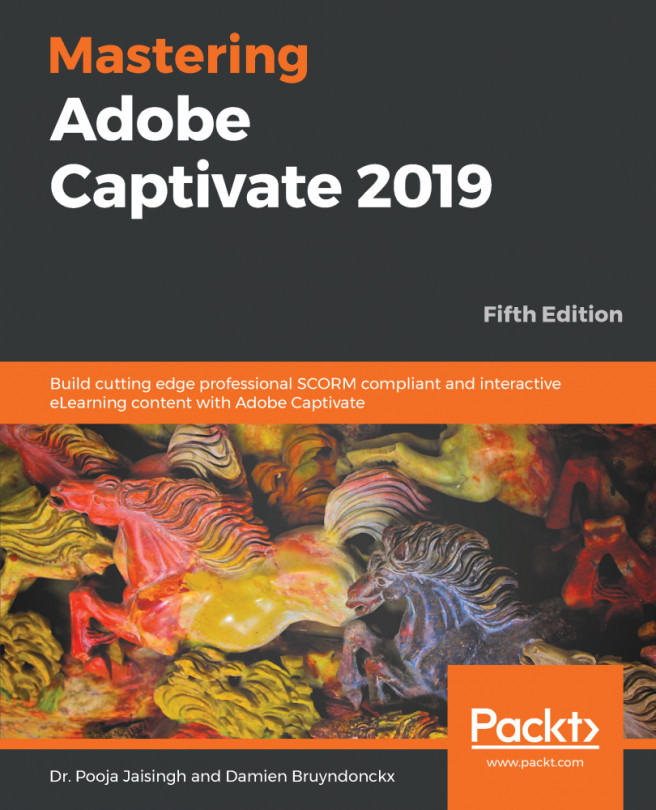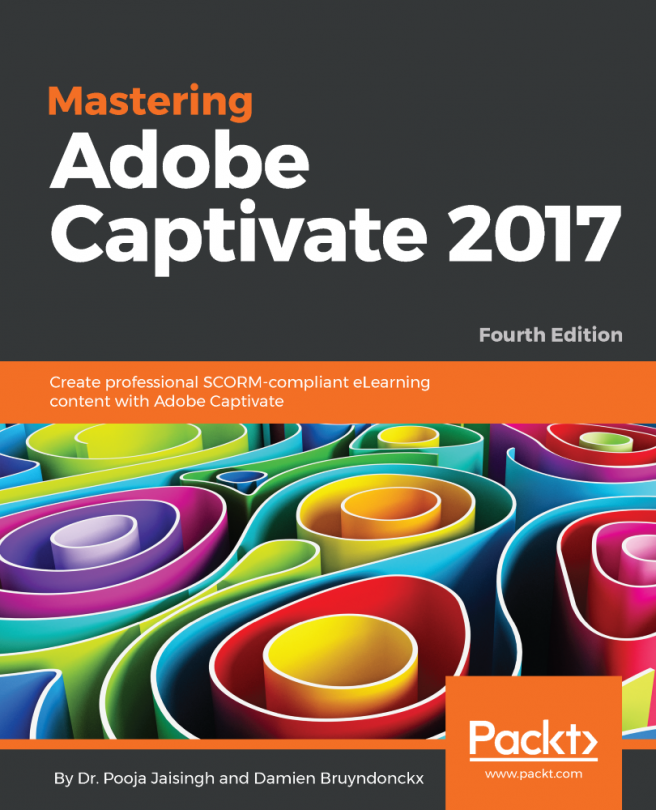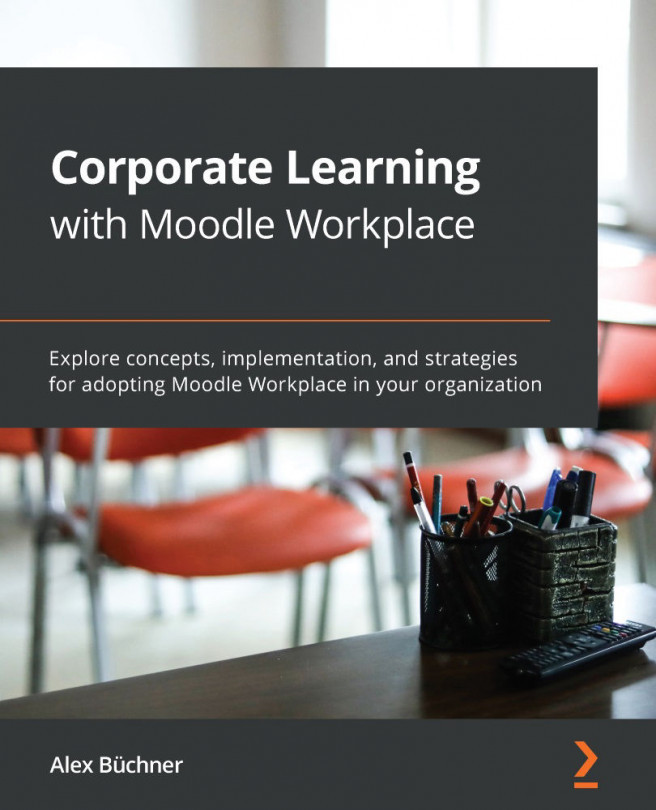Creating custom course modules
In this section, you will discover the Author role by uploading custom training content to your Content Library.
Logging in as an Author
Uploading custom content is a task devoted to a Captivate Prime Author. You will now switch to the Author role to access the features used to upload training content. Let's get started:
- Log into your Prime account. By default, you should be logged in as an Administrator.
- Click the user icon in the top-right corner of the screen.
- In the menu that opens, choose the Author role.
When Captivate Prime reloads, you should be logged in as an Author. You should immediately notice that the home page of an Author differs from the home page of an Administrator, as shown in the following screenshot:
Figure 3.1 – A first look at the Author home page
The tasks devoted to a Captivate Prime author and the tools needed to perform these tasks are accessible through the...