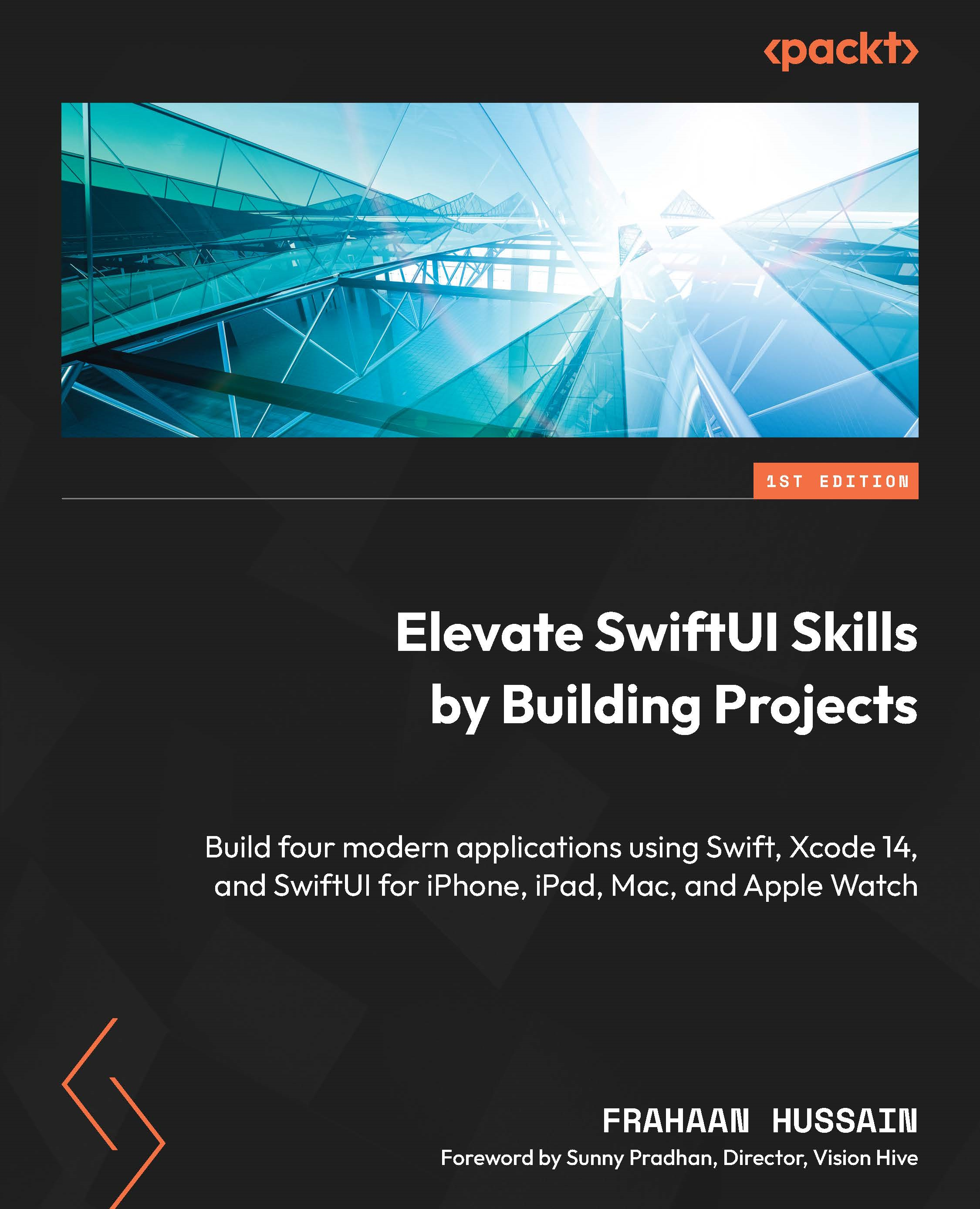Exploring the Sidebar components
In this section, we will implement the sidebar’s user interface. As a reminder, it will look like the following:

Figure 6.7 – App Store wireframe
There are two main elements to the sidebar. As a little task, see whether you can figure out what they are. Don’t worry if you don’t know the exact UI components’ names; we will look at these components in the following sections.
Label item
A label item component simply displays an item within the sidebar that can be used as a button to navigate the application. It allows you to display a string of characters, numbers, or even icons, all of which can be used in conjunction with each other. For us, we will use them as dummy buttons inside of our sidebar:

Figure 6.8 – Sidebar item
SearchBar
A SearchBar component allows the user to search through a set list of components. For us, we will use it as a...