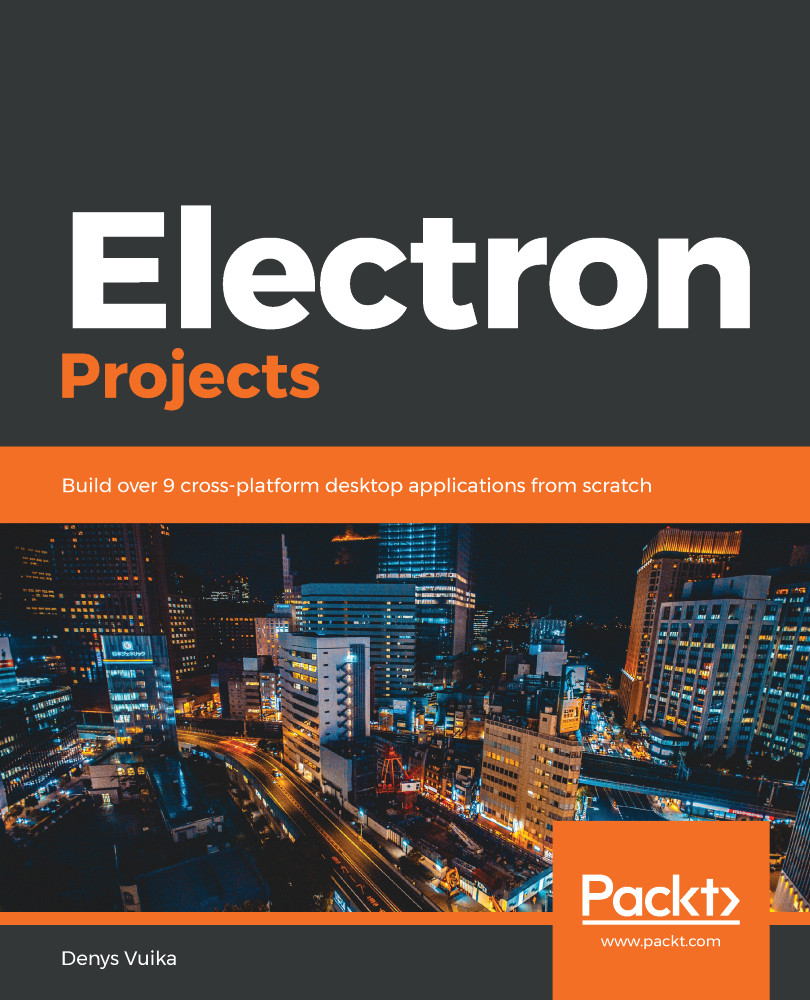We aren't going to repeat the project setup procedure. By now, you should already know how to bootstrap an Electron application using multiple frameworks, or even plain JavaScript. If you want a recap, please refer to Chapter 3, Integrating with Angular, React, and Vue.
Let's use the React library to create a React app utility so that we can build a screenshot snipping tool.
Note that if you are using Electron 5.0.0 or later, you need to enable Node.js integration explicitly. In later versions of Electron, Node.js integration is disabled due to security reasons.
As you already know, Electron applications can also display remote websites. This gives a remote web page access to your local resources and potentially allows them to perform malicious activities. That is why Node.js integration is disabled. For fully offline applications, we need to enable...