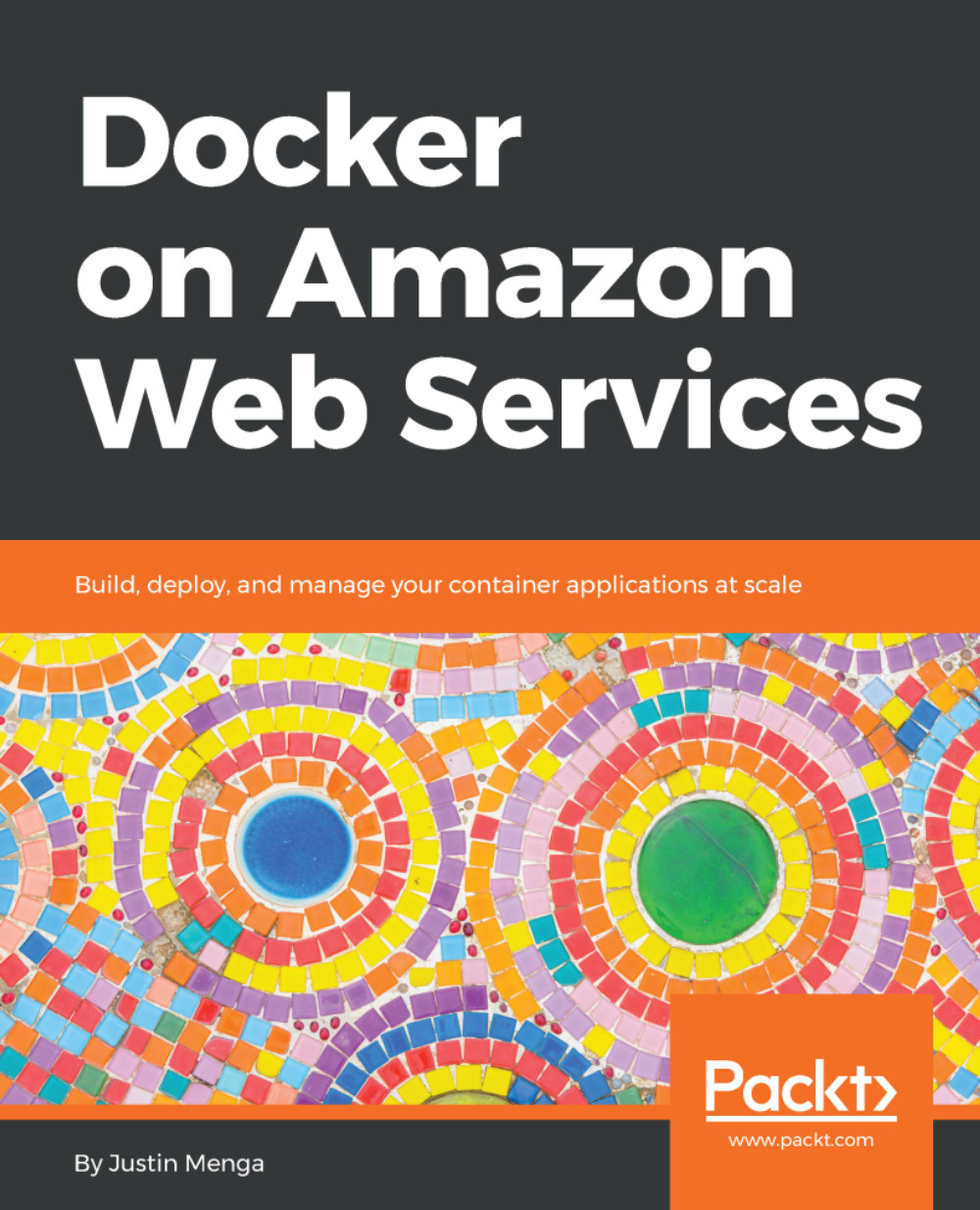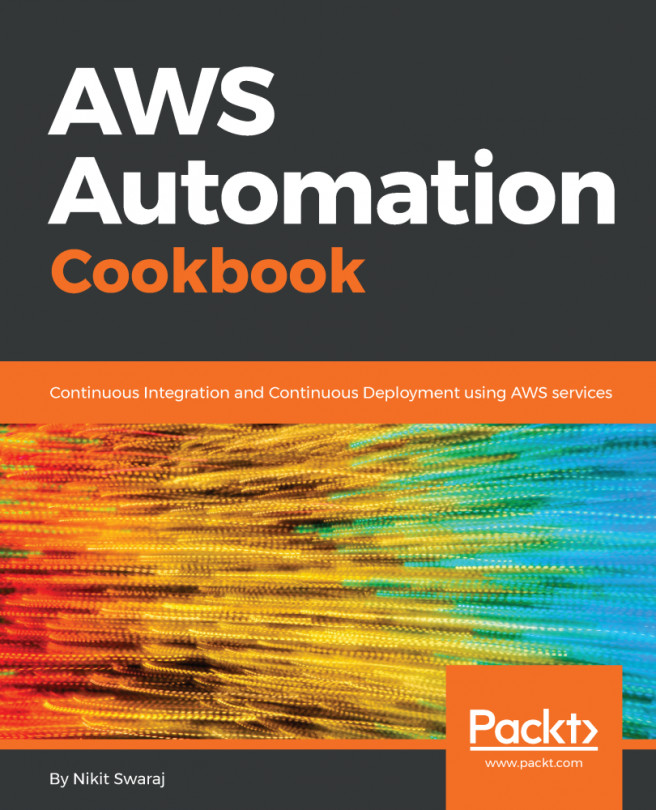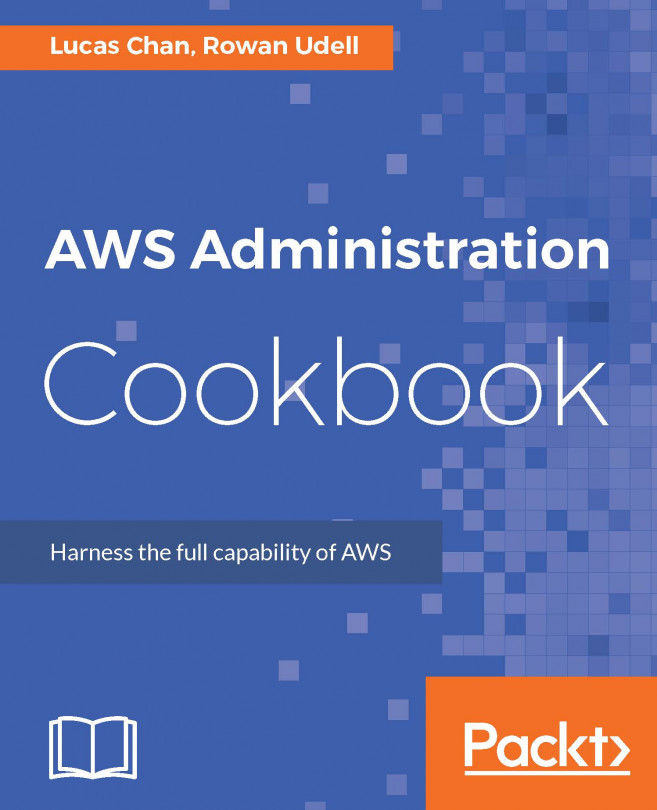Creating secrets using the AWS Secrets Manager
You have established a KMS key that can be used to encrypt and decrypt data, and you can now integrate this key with the AWS Secrets Manager service, which is a managed service launched in March 2018 that enables you to easily and cost effectively incorporate secrets management into your applications.
Creating secrets using the AWS console
Although we have focused on creating AWS resources via CloudFormation in the past few chapters, unfortunately at the time of writing, CloudFormation does not support AWS Secrets Manager resources, so if you are using AWS tools you need to provision your secrets via the AWS console or AWS CLI.
To create a new secret via the AWS console, select AWS Secrets Manager from the services list and click on the Store a new secret button. Select a secret type of Other type of secrets, specify a secret key and value, and select the secrets-key KMS key you created earlier in this chapter as demonstrated in the following screenshot...