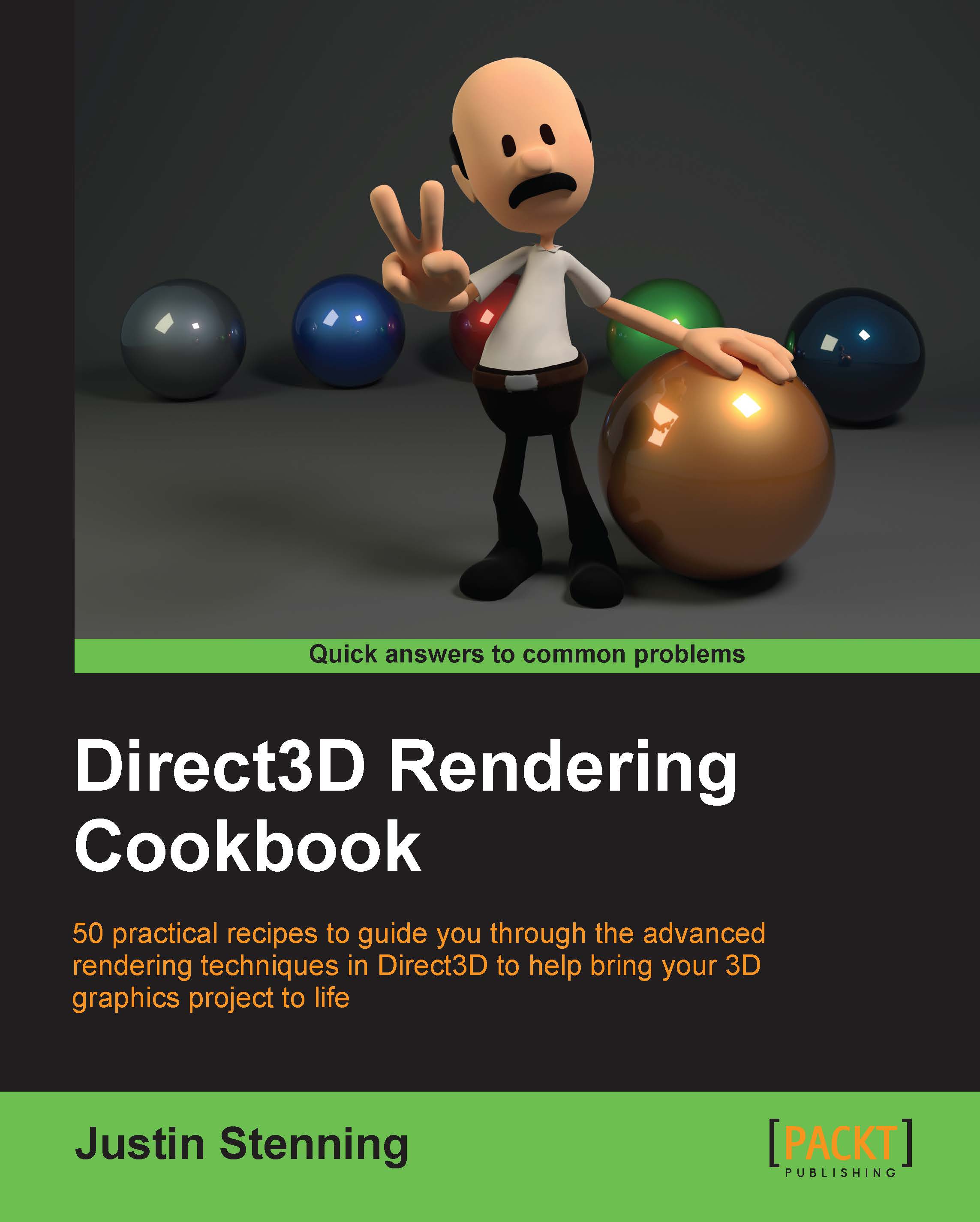Referencing multiple textures in a material
In this recipe, we will create a Visual Shader Graph for use with our models that accepts multiple textures. This is necessary to include multiple textures, such as the diffuse texture and the normal and displacement maps, within the same material.
How to do it…
In order to specify multiple textures for the materials in our models with the Visual Studio graphics content pipeline, we need to implement a new Visual Shader Graph (.dgsl file) that allows the selection of additional textures:
Start by right-clicking on the project and selecting Add \ New Item….
Click on the Graphics node, and then click on Visual Shader Graph (.dgsl). We will name the file
MultipleTextures.dgsl.Note
In order to improve the preview of the models when using this shader graph, you can copy the existing
phong.dgslfrom\Common7\IDE\Extensions\Microsoft\VsGraphics\Assets\Effects\located in the Visual Studio installation directory (the default beingC:\Program Files (x86)\Microsoft...