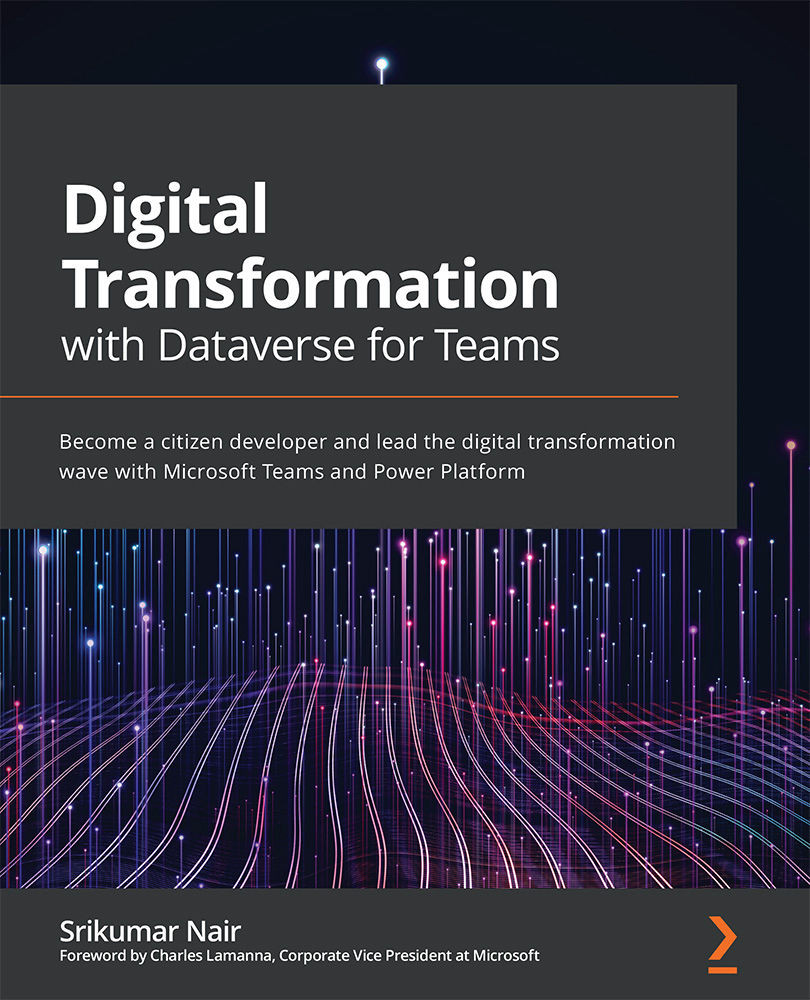Automating with Power Automate flows
In this section, we will look at how to create and invoke different types of Power Automate flows from within or outside the Health Scanner application. Such flows can be used to wire up any action as per the business needs, for example, sending a notification email.
Let's start by looking at the different types of flows that you can build and the different scenarios in which you will use them:
- Automated flows are invoked automatically by the system based on the occurrence of an event that you select. These events could be the arrival of an email, the submission of a survey response, a case being resolved, or the creation of a new record in a Dataverse table or SharePoint list, and so on.
- Instant flows are flows that can be triggered when needed through manual interactions such as the click of a button on a screen within an app or an action within Teams. You have seen how to add a button on a screen while building the Health...