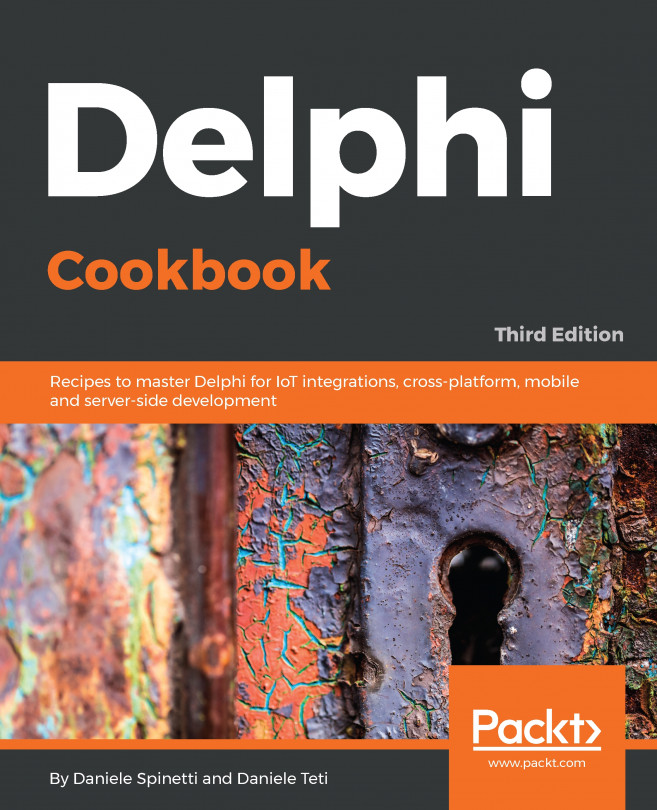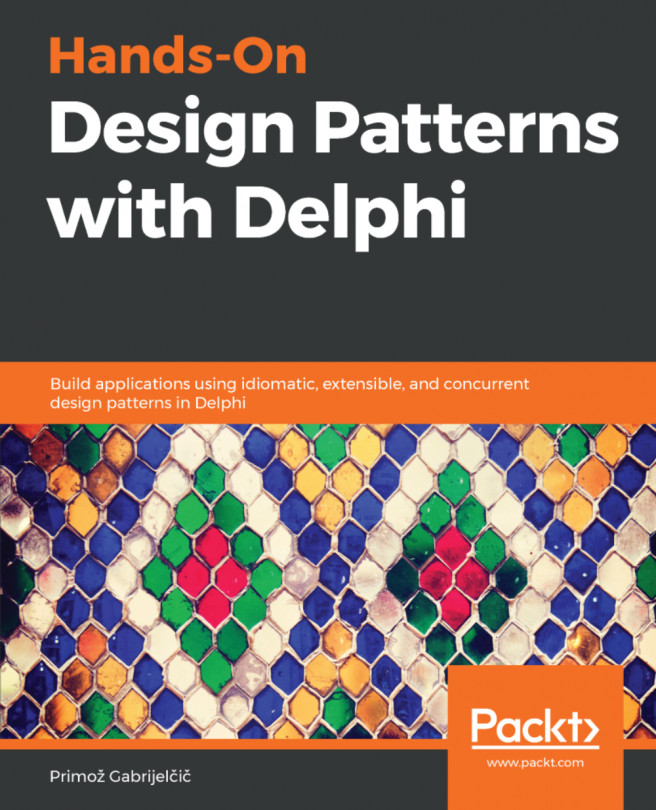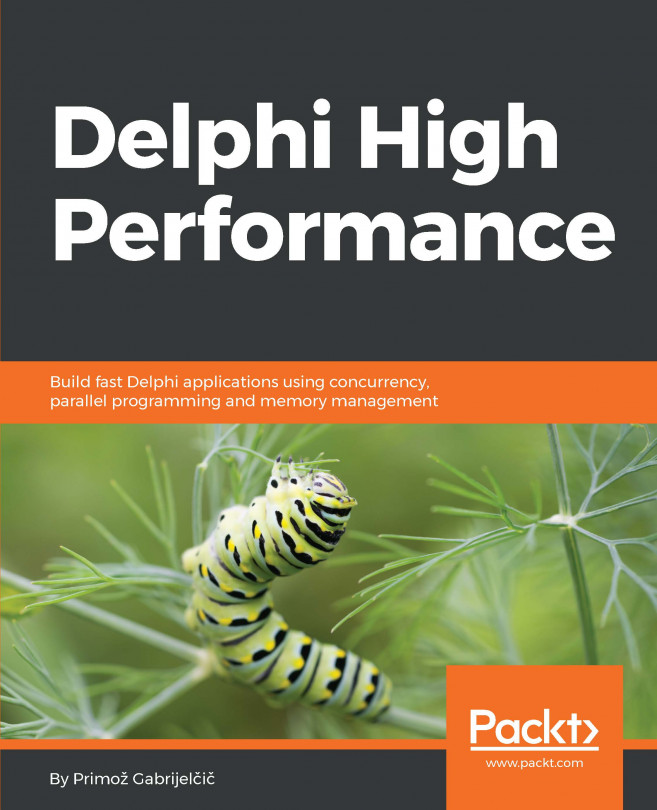Exploring more advanced FMX styles, you will probably encounter some effects (TGlowEffect, to name one) or animations (TColorAnimation) that are placed inside style definitions.
We have already said that FMX has powerful graphic capabilities and these elements are actually important to achieve complex visual behaviors for the user. What you may be puzzled about is how such things that obviously need some triggering mechanisms can be stored in style definitions (which lack code or behavior information). FMX has a triggering mechanism that can be used to fire animations responding to some events or state changes in the component itself. The same applies to effects.
The typical triggers you may want to use are IsFocused, IsPressed, or IsSelected. Check the Trigger property of TAnimation and TEffect descendants to see the full list of possibilities. Also, note that animations have a TriggerInverse property for your convenience.
In the next section,...