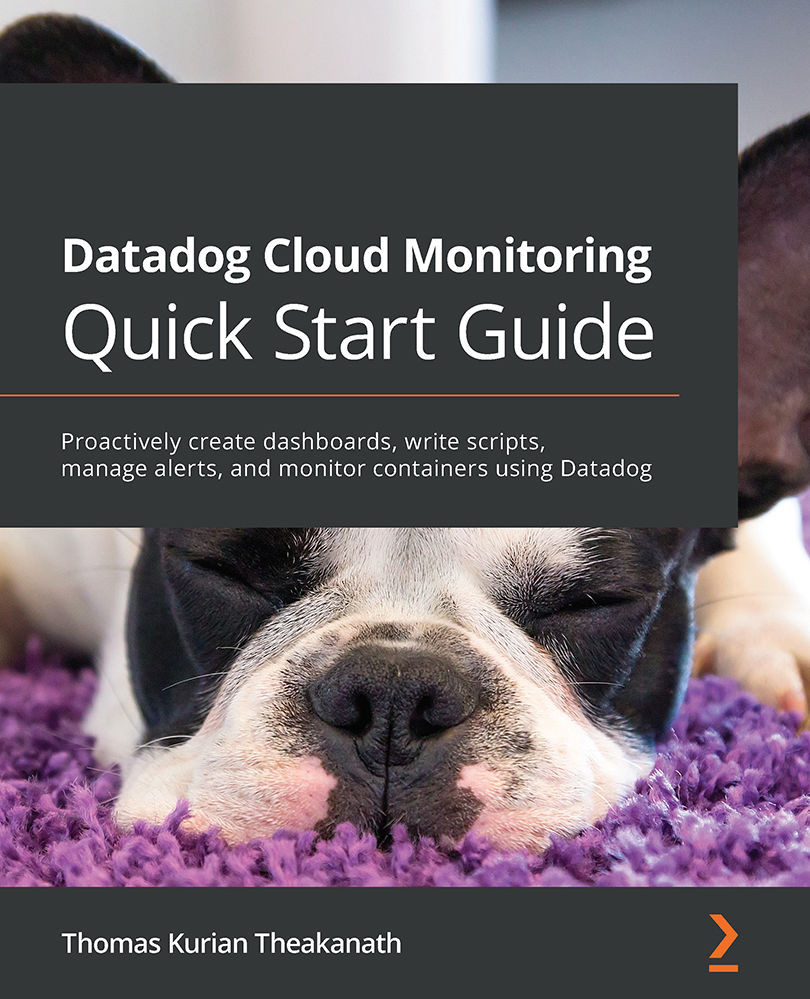Configuring an integration
Datadog provides integration with most of the popular platform components and they need to be enabled as needed. We will see the general steps involved in enabling integration with an example.
The available integrations are listed on the Integrations dashboard as in the following screenshot, and it's directly accessible from the main menu:
Figure 8.1 – List of available integrations
As you can see, in Figure 8.1, the third-party software components are listed on the Integrations dashboard. Using the search option available at the top of this dashboard, the integrations that are already installed can be filtered out. Also, the available integrations can be looked up using keywords.
By clicking on a specific integration listing, you can get all the details related to that integration. For example, the following screenshot provides such details for integration with NGINX, a popular web server: