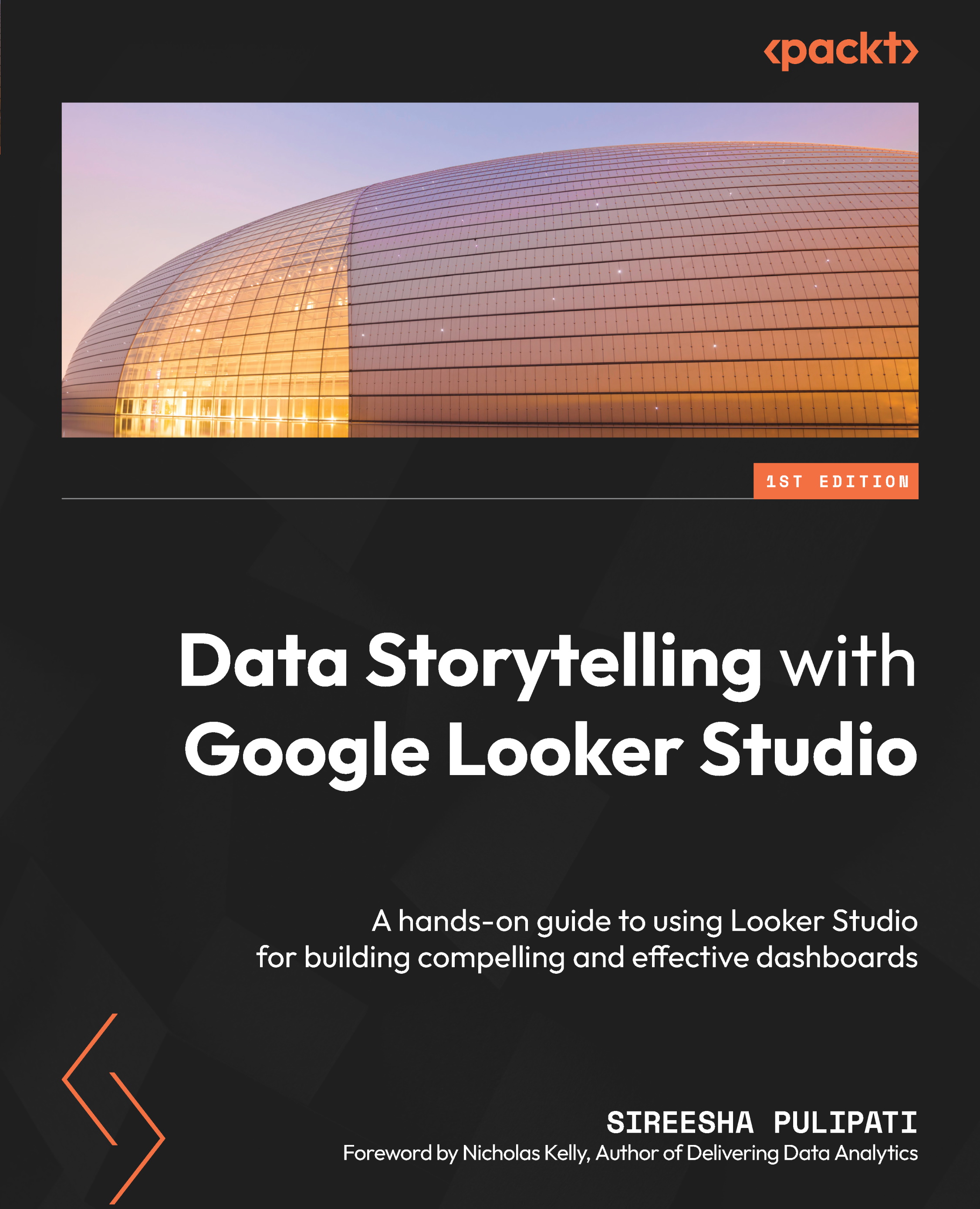Report Designer overview
You can develop a dashboard or a report using Looker Studio’s Report Designer. As an author and editor of a report, you spend almost all your time in the Report Designer. It allows you to add data to your report, build and configure charts, and add text, images, and other controls. Here, you can define filters, add pages, manage navigation, and choose color themes. The following screenshot highlights the major sections of the designer, all of which we will be reviewing in detail in the rest of this chapter:
Figure 5.1 – Major sections of the Report Designer
Let’s look at each of these components, which have been numbered, in detail:
- Canvas: In the center is the canvas, which is where you place visuals and other elements.
- Toolbar and menu: At the top is the toolbar, which provides shortcuts to some common operations and controls, as well as more comprehensive menu options.
- Chart picker: You can...