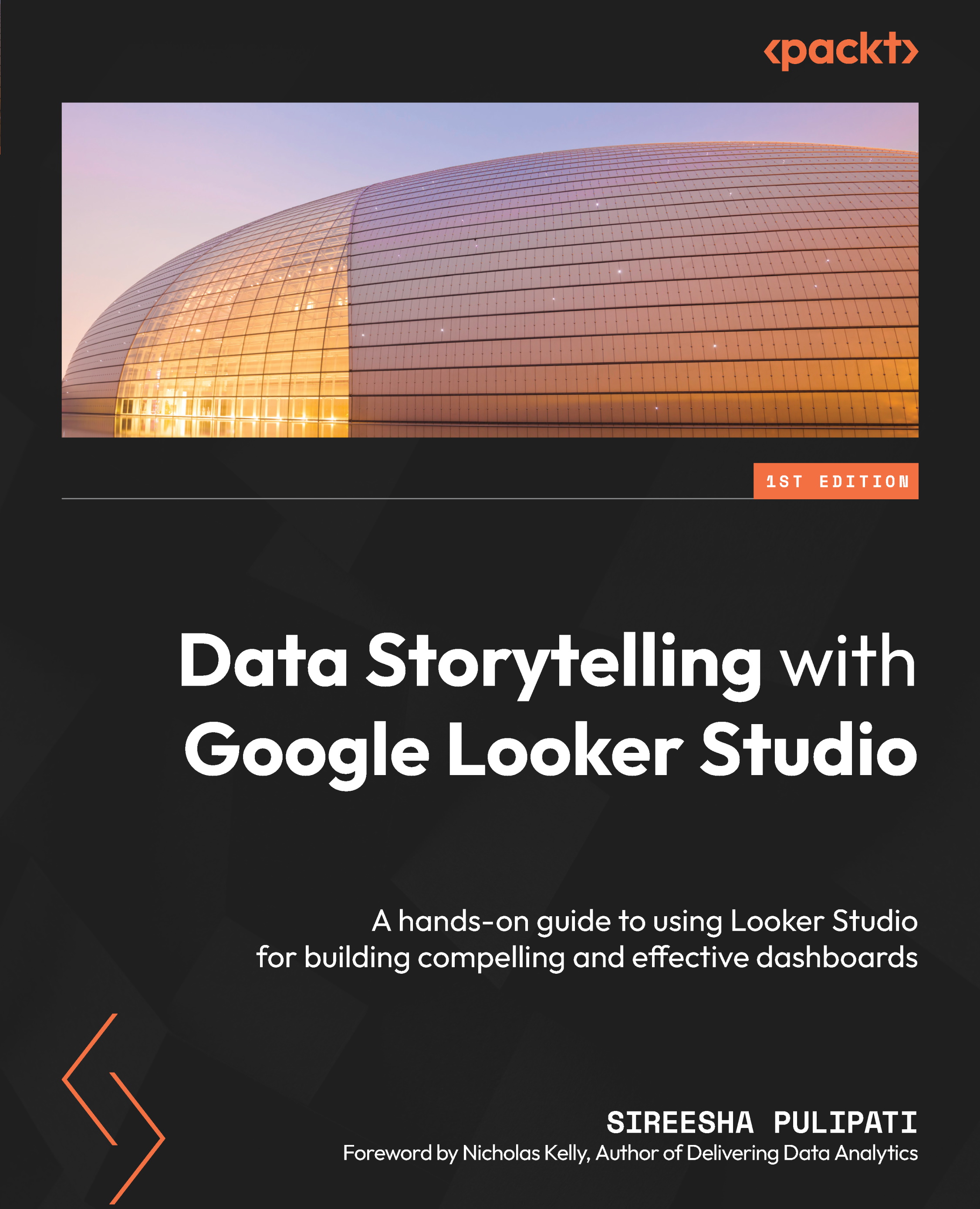Technical requirements
To follow the implementation steps for building the example dashboard in this chapter, you need to have a Google account that allows you to create reports with Looker Studio. It is recommended that you use Chrome, Safari, or Firefox as your browser. Also, make sure Looker Studio is supported in your country (https://support.google.com/looker-studio/answer/7657679?hl=en#zippy=%2Clist-of-unsupported-countries). The dataset is a CSV file and is available to download in compressed form at https://github.com/PacktPublishing/Data-Storytelling-with-Google-Data-Studio/blob/master/customer_churn_data.zip.
You can access the example dashboard at https://lookerstudio.google.com/u/0/reporting/a02f5dd9-1070-42a6-8ebb-93d89947e666/preview, which you can copy and make your own. The enriched Looker Studio data source that’s used for the report can be viewed at https://lookerstudio.google.com/datasources/99469508-0cd4-4269-9522-0f95bf3de996.