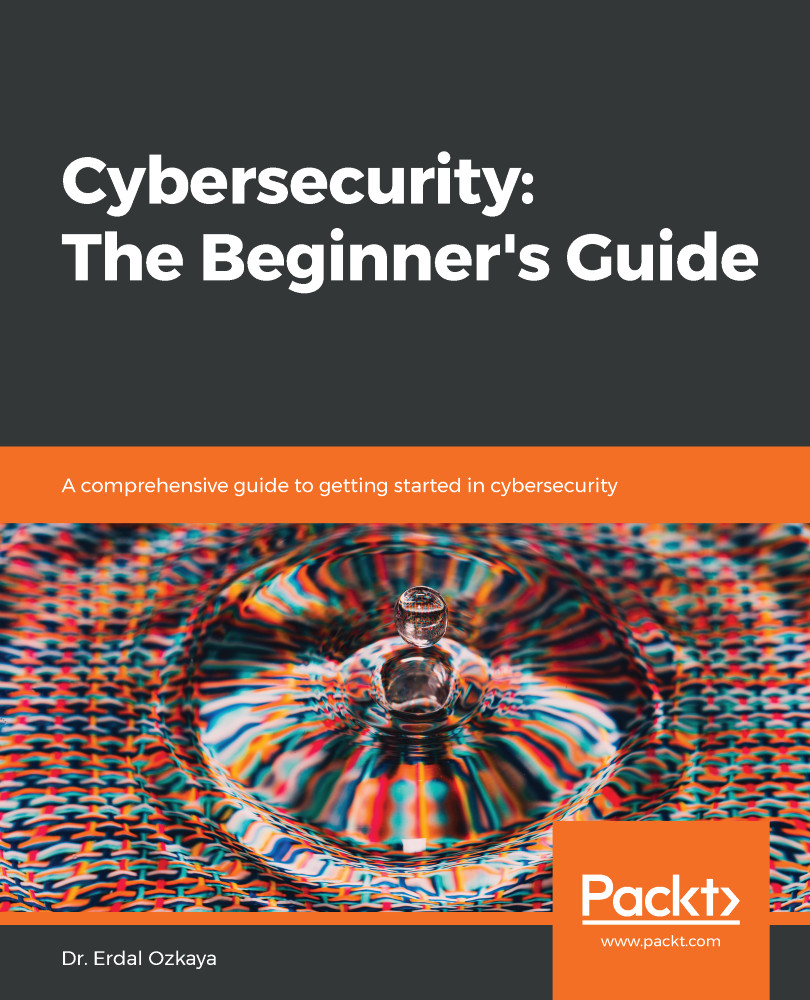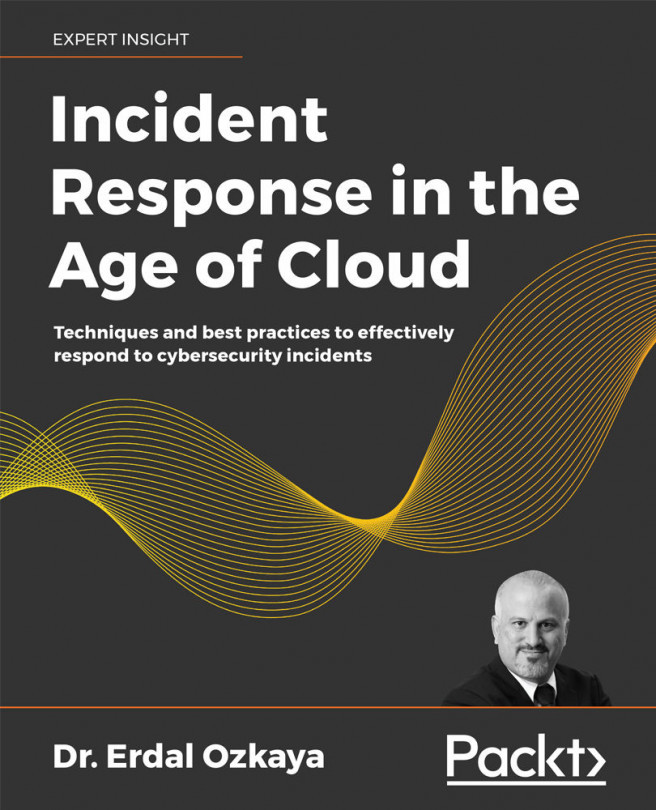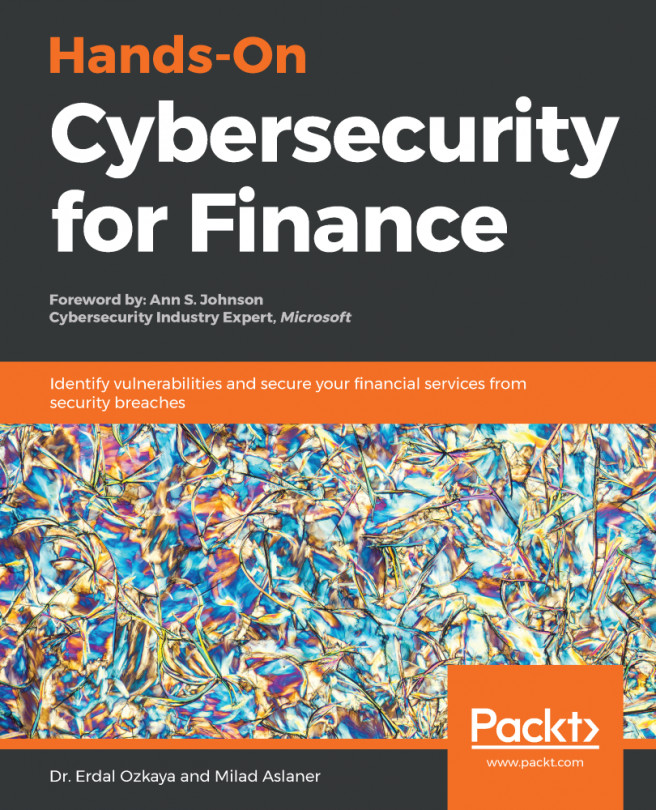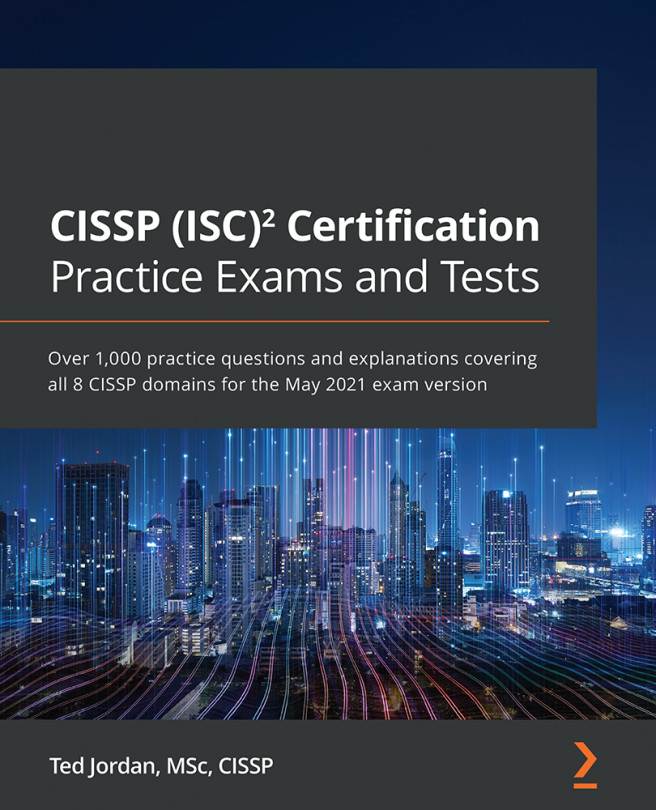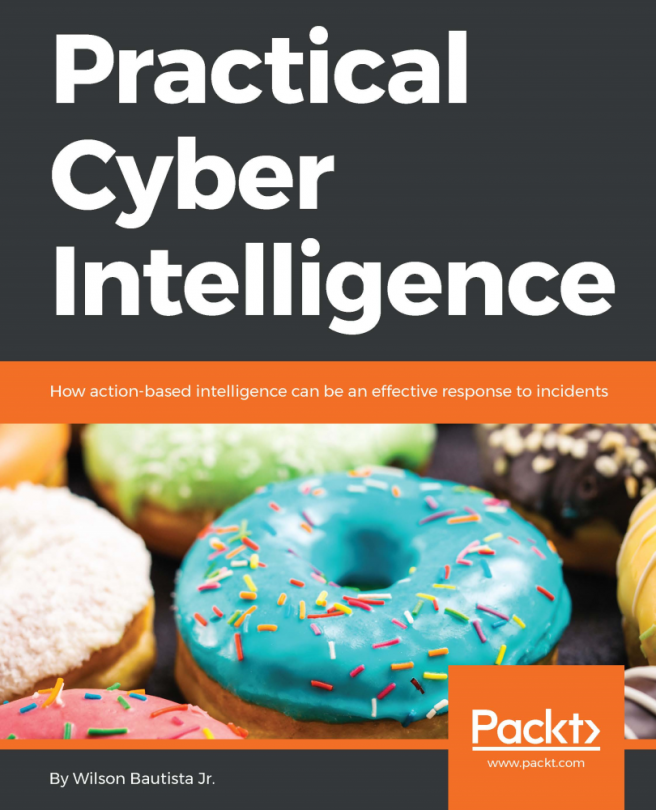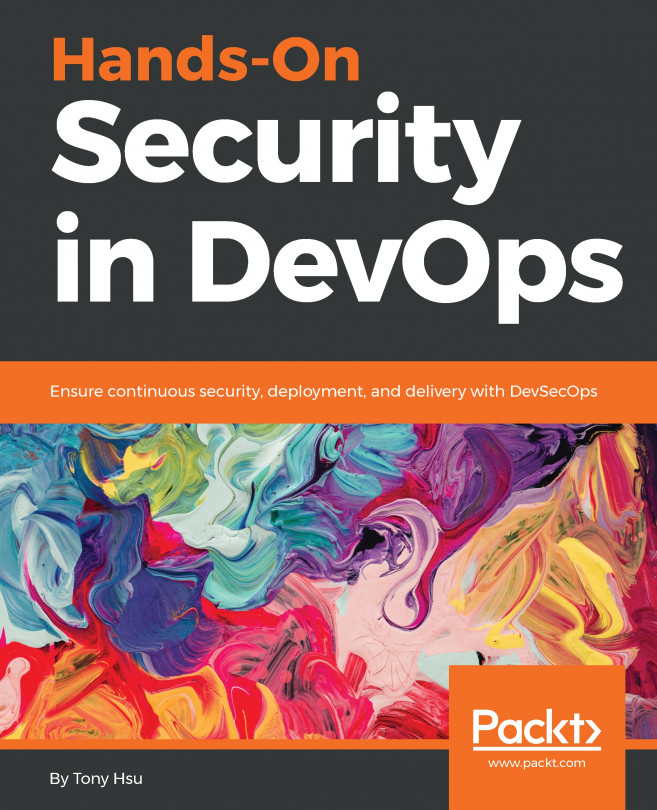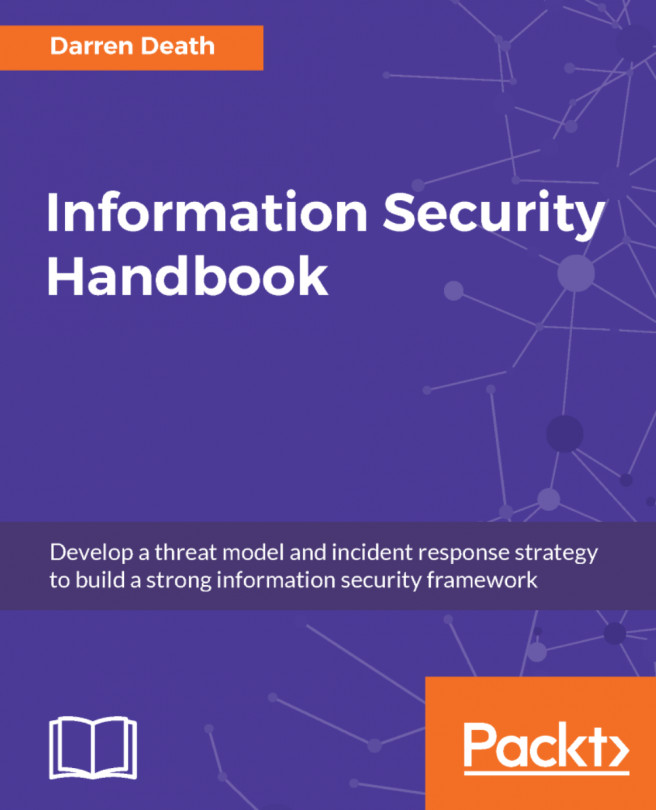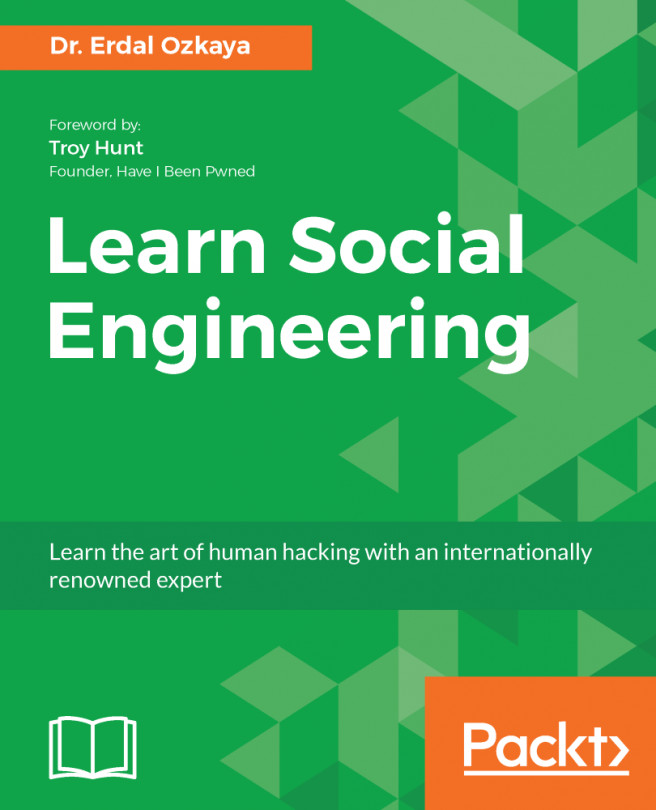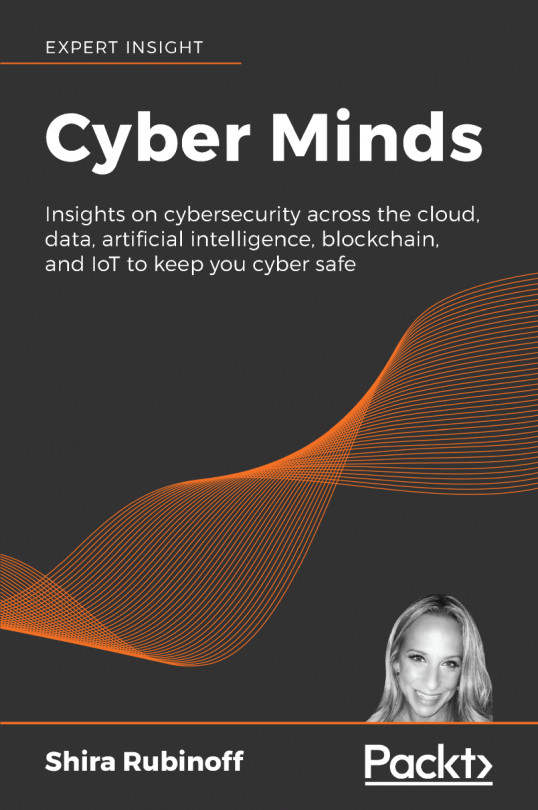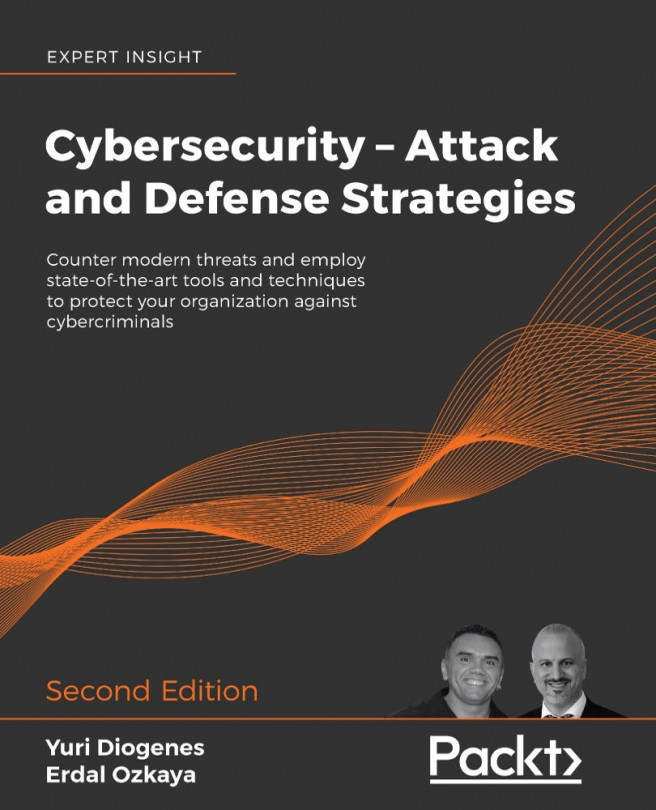Read it carefully, decide which path you want to choose, and take the advice from the experts. Regardless of whether you are new to the cyber industry or you have some experience in IT, this book has everything that you need to be successful in the cybersecurity industry.
To get the most out of this book
Download the color images
We also provide a PDF file that has color images of the screenshots/diagrams used in this book. You can download it here: https://www.packtpub.com/sites/default/files/downloads/9781789616194_ColorImages.pdf.
Conventions used
There are a number of text conventions used throughout this book.
CodeInText: Indicates code words in text, database table names, folder names, filenames, file extensions, pathnames, dummy URLs, user input, and Twitter handles. Here is an example: "In order to calculate how much MB your x bit data is, you use four basic operations, and in order to classify your log data, you can use a discriminant function."
Bold: Indicates a new term, an important word, or words that you see onscreen. For example, words in menus or dialog boxes appear in the text like this. Here is an example: "You can then click on the Start SSL test button to begin the test."