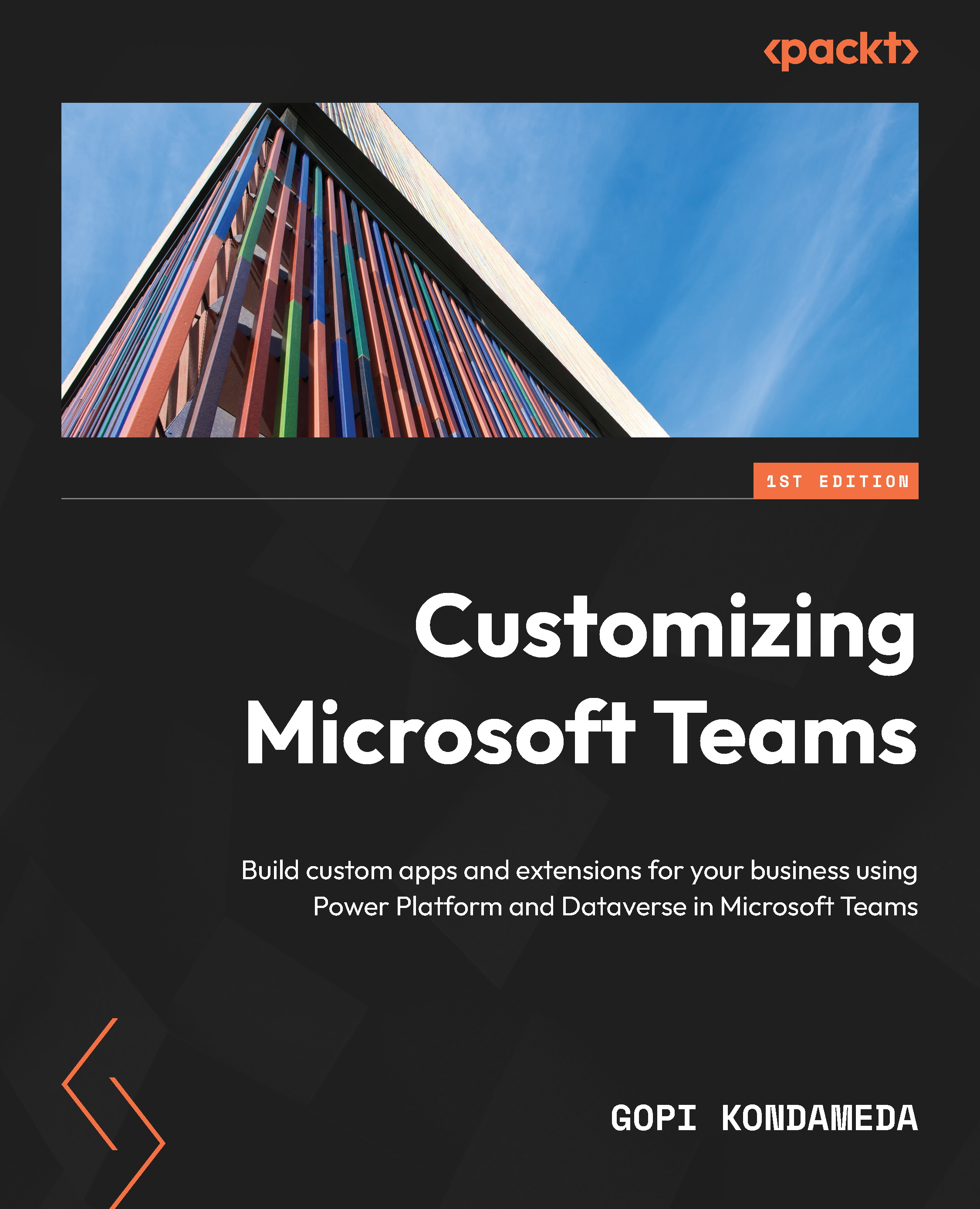Creating a Dataverse for a Teams environment
In this section, we will discuss creating a Microsoft Dataverse environment for a Microsoft Teams team. You can create a new canvas app in each team or add an existing one to Microsoft Teams. Either of these processes initiates the creation of a Microsoft Dataverse for Teams environment.
On the left navigation bar of the Teams environment, go to the apps and search for power. Your screen should look like this:

Figure 7.1: Searching the Teams app catalog for Power Apps
Let’s now initiate Microsoft Dataverse for Teams by creating a new canvas app. To do this, click on the Power Apps option, as shown in the preceding figure. It will take you to the Power Apps home page for Teams, as shown in the following figure:

Figure 7.2: The Power Apps homes screen
The Recent apps section will show up if you have any apps already. You can create a new app by clicking the New app option...