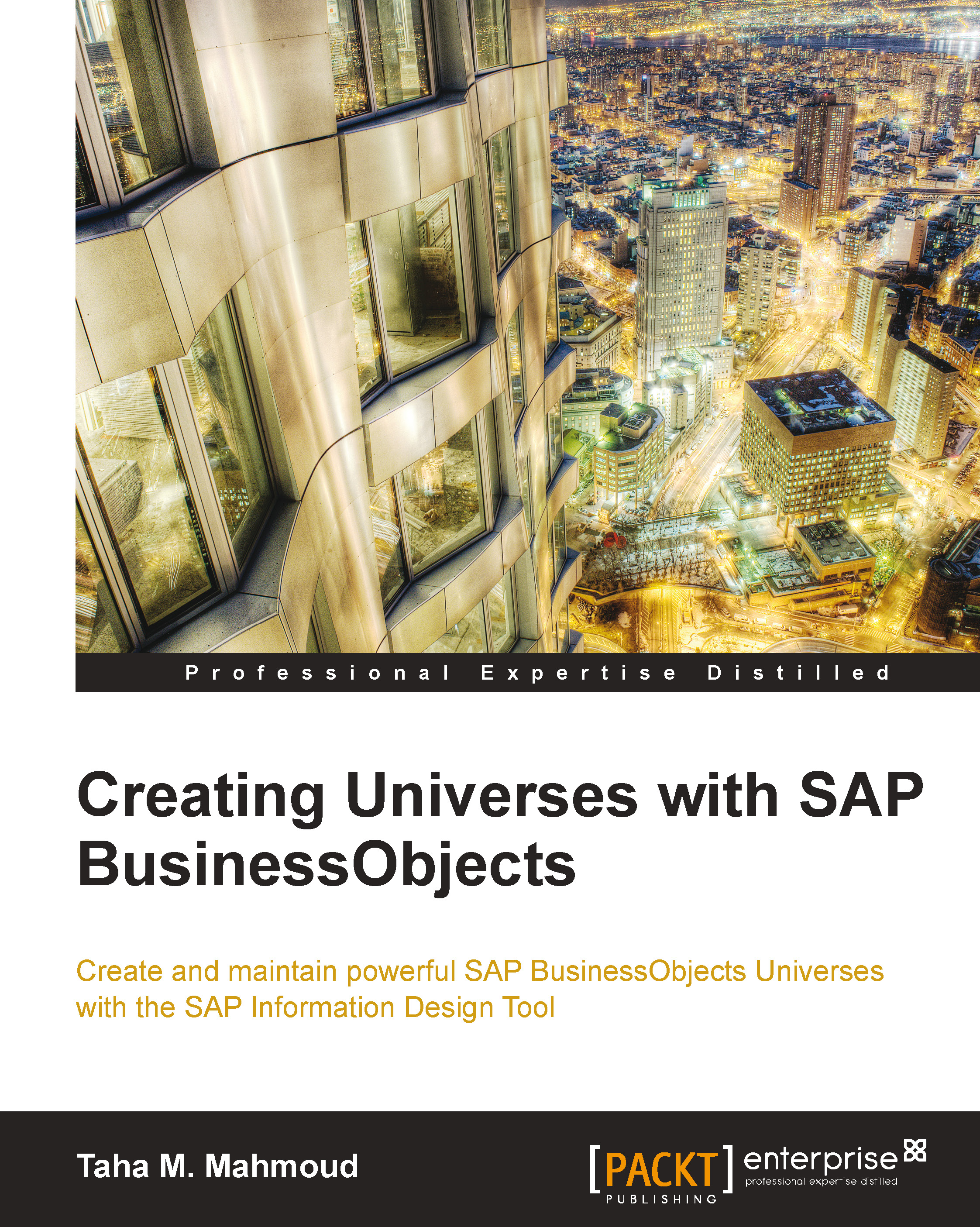The Business layer's main window
In this section, we will try to get familiar with the Business Layer window. Like the Data Foundation window, the Business Layer window is divided into three main subwindows (panels). You can use the small black arrows marked in the following screenshot to expand and hide any of the windows. This gives us full control to adjust the space and focus on what we really want to see on the screen at any moment. Usually, developers need to change views and toggle between windows, but we can also see them all together. This is one of the main advantages of the IDT, which is built on top of the Eclipse framework, a very powerful and organized development framework environment. We can see the Business Layer window in the following screenshot:

The left panel
We can select one of the following tabs at the bottom of the left panel:
Business Layer: We use this tab to create folders and the Business layer objects that will be visible to the end user.
Queries: In this tab...