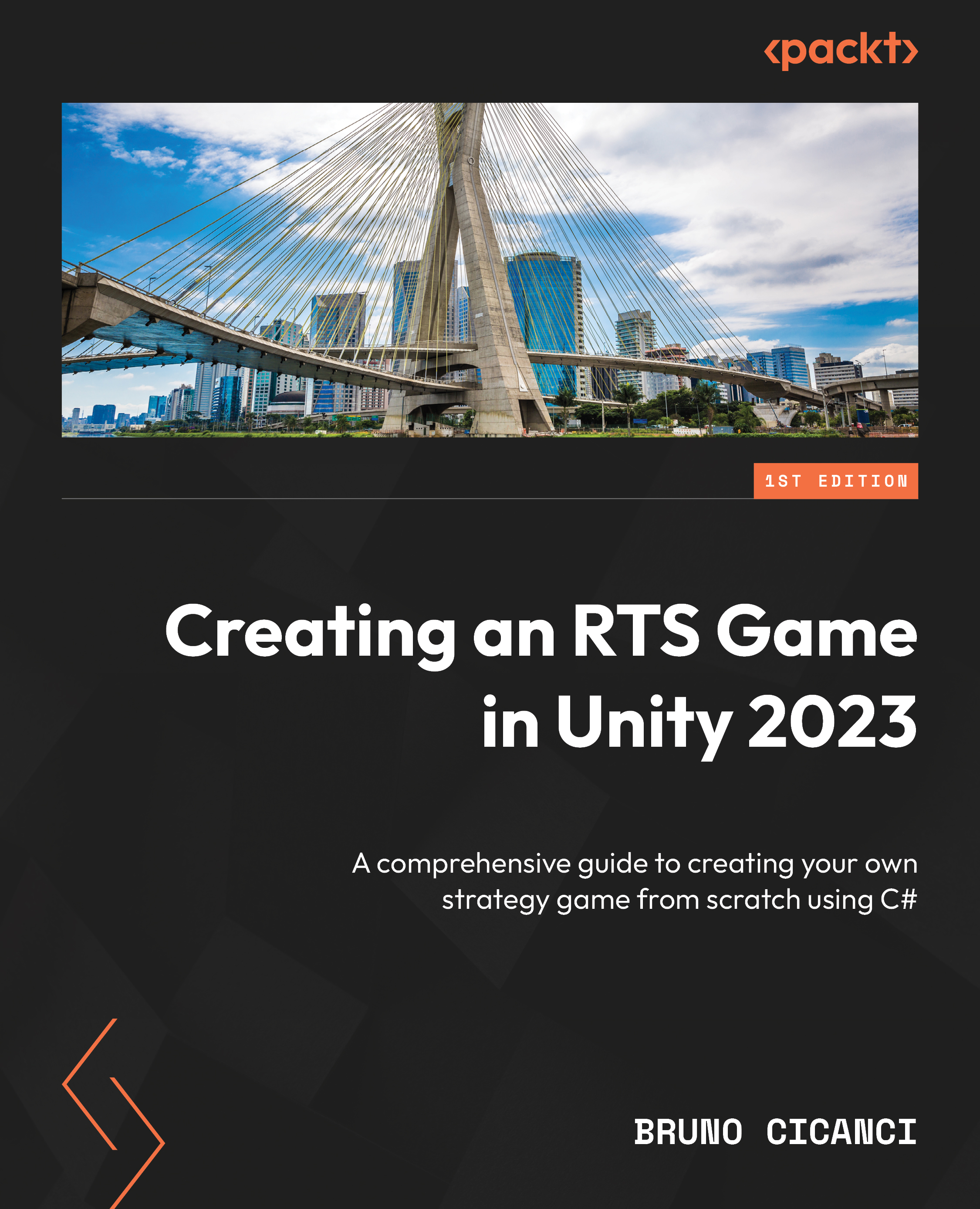Importing and organizing assets from the Unity Asset Store
Now that all the configuration is done for both the Unity Editor and the IDE, we can use our empty project to get started with our RTS game development. This book will cover all the coding aspects of creating an RTS game, but since we are not going to create any art, the free assets from the Unity Asset Store will be used.
Go to the Unity Asset Store (https://assetstore.unity.com) and create a free account that will allow you to download and import the assets in the Unity Editor.
Next, access this public list, which contains all the assets needed to develop our RTS game in this book (https://assetstore.unity.com/lists/creating-a-rts-game-5773122416647) and click on the Add to My Assets button for each of the six assets. Every time you click that button, a pop-up message stating Unity Terms of Service will be displayed for you to accept the terms of service before the asset is added to your account.
Once added, you...